Windows 10 Known Issues
Do not enable Random Hardware Addresses feature
Windows 10 has an option to randomize your Mac address for privacy reasons. However, if this feature is enabled it will cause problems with connecting to the Stanford network.
To turn off the Random Hardware Addresses setting:
- Open the Settings app.
- Click the Network and Internet icon.
- Click the Wi-Fi tab.
- If your hardware supports this feature, you'll see a Random Hardware Addresses section . Make sure the Use random hardware address is set to Off.
If you don't see random hardware addresses, your hardware does not support this feature.
OpenAFS volumes won't mount after Windows 10 update
After a major update to Windows 10 (an update that changes the build version), you may not be able to mount AFS volumes. This is indicated by a red X on the mount icon.
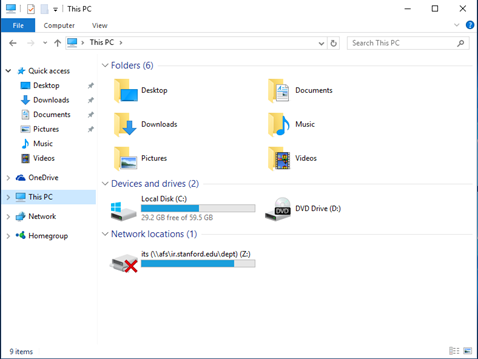
To resolve this issue, you need to uninstall the OpenAFS client and then reinstall it.
- Go to the Control Panel and open Programs and Features.
- Select the OpenAFS for Windows items and remove them.
- Restart your computer when prompted.
- After restarting, download and run the OpenAFS installer for Windows.
- Restart you computer when prompted. The issue will be resolved.
Last modified
