Install SecureCRT for Mac
SecureCRT is a terminal emulation program. It provides secure remote access, file transfer and data tunneling. It can run on Mac or easily switch back and forth between Mac, Linux and Windows.
-
Download and run the SecureCRT for Mac installer for Intel or Apple silicon Macs.

- If prompted for permission to proceed, click Open.
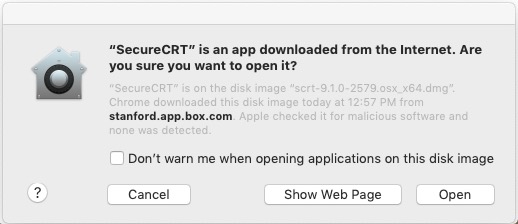
- Click Enter License Data to add the software license.
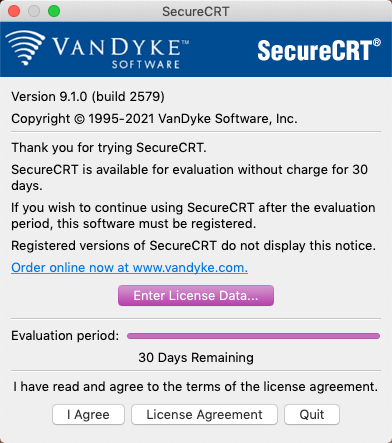
-
Download and open the SecureCRT 9.0 License Data file.
- Copy the entire block of text for the SecureCRT 9.0 License Data section only and paste it into the provided box. Click Continue.
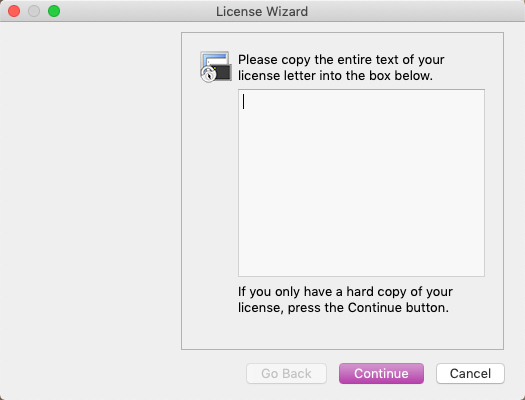
- Click Done to save the license data.
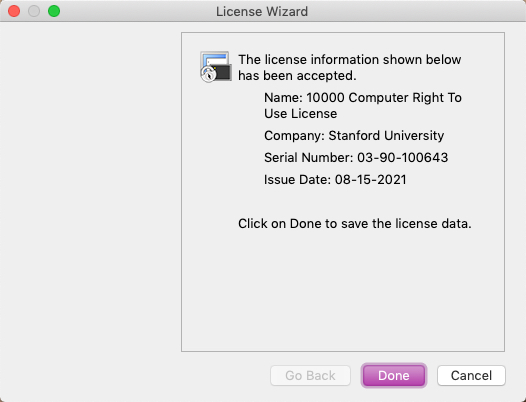
- Choose either option for configuration passphrase as applicable and click OK.
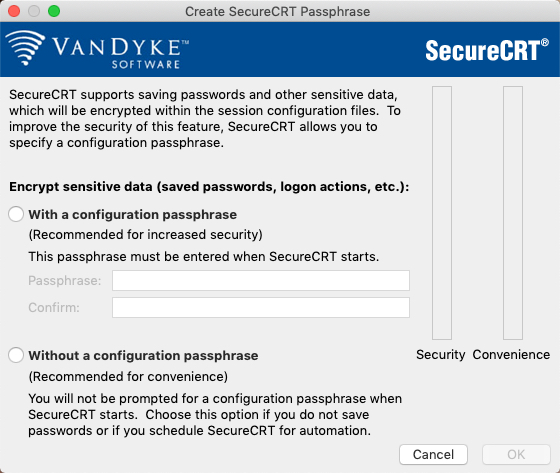
Last modified
