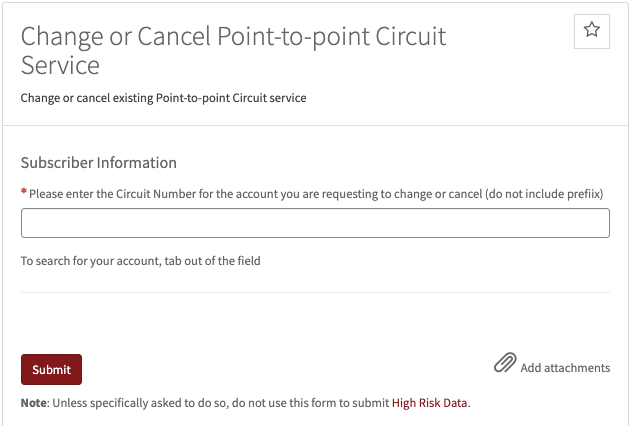How to Request New, Change or Cancel Point-to-Point Circuit Service
University IT (UIT) has transitioned the ordering process for Point-to-Point circuits from OrderIT to a more modernized ordering system. This enhancement is part of a multi-year project to streamline the ordering process for all University IT services.
The instructions on this page reflect the steps for ordering Point-to-Point circuits.
Request New Point-to-Point Circuit Service
Follow the steps below to request new Point-to-Point circuits.
- Visit Add Point-to-Point Circuits Service.
- Login with your SUNet ID and password (if prompted).
- Complete the Subscriber Information by selecting the organization with which the service will be affiliated and for whom you are ordering the service.
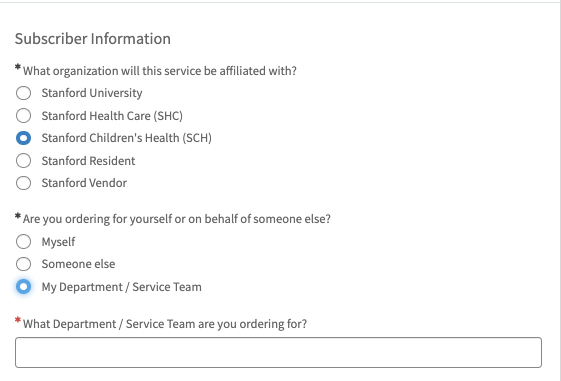
-
Complete all required fields for setup, location, and billing information, as applicable.
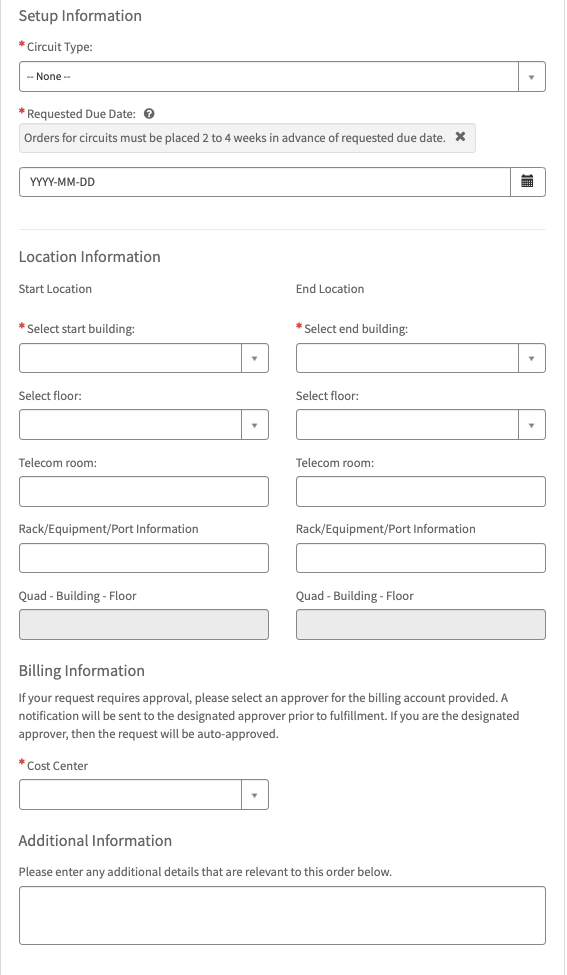
-
After you have completed all of the required (*) fields, click the Order Now button if you are ready to submit your request.
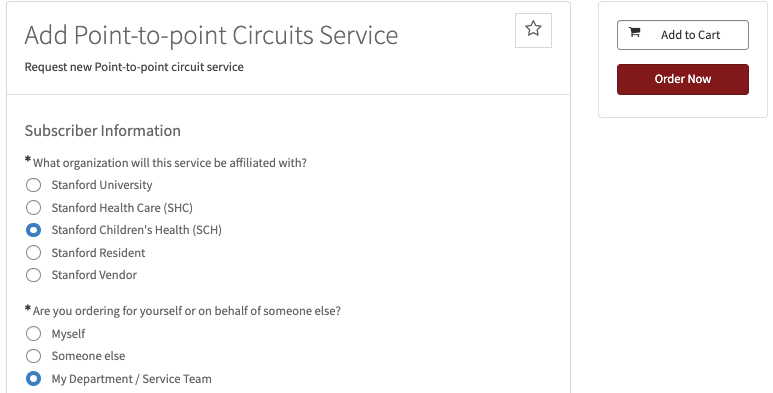
Change or Cancel Point-to-Point Circuit Service
Follow the steps below to change or cancel service for Point-to-Point circuits.
- Visit Change or Cancel Point-to-Point Circuit Service.
- Login with your SUNet ID and password (if prompted).
- Enter the Circuit Number for the account you want to request a change or cancel of service(do not include prefixes). To search for your account, tab out of the field.
- After you have completed all of the required (*) fields, click the Submit button if you are ready to submit your request.