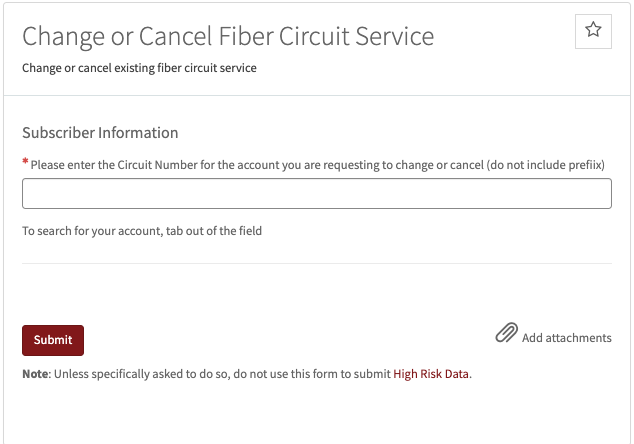How to Request New, Change or Cancel Fiber Circuits Service
University IT (UIT) has transitioned the ordering process for Fiber circuits from OrderIT to a more modernized ordering system. This enhancement is part of a multi-year project to streamline the ordering process for all University IT services.
The instructions on this page reflect the steps for ordering Fiber circuits.
Request New Fiber Circuit Service
Follow the steps below to request new Fiber circuits.
- Visit Add Fiber Circuits Service.
- Login with your SUNet ID and password (if prompted).
- Complete the Subscriber Information by selecting the organization with which the service will be affiliated and for whom you are ordering the service.
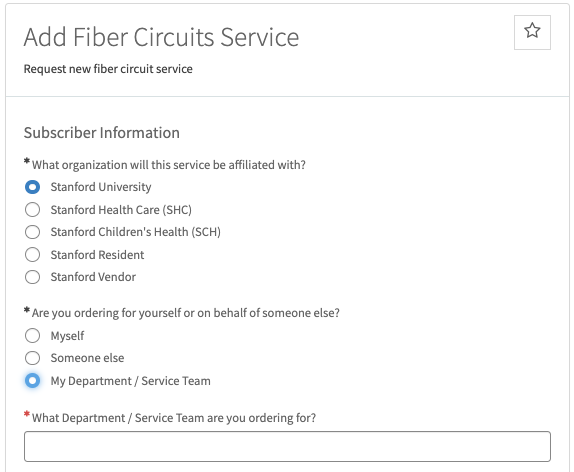
-
Complete all required fields for setup, location, and billing information, as applicable.
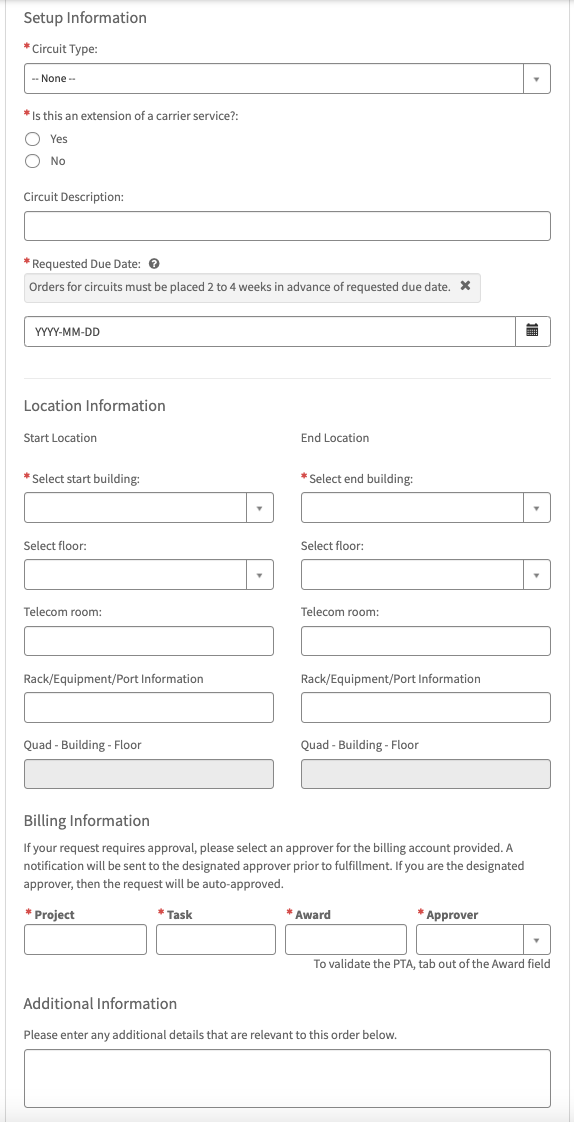
-
After you have completed all of the required (*) fields, click the Order Now button if you are ready to submit your request.
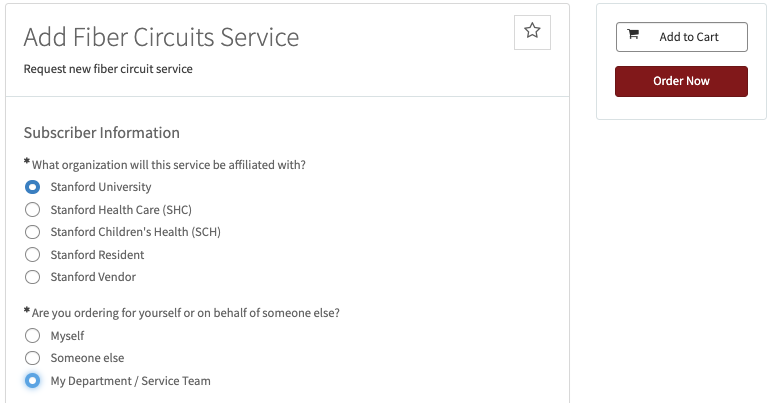
Change or Cancel Fiber Circuit Service
Follow the steps below to change or cancel service for Fiber circuits.
- Visit Change or Cancel Fiber Circuit Service.
- Login with your SUNet ID and password (if prompted).
- Enter the Circuit Number for the account you want to request a change or cancel of service (do not include prefixes). To search for your account, tab out of the field.
- After you have completed all of the required (*) fields, click the Submit button if you are ready to submit your request.