ID Card Swap FAQ
The Card Services team has increased access control security on campus. The team has upgraded all wired card readers on campus and replaced old Stanford ID cards with new ones that are compatible with the upgraded readers. The card replacement effort has been completed in phases across the university.
For more information, see the FAQ below or visit the ID Card Swap page to determine if you need a replacement card, and instructions for doing so.
Do I need a new Stanford ID card?
For those using Stanford ID cards for building access, determine if you need a new card:
- On the back of your ID card, at the bottom, is a number.
- If there is an “–E” in the number, (e.g., 6*123456-E) then you do not need a new card.
- If there is no “–E” in the number, (e.g., 123456, or 6*123456) then you do need a new card.
Examples:
Card with an "E":
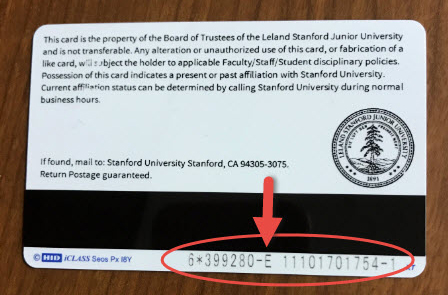
Cards with no "E":
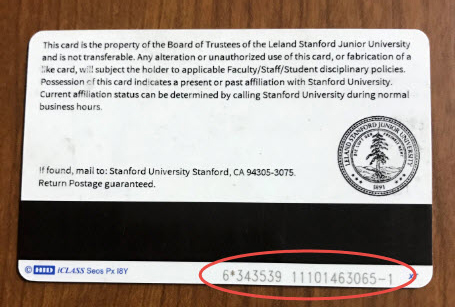
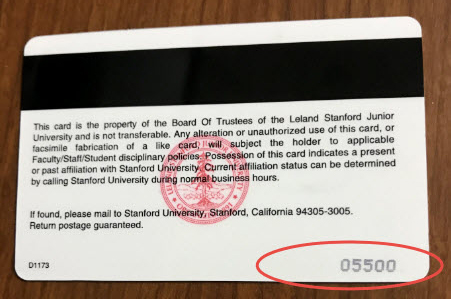
Visit the ID Card Swap page for instructions instructions on your card swap.
How do I sign up for a new card?
Submit a Help Ticket to the ID Card Office.
Why are we getting new cards?
The older cards on campus send information in the clear when communicating with a reader. The new card has a smart chip that uses a secure channel that is encrypted, hashed, and signed when communicating with a reader.
Will my access stay the same?
Yes, your access remains the same. Any central campus systems that uses the registry to load data will stay the same. Local or department systems not using the registry for data will need to be updated manually. Examples are Trilogy locks from the Lock Shop, the LBRE Gas Pump, Traka boxes, and 500 Broadway in Redwood City.
Do my spouse and/or dependents need a new card?
The libraries and gyms will retain the ability to use the cards issued to spouses and dependents. If you share your residence with a person that uses a card they will need to update their card as well.
Should I go to the ID Card Office now?
Please submit a Help Ticket to schedule an appointment at the ID Card Office.
What about my Go Pass?
Stanford no longer uses the Go Pass; access has moved to the Clipper Card. Please keep the Clipper Card and your Stanford ID card in separate holders, they interfere with each other and won’t read if in the same holder. To request Go Pass on your Clipper Card, submit this request form.
Why is my card not reading through my wallet?
The old cards had a read range of about 15 inches and could work with some obstruction such as a wallet or purse. The new chips are more secure and have a read range of only about 3-4 inches. They don’t work well with obstructions and will not work through most wallets or purses. If you keep your card in a holder with your Clipper Card or hospital badge, you will need to pull the card from the holder to use with a card reader. Another suggestion is to keep the card in a separate holder but on the same clip.
Which buildings require new Stanford ID cards to date?
All academic and administrative buildings have been converted. We are in the process of updating all residence buildings.
