Stanford Colleagues Reveal Their Formulas for Smartsheet Success

Members of the Stanford community have been experimenting with Smartsheet, collaboration software that helps build team efficiency and effectiveness for a variety of tasks. Many have quickly discovered that this cloud-based tool offers an array of features for file sharing, data capture, and project management that make it ideal for advancing much of the work many of us do every day.
With its simple interface — which appears a lot like spreadsheets — the full capabilities of Smartsheet may not be obvious at first glance. However, it’s both powerful and flexible enough for project managers and business analysts as well as those just needing to organize and automate some of their daily tasks.
Want to learn more about what you could do with Smartsheet? Get inspiration from others who have built effective Smartsheet solutions.
Streamlining orders for Stanford Libraries
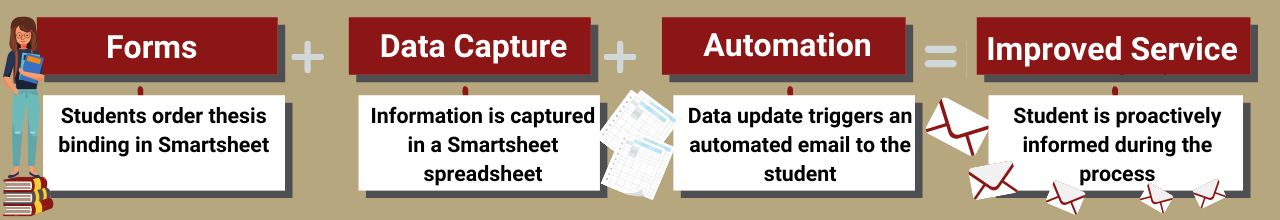
Stanford Libraries
Forms
Students order thesis binding in Smartsheet
Data Capture
Information is captured in a Smartsheet spreadsheet.
Automation
Data update triggers an automated email to the student
Improved Service
Student is proactively informed during the process
Stanford Libraries run a service for students who want to bind their thesis or dissertation. Previously, orders were accepted via a paper form. To track information, multiple staff members entered information in multiple places. This made it challenging to respond swiftly to questions and change requests.
Today, the team collects the data by requiring students to fill out a Smartsheet form.
- With everything organized in Smartsheet, staff members can easily see exactly where an order is in the workflow.
- Team members trigger automated workflows when they update certain information. For example, when a box in Smartsheet is checked to mark an order as paid, Smartsheet automatically sends an email to let the customer know the payment was received.
“The automations have reduced or eliminated some of the more tedious tasks we used to do manually, which is a big win for staff. It’s also helped us improve from a customer service perspective,” said Annie Matthys, preservation specialist.
Adding ease to approval workflows in the Controller’s Office
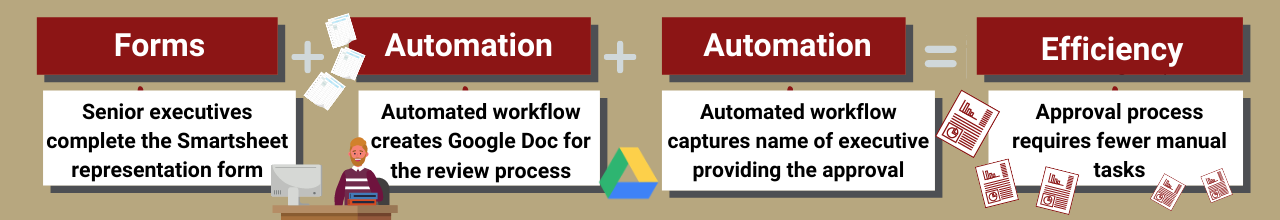
Stanford Controller’s Office
Forms
Senior executives complete the Smartsheet representation form
Automation
Automated workflow creates Google Doc for the review process.p>
Efficiency
Automated workflow captures name of executive providing the approval
Improved Service
Approval process requires fewer manual tasks.
To complete compliance requirements and certifications, the Controller’s Office collects approvals from senior executives across more than two dozen schools and departments each fiscal year. Previously, the process was managed manually in spreadsheets.
Today, the Controller’s Office uses a Smartsheet representation form with an approval automation. When the form is completed, it triggers automated workflows that
- using a Zapier integration, create a readable Google Doc version of the responses that approvers can use for the review, and
- capture the name of the senior executive providing final approval of those representations.
“Smartsheet’s new conditional form feature and automations made short work of designing a financial audit representation workflow for the Stanford Controller’s Office,” said Jeff Bubin, director of Strategic Initiatives for director of Strategic Initiatives for Financial Management Services.
The results have been so impressive, that the School of Medicine and the Office of the Treasurer have expressed interest in leveraging a similar Smartsheet solution to manage their covenant approvals more efficiently.
Closing communication gaps in the School of Medicine
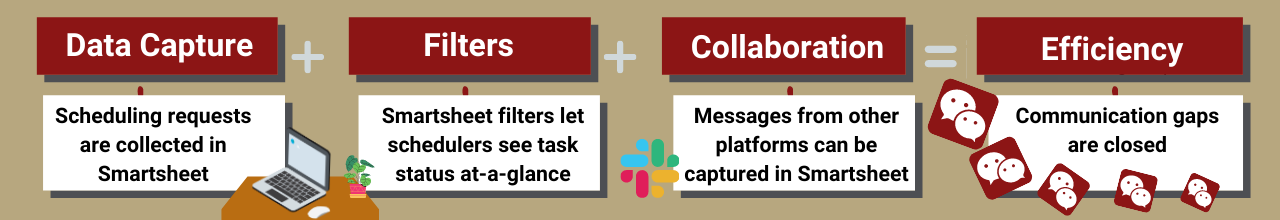
School of Medicine
Data Capture
Senior executives complete the Smartsheet representation form
Filters
Smartsheet filters let schedulers see task status at-a-glance.
Collaboration
Messages from other platforms can be captured in Smartsheet
Efficiency
Communication gaps are closed.
As Director of Operations for Learning Spaces and the Immersive Learning Center, Mary Ayers oversees the scheduling of learning space and resources for the School of Medicine. Previously, her team felt they were experiencing gaps and redundancies around team collaboration and communication when it came to processing requests.
Today, Smartsheet helps Ayers and her team stay aligned and informed.
- Smartsheet filters give schedulers the capability to see task status at-a-glance, making it easier to manage scheduling requests.
- Integrations let team members leverage their preferred platforms for collaboration — including email or Slack — and have their comments captured in Smartsheet.
“If someone has a question, they can direct it to a teammate with an @mention and that person will be notified. The person can click on a link to see the conversation without logging in to Smartsheet and reply,” said Ayers.
Smartsheet coaching available
Need help setting up a Smartsheet solution for your team’s workflow? Use your STAP funds for a private session with the University IT Tech Training. To learn more, visit the Custom Training request page.
Get a license
If you already use Smartsheet but are not a licensed user within the UIT enterprise plan, consider switching to a UIT enterprise license. You will enjoy the benefits of a centralized offering and gain access to popular applications like the Pivot App and Dynamic View.
- To transition a license, submit a Help request.
- To purchase a new license, go to the Stanford Software Licensing Webstore.
Organize a Smartsheet Day
You can organize a virtual Smartsheet days event to share expertise and best practices with your colleagues. For more information, contact Dave Bunger, UIT Smartsheet service owner.
DISCLAIMER: UIT News is accurate on the publication date. We do not update information in past news items. We do make every effort to keep our service information pages up-to-date. Please search our service pages at uit.stanford.edu/search.
What to read next:

Action Needed: Stanford Emails, Meeting Invites Affected by Microsoft 365 Outage


