Set Yourself Up for Zoom Meeting Updates
Zoom has made substantial updates in its latest release — Meetings 6.0.0. The redesign will offer you a more powerful platform with customizable options and enhanced screen sharing.
To ensure your virtual meetings run smoothly, it is recommended that you hold off on updating to Meetings 6.0.0 until we can verify the stability of the new features that accompany this release.
If you have automatic Zoom updates enabled on the fast channel, it’s recommended to switch to the slow channel to prevent the latest version from automatically installing.
How will I get the update?
How — and when — you receive Zoom updates may be based on your settings.
If you are unsure of your update settings, log into the Zoom desktop client, click your profile picture, and then click Settings. On the General tab, locate the Zoom Updates section to review your update settings.
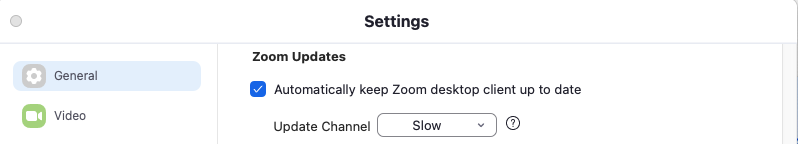
If your settings are enabled to automatically keep the Zoom desktop client up-to-date, when you get the new version will depend on the frequency choice selected in "Update Channel."
- Fast: Your device will automatically receive the Meetings 6.0.0 updates as soon as it becomes available (however, the exact date may vary).
- Slow: Your device will automatically receive the Meetings 6.0.0 updates at a later time when this becomes Zoom’s preferred stable version.
Note: The standard Zoom installation defaults to automatic updates in the slow channel, so this will be your setting unless you’ve intentionally declined auto updates or selected the fast channel.
Otherwise, either your local computer admin will determine when your device will update to the latest version, or Zoom will eventually prompt you to update when Meetings 6.0.0 updates become Zoom's preferred stable version.
What’s changing?
Here are just a few of the many exciting new features in the Meetings 6.0.0 updates:
- A visually refreshed interface with new color schemes and icons
- A simplified and customizable in-meeting toolbar
- Enhanced multi-speaker views
- Simultaneous content sharing with multi-share options
- New host and co-host meeting wallpaper options
Learn more about these enhancements by visiting zoomupdate.stanford.edu. There, we will publish the latest information on Meetings 6.0.0 as new details become available.
Have questions?
For questions about this Zoom update, submit a Help request to Stanford’s Zoom team.
DISCLAIMER: UIT News is accurate on the publication date. We do not update information in past news items. We do make every effort to keep our service information pages up-to-date. Please search our service pages at uit.stanford.edu/search.
What to read next:

Important Changes to Slack Email Functionality

Migrate to Stanford GitLab's New Container Registry By March 27

