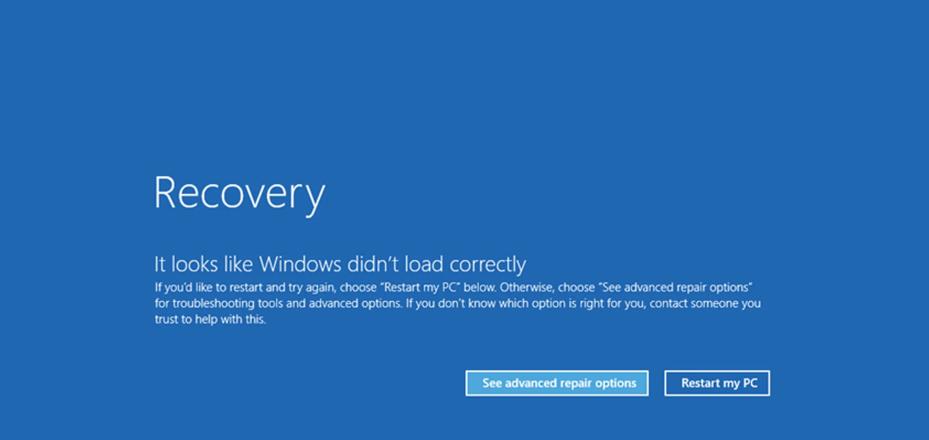Organization Charts Now Available in StanfordWho
Before you send that email or dial that number, it'd be nice to know where your Stanford colleague is positioned in his or her organization. But that big picture organizational view of Stanford schools, administrative units and beyond has not been broadly or easily available until now.
On Oct. 17, University IT (UIT) introduced an automated organization chart feature in the Stanford/Affiliates view of the StanfordWho application. The new feature uses information already maintained in Stanford’s human resources systems to automatically generate organizational charts.
StanfordWho is the web application that allows you to search the Stanford directory of faculty, staff, students and sponsored affiliates at Stanford University and the Stanford hospitals to view contact and organization information.
How do you find the org charts?
After logging in to the Stanford/Affiliates view of StanfordWho and viewing a person's profile, you will see the new Org Chart icon ![]() next to the Organization heading.
next to the Organization heading.
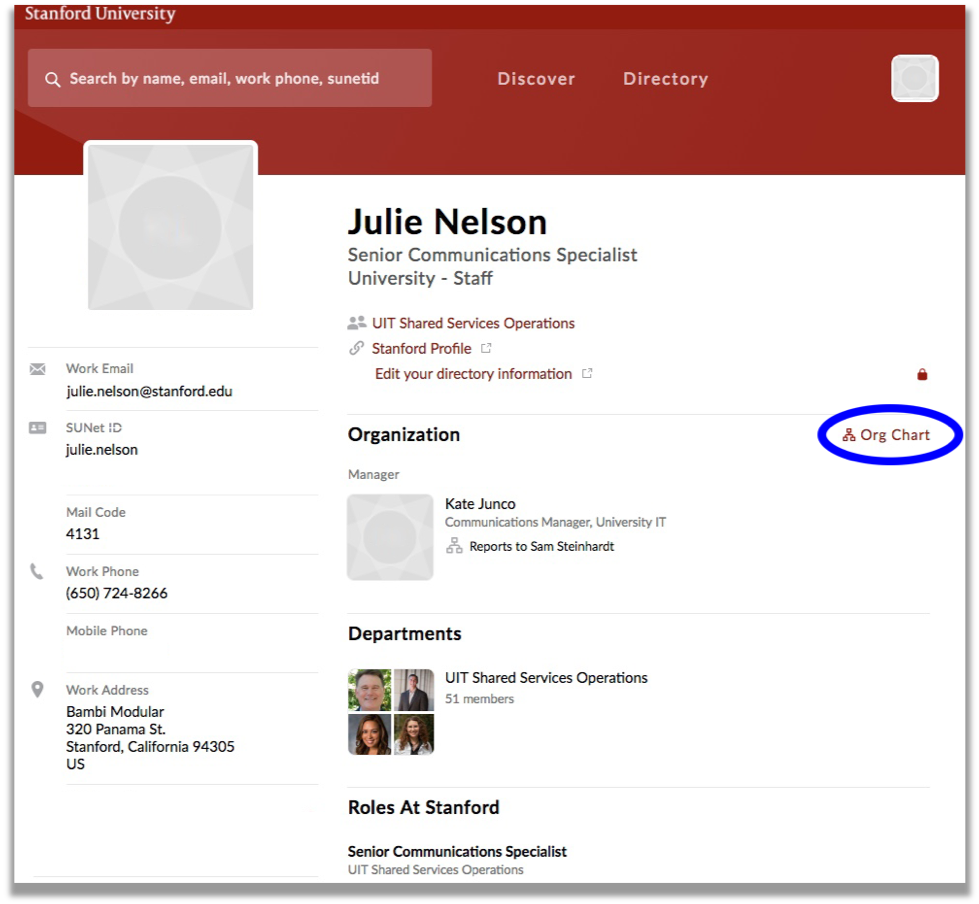
When you click the Org Chart icon, an interactive organization chart appears. (You may need to log in with your SUNet ID.) Click any person in the chart and the chart expands to show the organization information about that person.
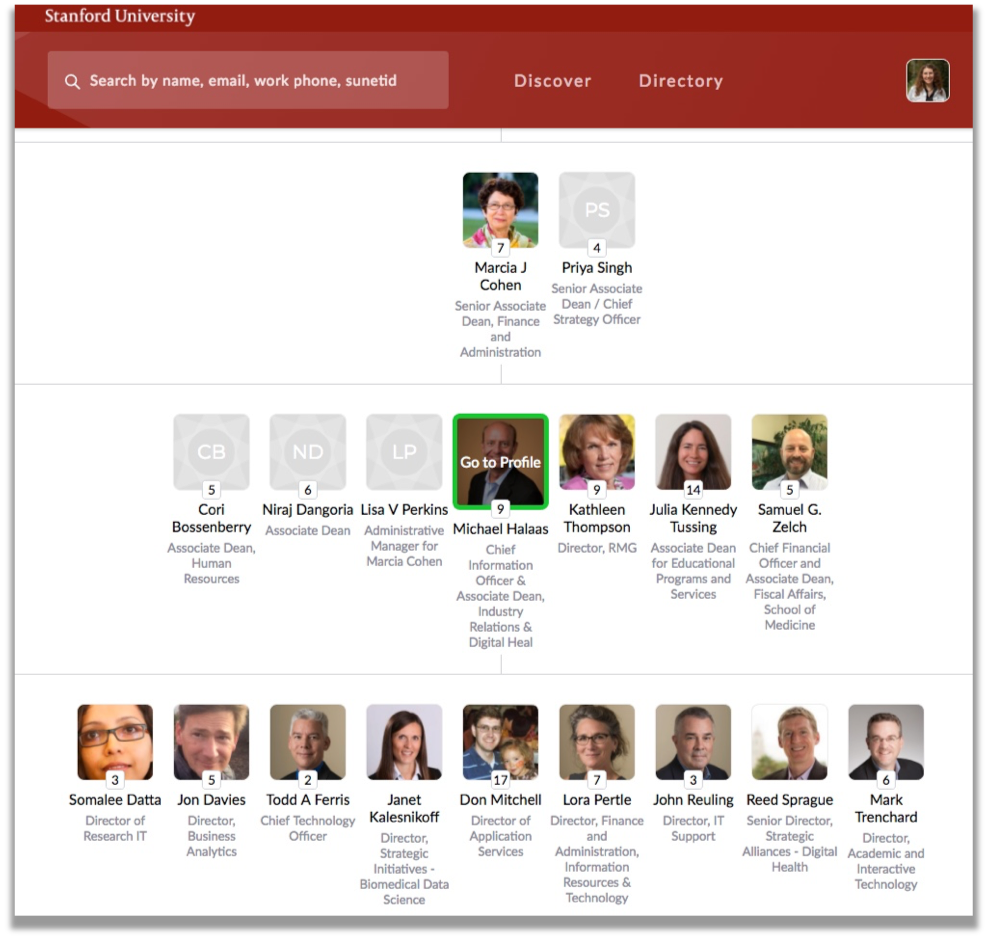
What if your organization chart is missing or inaccurate?
The organization chart information is automatically generated by the employee data in the university’s human resource system. If the information in the organization chart is inaccurate, please contact your human resources professional to correct the data.
You might notice that the organization chart that your department or group maintains manually is slightly different from the chart that is displayed in StanfordWho. The StanfordWho organization charts only reflects direct reporting relationships maintained in the human resources system. Manually maintained organization charts, however, may have customizations to the organization structure that reflect how organizations work functionally, not solely how reporting relationships are structured.
How do you add a photo to StanfordWho?
StanfordWho displays photos from Stanford Profiles (Community Academic Profiles, or CAP). To add a photo to StanfordWho, visit Stanford Profiles and edit your profile. There you can upload a photo that will display in both Stanford Profiles and StanfordWho.
How do you learn more?
For more information about the features and functions of StanfordWho, visit Directory (StanfordWho: People and Organization Search).
For more information about recent changes to StanfordWho, visit Changes to StanfordWho.
For more information about University IT's cloud strategy and transition of the StanfordWho directory to the cloud, read Q&As About Cloud Solutions.
DISCLAIMER: UIT News is accurate on the publication date. We do not update information in past news items. We do make every effort to keep our service information pages up-to-date. Please search our service pages at uit.stanford.edu/search.