IT Safety Tips for the Holidays
Let’s look at how to stay safe during the coming season with the expected rise in travel and shopping scams.
Watch out for phishing
The anticipated scam spike includes phishing attempts, which tend to increase heavily each year right before the holiday season. Phishing emails, calls, and texts target our online habits and try to take advantage of our busy mindset at this time of year. Learn how to recognize, report, and stay vigilant during this holiday season.
Travel safety tips
Scammers know many of us are planning holiday travel, and they are setting their digital traps.
While planning your winter getaway, consider the U.S. Federal Trade Commission (FTC) recommendations on avoiding travel scams:
- Don’t sign agreements or pay until you investigate the deal; be especially cautious if you’re being rushed.
- Research and verify the details of any person or "company" offering a deal.
- Don't pay with wire transfers, gift cards, or cryptocurrency.
While traveling, remember these five safety tips in our UIT News article from earlier this year:
- Be cautious of public Wi-Fi networks, workstations, and charging stations.
- Only click links from verified sources.
- Use two-factor authentication.
- Be wary of unexpected emails or phone calls.
- Keep your devices up-to-date, encrypted, and backed up.
Stanford has additional important details on our Recommendations for International Travel page to protect you, your information, and the Stanford community.
Shopping safety tips
We can expect an uptick in shopper-targeted phishing scams, as well as smash-and-grab incidents while people are out shopping. Having a device stolen from your vehicle is frustrating and can result in a potential security threat.
So remember not to store laptops and other electronic devices in your vehicle while out and about. (Even if you conceal your computer in a trunk, thieves use Bluetooth scanners to search for connected phones and laptops.)
While out shopping, here are a few tips to keep your devices safe:
- Put away charging cables.
- Leave your laptop at home or bring your devices with you as you shop.
- Ensure your vehicle is locked.
If your electronic devices are stolen, don’t wait—contact the police, Stanford University Privacy Office, and mobile carrier as soon as possible. If your Stanford mobile device is stolen, follow the instructions provided by Stanford Mobile Services.
In the theme of a holiday song, of course
You’d like all of these tips in one image with a holiday theme, you say?
Sure! Here you go:
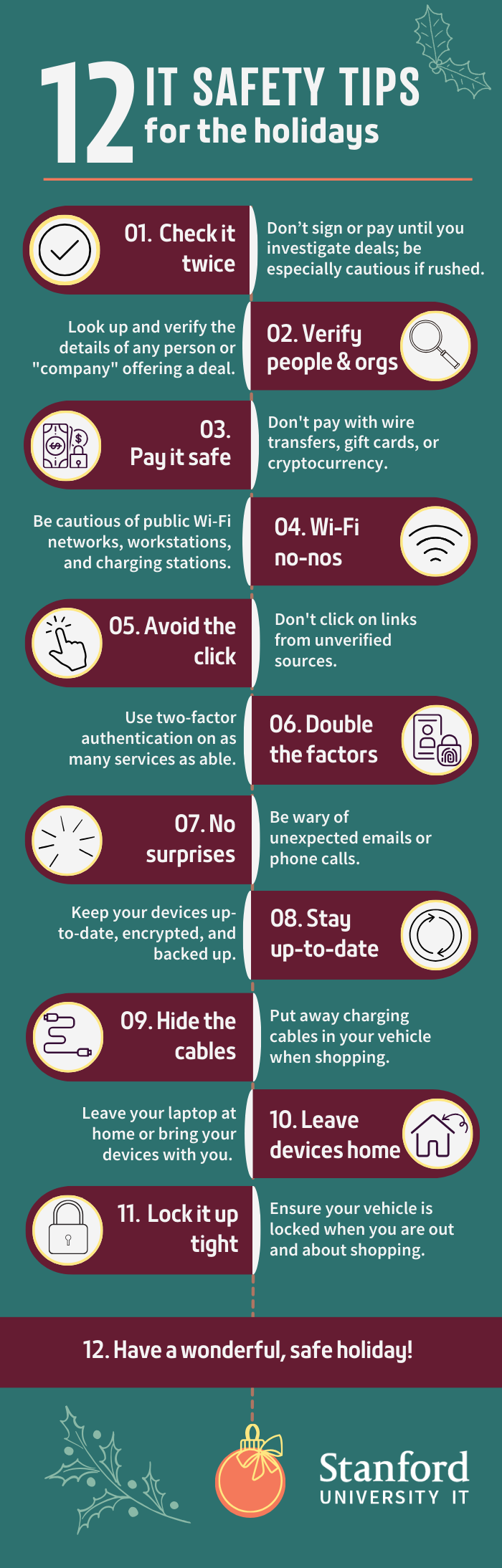
12 IT Safety Tips for the Holidays
01. Check it twice: Don’t sign or pay until you investigate deals; be especially cautious if rushed.
02. Verify people and orgs: Look up and verify the details of any person or "company" offering a deal.
03. Pay it safe: Don't pay with wire transfers, gift cards, or cryptocurrency.
04. Wi-Fi no-nos: Be cautious of public Wi-Fi networks, workstations, and charging stations.
05. Avoid the click: Don't click on links from unverified sources.
06. Double the factors: Use two-factor authentication on as many services as able.
07. No surprises: Be wary of unexpected emails or phone calls.
08. Stay up-to-date: Keep your devices up-to-date, encrypted, and backed up.
09. Hide the cables: Put away charging cables in your vehicle when shopping.
10. Leave devices home: Leave your laptop at home or bring your devices with you.
11. Lock it up tight: Ensure your vehicle is locked when you are out and about shopping.
12. Have a wonderful, safe holiday!
DISCLAIMER: UIT News is accurate on the publication date. We do not update information in past news items. We do make every effort to keep our service information pages up-to-date. Please search our service pages at uit.stanford.edu/search.
What to read next:

Action Needed: Stanford Emails, Meeting Invites Affected by Microsoft 365 Outage


