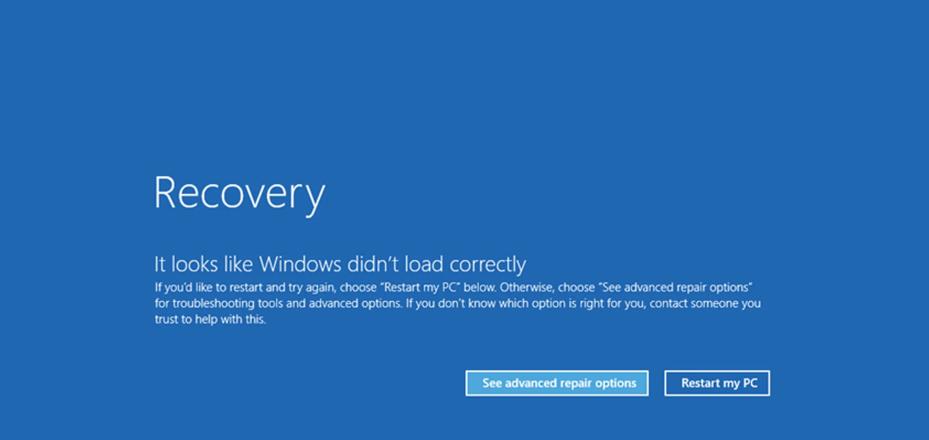I encrypted my device. Why is it not compliant?
If your device does not meet the university's information security requirements, you'll receive an email notifying you that your device is not compliant. You have a 30-day grace period to take action, after which the device's access to the campus network is restricted. The My Devices app shows the compliance status of all your devices that are registered on the Stanford network.
The compliance status in My Devices is not updated instantaneously. Changes that you make to your device can take up to one day to be reflected in My Devices. For this reason you should not wait until the last minute if you are notified that your device is not compliant.
Review your compliance status
To see more information about a non-compliant device, go to mydevices.stanford.edu to launch the My Devices app. Click the link in the Model column to display the device details and review the following:
- Check the Compliance Information section, which lists the reasons why a device is not compliant, to ensure that you have taken the required actions.
- Make sure your device has connected to the Internet in the last 90 days. Check the "Last Check in Time" entry to verify your device is checking in.
- If your laptop or desktop computer has access to High Risk Data, it must be managed by BigFix, not monitored by VLRE (Very Lightweight Reporting Engine). In the Management System Information section, confirm that BigFix is indicated as the management system.
- If your mobile device has access to High Risk Data, it must be enrolled in Stanford's Mobile Device Management (MDM) system. In the Management System Information section, confirm that MDM is indicated as the management system.
Learn more
See the Device Compliance Frequently Asked Questions for more information.
DISCLAIMER: UIT News is accurate on the publication date. We do not update information in past news items. We do make every effort to keep our service information pages up-to-date. Please search our service pages at uit.stanford.edu/search.