How do I create Stanford-branded short links?
Create Stanford-branded short links using goto.stanford.edu in the Vanity URL tool. Simply add a memorable keyword to goto.stanford.edu, and within minutes, your Stanford web resource will have a URL that users can more easily remember and type. You don’t need a subdomain to create Stanford-branded short links.
For example, clean up a long URL like https://uit.stanford.edu/service/changemgt/emw-activities with a short, friendly URL like goto.stanford.edu/emw-activities.
How it works
- Log in to the Vanity URL tool.
- Click Request New GOTO Short URL.
- Enter a keyword(s). (Example: peters-staff).
- Enter the long URL (Example: https://stanford.rimeto.io/org-chart/32468925:1001:1dc4e).
- Choose a Workgroup that will manage this record. (Note: You must be a member of the Workgroup. Workgroup members have the ability to edit, add or delete links. To get set up with a Workgroup, please submit a Help request.).
- Adjust the expiration date, if necessary. The maximum is one year and annual renewal is required.
- Click Request.
Your goto.stanford.edu URL should be live within five minutes.
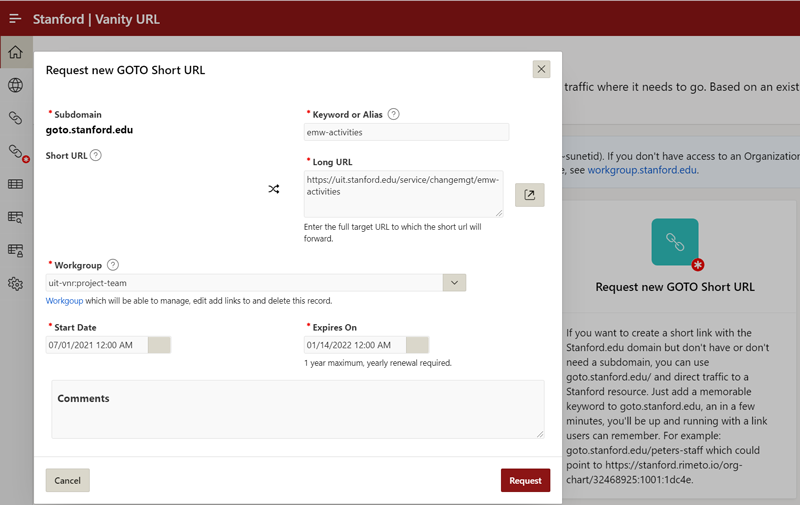
More information and resources
- Learn more about the Vanity URL service.
- Log in to the Vanity URL tool with your SUNet ID to create and manage redirects.
- Learn more about creating and managing Workgroups.
Need help? Submit a Help request.
DISCLAIMER: UIT News is accurate on the publication date. We do not update information in past news items. We do make every effort to keep our service information pages up-to-date. Please search our service pages at uit.stanford.edu/search.
What to read next:

Action Needed: Stanford Emails, Meeting Invites Affected by Microsoft 365 Outage


