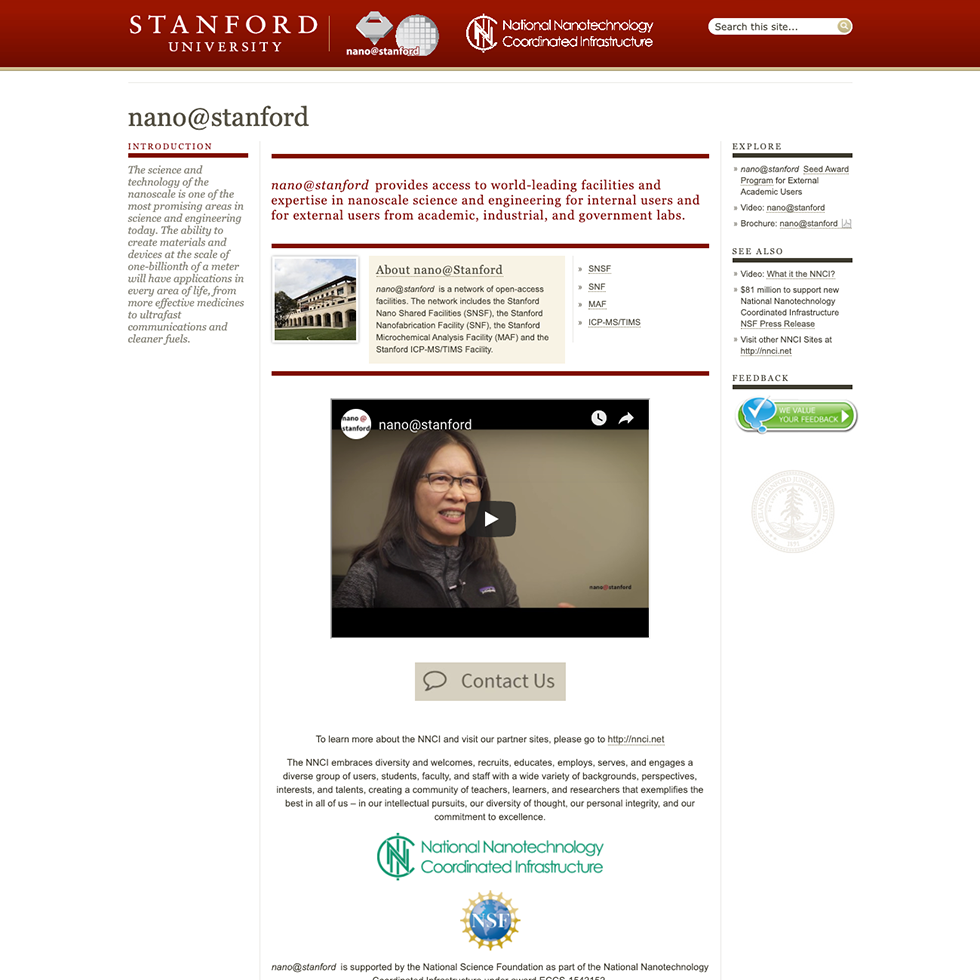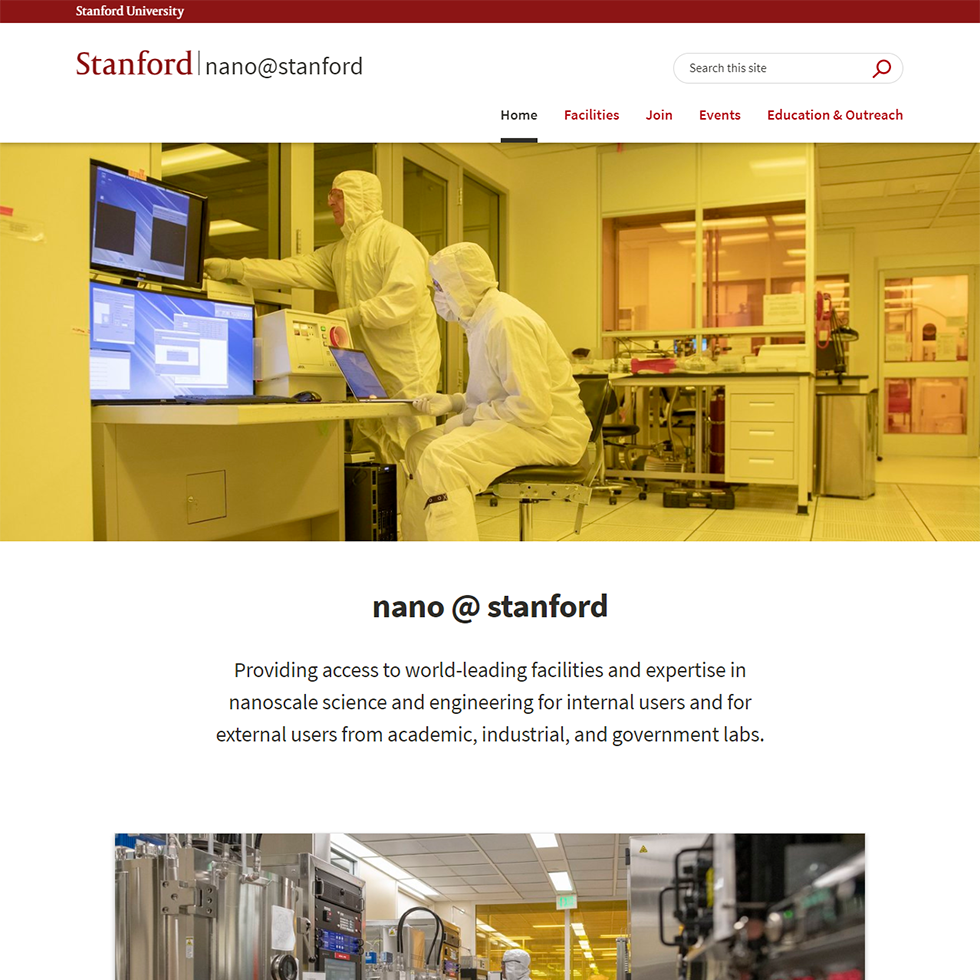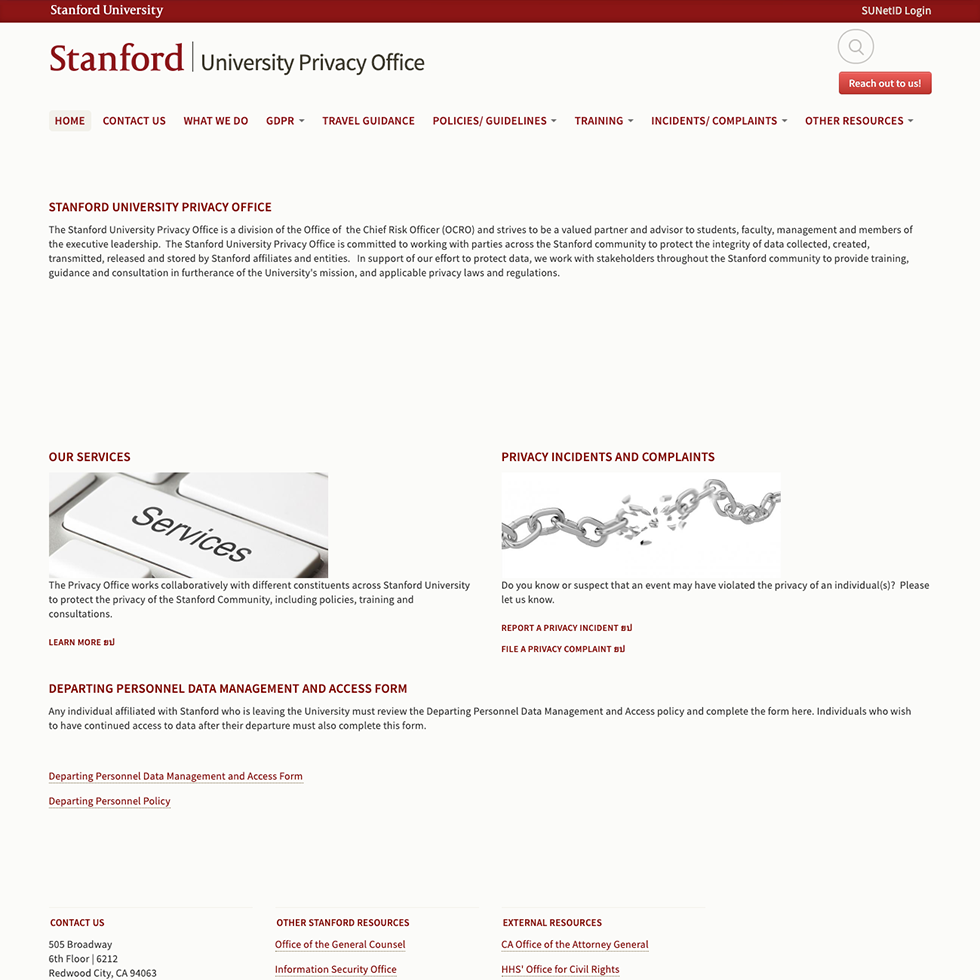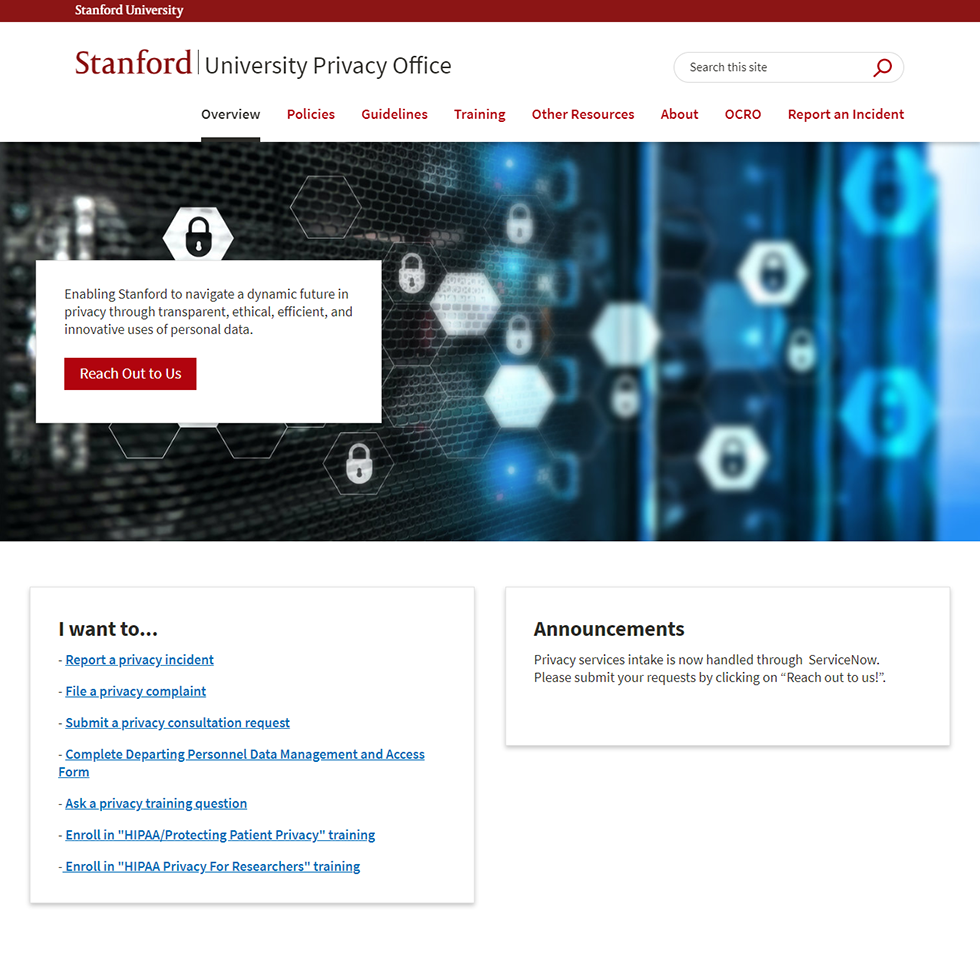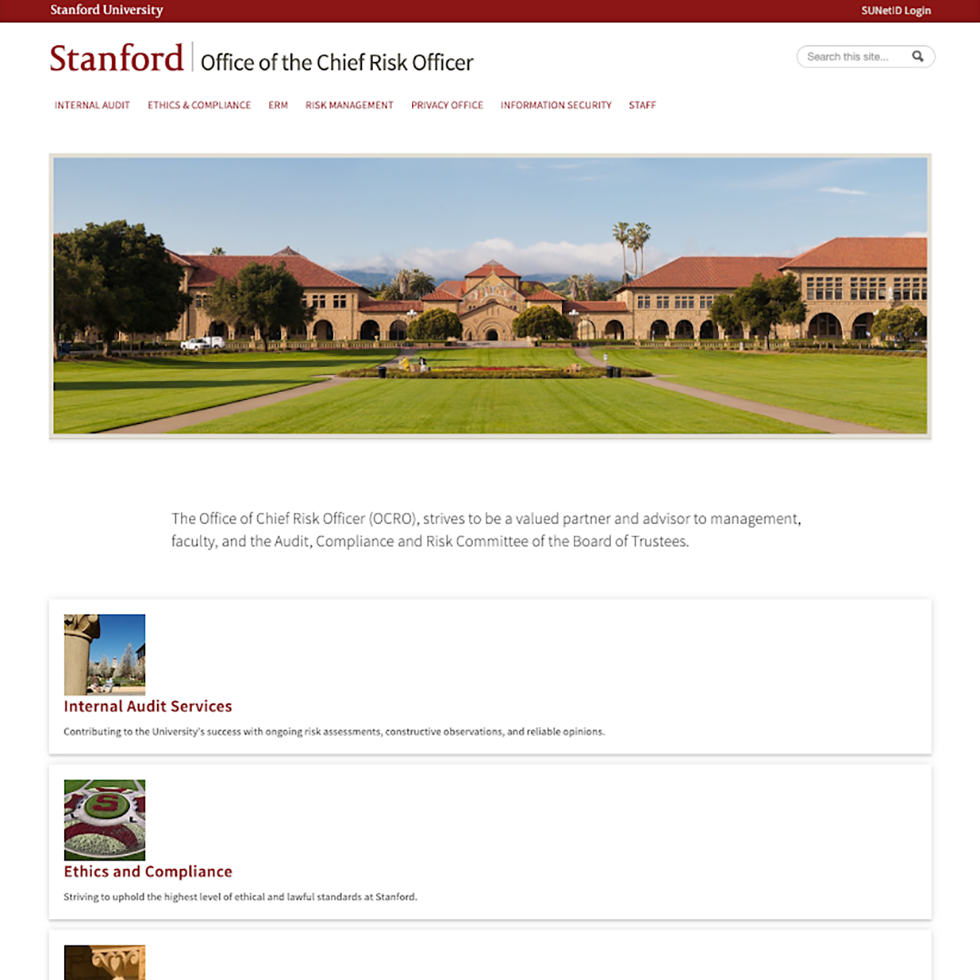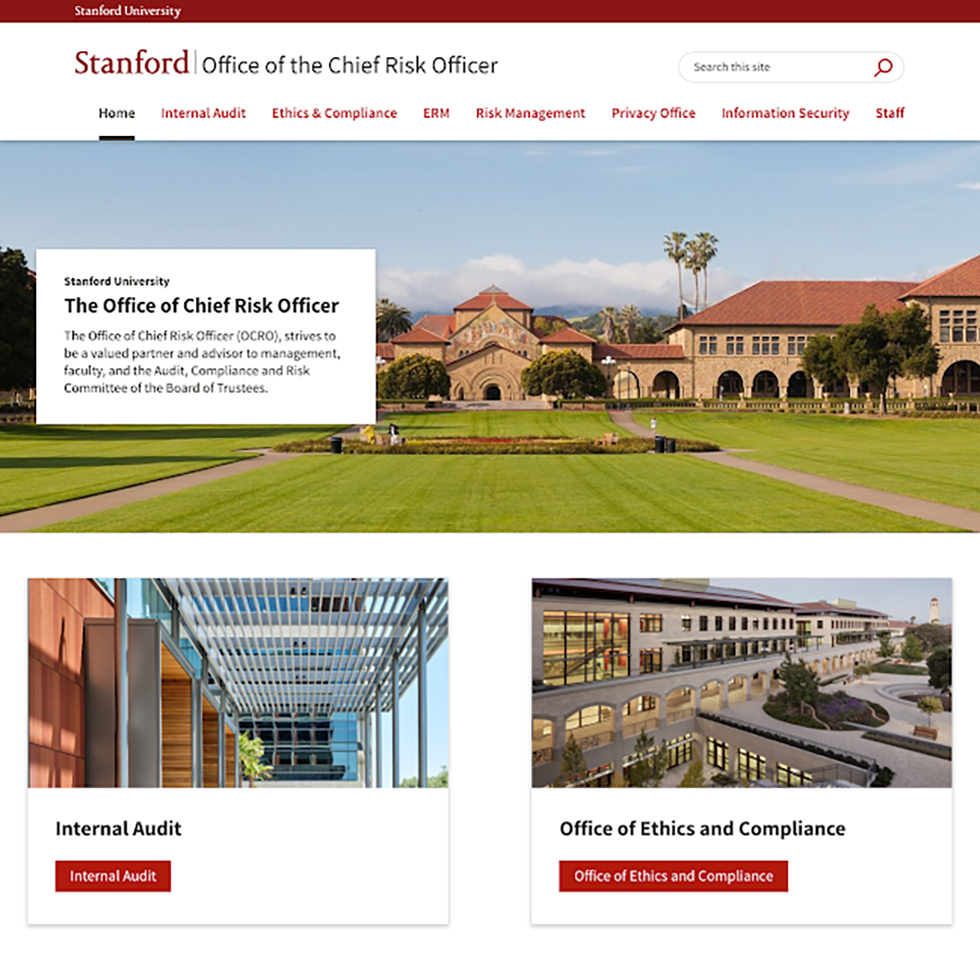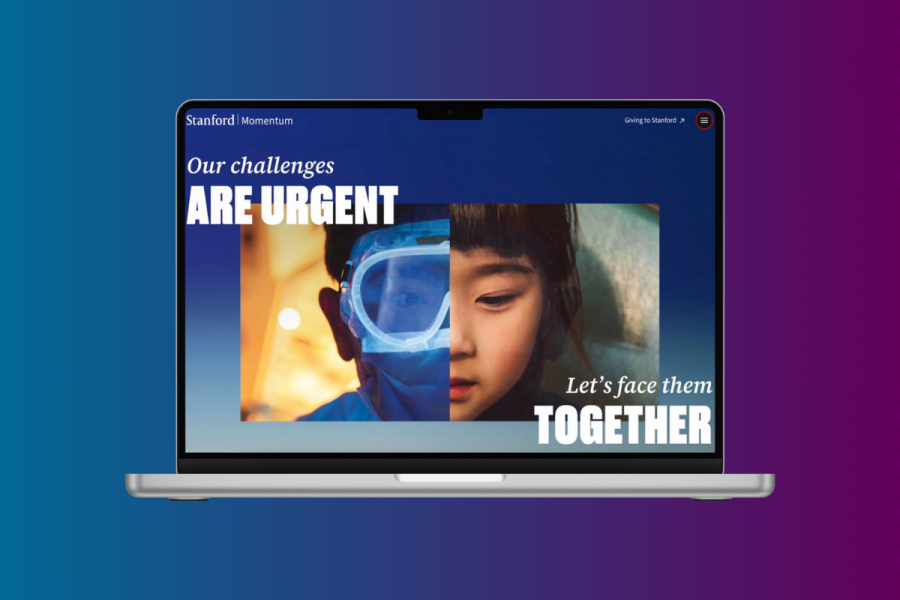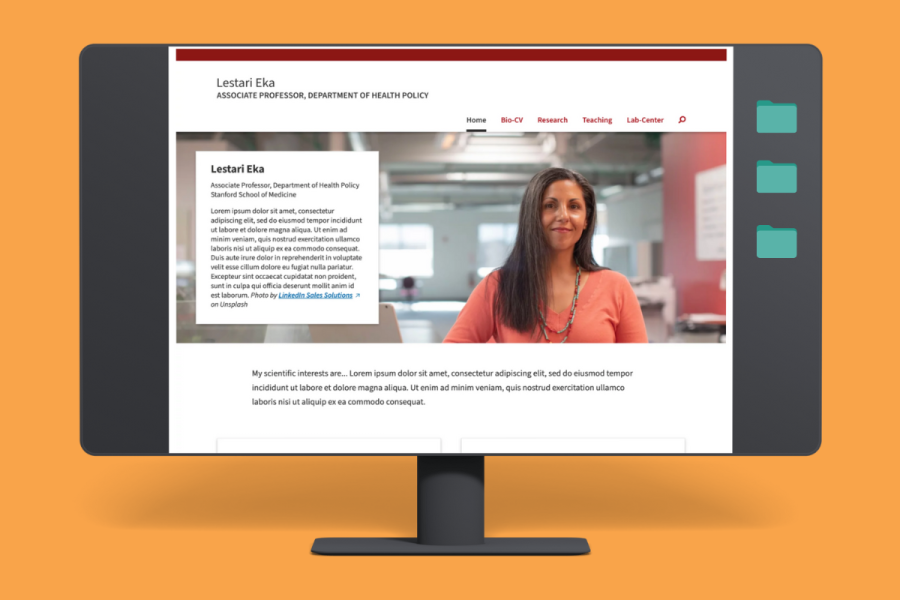With over 160 Stanford Sites Drupal 8 websites in progress since the platform launched in February, we want to spotlight a few of the early adopters and share their unique experiences as they transitioned from D7 to D8.
In just five months, these groups built their sites using our D8 product’s first version features, which focused on meeting the immediate needs of several D7 websites with simple content structures.
To get a good look at the website transformations, drag the slider on the images to the right to view the new D8 website and to the left to view the former D7 website.
Nano@stanford
Nano@stanford.edu is a world-leading facility that focuses on the small things. Their former website used a dated Stanford theme with limited layout ability. When nano@stanford prepared to transition to Drupal 8, they invested some time and resources into new imagery to reflect all the cool machinery they use and work that they do.
Director of Education and Outreach for Nano@stanford Angela Hwang said that her transition from Drupal 7 to Drupal 8 was:
“Very smooth! I had a lot of help from the Drupal team here at Stanford, and our project scope was fairly small.”
Now, the nano@stanford website has a fresh and modern look. The homepage uses a combination of banners, cards, and text areas to showcase their work and direct people to other pages in their site.
“The Drupal team was a great help in supporting the move. I’ve loved the updated look and feel of the websites, as well as the simplified features that are very user-friendly to adapt,” Angela shared.
University Privacy Office
The University Privacy Office was a text-heavy website that used new Stanford Sites Drupal 8 features to “chunk-ify” their content into a more user-friendly, navigable layout.
The new University Privacy Office website used the media library to add a splash banner image that welcomes visitors to their site. They also used the drag-and-drop feature to add multiple card paragraphs in a row that grouped links to create a more seamless user experience.
Office of the Chief Risk Officer
Stanford’s Office of the Chief Risk Officer website is another D7 website that benefited from the layout and imagery features available in D8.
Stanford Sites D8 cards have a clean and modern look that is easily scannable and directs visitors to other areas of the site.
ConnectSU
Our last D8 spotlight is on the newly created ConnectSU website, which did not previously exist on D7.
Mark Nakamura, web producer in University Human Resources, shared his experience using the new features on the Drupal 8 product:
“The one feature that I've enjoyed the most is the ability to style text and images in multiple ways that did not exist in Drupal 7. To do things like centering text or set a drop case style directly in the WYSIWG, aka What You See Is What You Get, field has sped up the process in iterating designs without having to set classes and write a CSS injector. All these new options enabled me to quickly build the Share the Good Poll results with a creative layout.”
Mark confesses he's a big fan of the Media Gallery - describing this new addition to Drupal as the best thing since "the invention of avocado toast."
He appreciates the ability to upload an image only once, even when it's being used on multiple pages. Similarly, he likes the convenience of the new bulk upload feature that enables multiple images to be added to the system at once.
"There's an admin section where I can easily review and manage the site's images. Amazing!" said Mark.
He notes that one of the biggest pain points for him in using Drupal 7 is having to complete two or more steps in different locations to achieve one result.
"I really appreciate having these features streamlined in D8," said Mark.
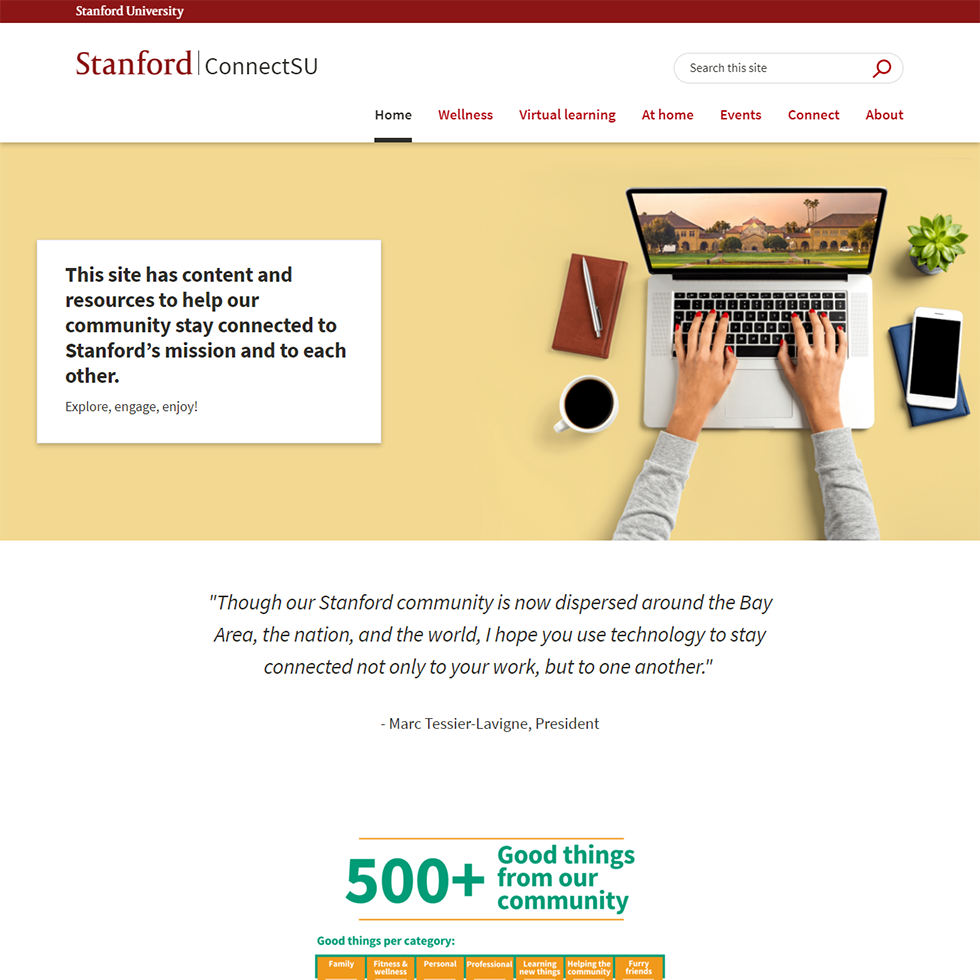
What else is on Stanford Sites D8?
Every month, my team releases a new version of Stanford Sites D8, so you can expect that the platform will only get better. As of this month, Stanford Sites v1.3.1 includes News, Events and Event series, People and CAP integration, and much more.
To learn how to use those features and about what else is available on Stanford Sites Drupal 8, visit the Release Notes page. Thoughts on what you would like to see in the service next? Submit them through our D8 Feedback form.
Thinking about making the move?
If you like what you see so far and are wondering how you can make the transition from Drupal 7 to Drupal 8, we’re here to help!
- Check out our Drupal 8 adoption guide for tools, tips, training, and resources.
- You can also fill out this D8 assessment form to let us know a little more about your current site.