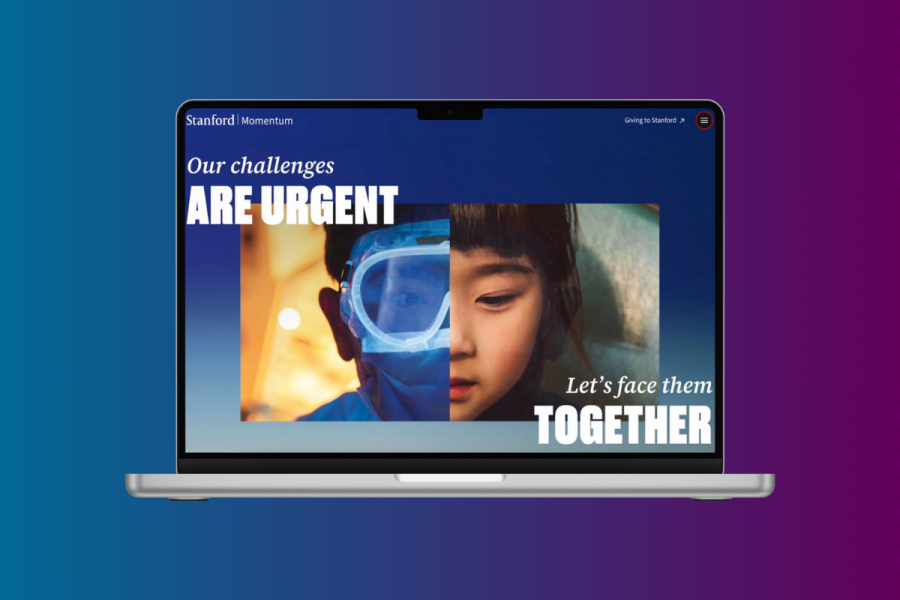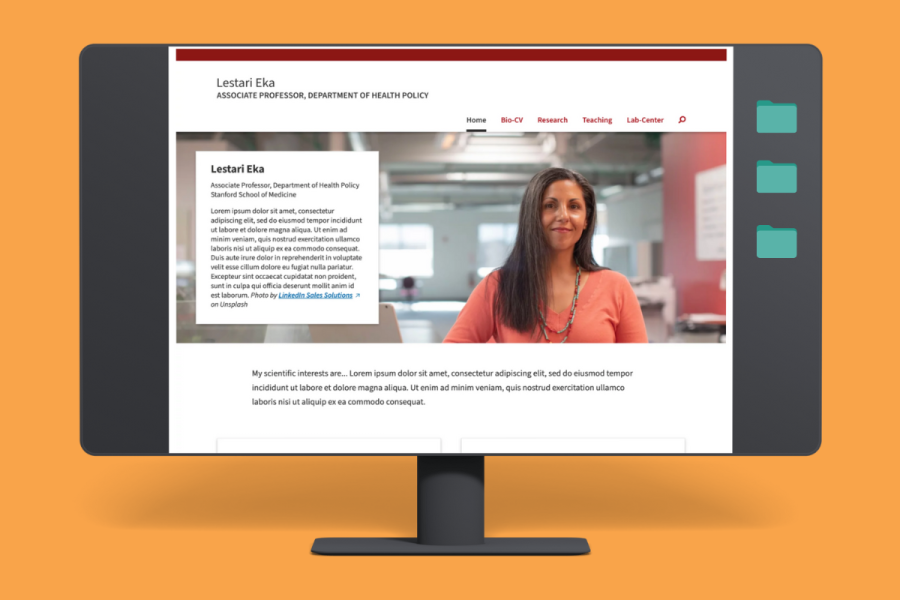To archive or rename a Slack channel, or convert it from public to private, you soon may not need to hunt down your workspace admin. Instead, you can ask the channel manager.
So what’s a channel manager?
Stanford has received early access to an upcoming Slack feature that designates a new role called channel manager. If you create a channel, by default you’ll become the channel manager. You can make changes to the channel that previously could only be made by an administrator. Channel members will be able to take action on their channels no matter the workspace setting. If being a channel manager isn’t for you, no problem. You can elevate another member of the channel to the role. However, only one channel member can serve as the channel manager.
If you’re not the channel manager, it's easy to discover who is. Take a look at the member list, and you’ll see an indicator by the channel manager’s name.
What about older channels?
For existing channels, you can contact a member of the Slack admin team and request that a channel manager be added. If you don't have a channel manager, simply reach out to a Slack workspace admin for help — just as you have in the past.
This is great! When does it start?
It’s available immediately when you create a new channel.
I’m a channel manager — tell me more about my powers
If you’re a channel manager, you can expect to gain even more capabilities as this new feature evolves. For now, here are some actions you can take.
- To elevate another member of a channel to a channel manager, only you will have access to the overflow menu next to a person's name. From here you can make them a channel manager.
- To rename a channel, follow these directions.
- To archive a channel, follow these directions.
- To convert a channel from public to private, follow these directions.
Anything else?
During the pilot, Slack requests that our community not broadly share information about this new feature, which is intended to streamline admin tasks. However, they’d love to hear feedback, so please post your suggestions and questions in the # slack-ama channel.