How to Check for Voicemail Online
Currently, you can only access the Unity online voicemail portal through the Stanford network or through a hospital network, or by using VPN to access a Stanford or hospital network.
Note: The online voicemail portal is not compatible with Internet Explorer. Use a different browser to access the portal.
To check your messages from the portal:
-
Log in to the web portal.
- If you work at Stanford University, go to suvoicemail.stanford.edu.
- If you work at Stanford Children’s Health, go to schvoicemail.stanfordchildrens.org (Note: only available from the LPCH network).
- If you work at Stanford Health Care, go to shcvoicemail.stanfordmed.org.
-
Enter your single sign-on credentials or sign in to your voice mailbox.
-
Your Cisco Unity Connection Web Inbox appears.
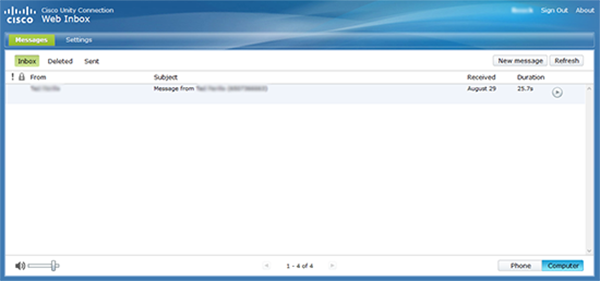
-
The Web Inbox shows the number of new voice messages, giving you the option to review and manage any message saved on the voicemail server.
Note: You can store up to 100 voicemail messages in your Web Inbox.
Note: If you forward voicemail to email and you delete a voicemail message from the Web Inbox, it is also deleted from your email.
