ServiceNow Project and Portfolio Management
ServiceNow Project and Portfolio Management (PPM) provides business units with a holistic view of the work they do to support the university and helps departments make better decisions, optimize resource utilization, mitigate risks, enhance communication, and execute projects to achieve their strategic goals more effectively. Through PPM, units can strategically and efficiently manage demands, resources, projects, and their portfolio.
Explore the PPM workflow to learn more about the PPM process.
Click on the graphic to enlarge.
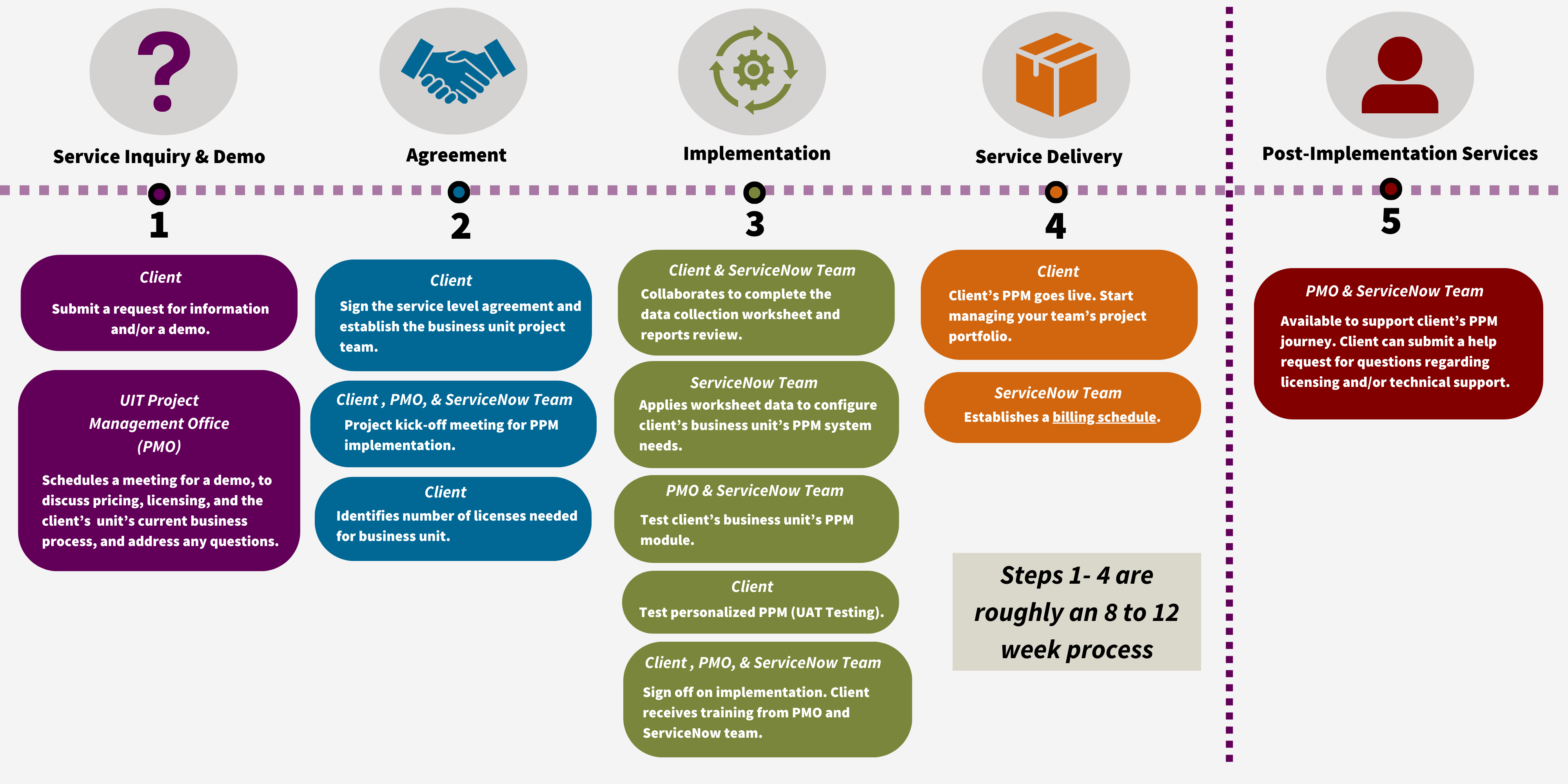
- Step 1: Service Inquiry and Demo
- Client: Submit a request for information and/or a demo.
- UIT Project Management Office (PMO):Schedules a meeting for a demo, to discuss pricing, licensing, and the client’s unit’s current business process, and address any questions.
- Step 2: Agreement
- Client: Sign the service level agreement and establish the business unit project team.
- Client , PMO, and ServiceNow Team: Project kick-off meeting for PPM implementation.
- Client: Identifies number of licenses needed for business unit.
- Step 3: Implementation
- Client and ServiceNow Team: Collaborates to complete the data collection worksheet and reports review.
- ServiceNow Team: Applies worksheet data to configure client’s business unit’s PPM system needs.
- PMO and ServiceNow Team: Test client’s business unit’s PPM module.
- Client: Test personalized PPM (UAT Testing).
- Client , PMO, and ServiceNow Team: Sign off on implementation. Client receives training from PMO and ServiceNow team.
- Step 4: Service Delivery
- Client: Client’s PPM goes live. Start managing your team’s project portfolio.
- ServiceNow Team: Establishes a billing schedule.
- Steps one through four are roughly an 8 to 12 week process
- Step 5: Post-Implementation Services
- PMO and ServiceNow Team: Available to support client’s PPM journey. Client can submit a help request for questions regarding licensing and/or technical support.
Features
- PPM Setup and configuration
- Onboarding of clients (business units)
- Licensing
- Training
- PPM Dashboards and reports
- User guide documentation
- Support
Designed for
University Staff
Requirements
Valid PTA
Data security
ServiceNow Project and Portfolio Management (PPM) is DRA approved for High Risk Data. ServiceNow PPM allows you to secure project data for your Business Unit.
Rates
Learn more.
Get started
Please request a demo of ServiceNow PPM, or request implementation for your Business Unit here.
Get help
Questions? Fill out this form to get help from the Project Management Office or explore ServiceNow Project Portfolio Management's frequently asked questions.
Learn more
Explore the Project Portfolio Management Toolkit.
