How to contact Adobe Sign Support
If you've previously used Adobe Sign under a different name or email address, your group admin must contact Adobe Sign Support for assistance. If you don't know who your group admin is, submit a Help request.
If your group admin is unable to add your account to the group, they must contact Adobe Sign Support for assistance.
1. To contact Adobe Sign Support, the group admin must first log in to Adobe Sign.
2. In the upper right corner of the Stanford Document Signing page, click on the ? icon and select Contact Support.
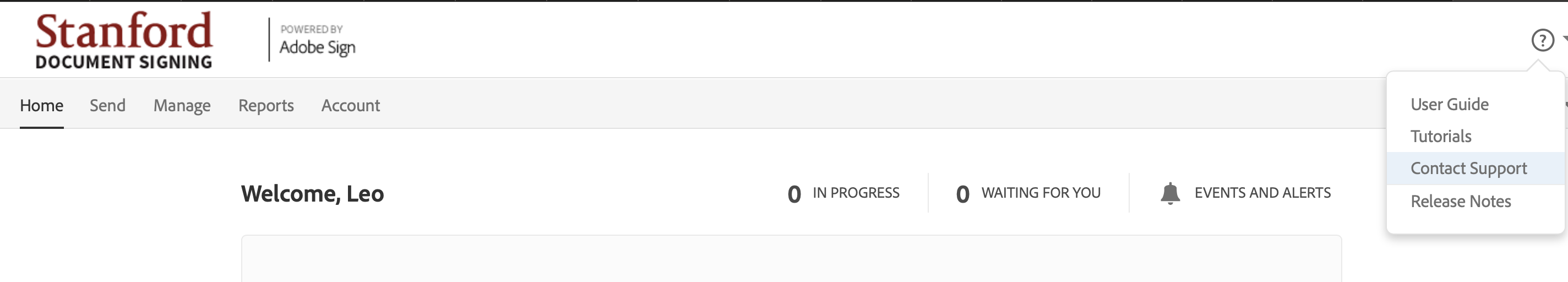
Issues reported to Adobe Sign Support are usually resolved within one business day but may take longer based on the severity of the issue and the user response time.
Additional Resources
- Learn more about Digital Signatures with Adobe Sign
- Adobe Sign User Guide
- Adobe Sign Help
