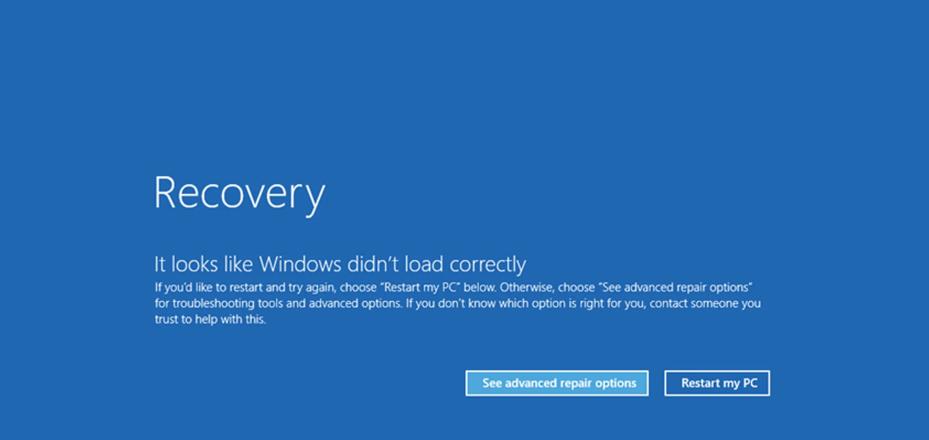Your Help Needed in Final Anti-Malware Push

With more than 40,000 machines making the move to the new Stanford Anti-Malware service from Sophos Antivirus, Stanford computers and the network have never been better protected — but there’s a little more work to do.
The problem
Even with that many machines transitioned, there are still quite a few Stanford and personally owned computers registered on Stanford’s network that are continuing to run Sophos. This is a problem because Stanford’s Sophos license has expired and these computers no longer receive updates, making them increasingly vulnerable to new threats.
The solution
With your help, we can get these remaining machines the up-to-date software they need.
If you have a Stanford-owned computer or a personally owned computer on which you do Stanford business*, simply go to the Essential Stanford Software site for Windows or Mac to download and install the software. We’ve packaged it for you to make it easy, and full instructions are included if you need them.
Windows users also have the option to opt into Microsoft’s EMET protection as part of the Anti-Malware service, and we recommend this as an excellent way to protect machines against new and unknown threats.
It’s quick, it’s easy, and it’s free. Don’t delay.
* The Stanford Anti-Malware service is only available for Stanford-owned or personally owned machines used for Stanford business because of Stanford's Microsoft Licensing Agreement. For personally owned machines not used for Stanford work, we recommend that users uninstall Sophos and obtain a license for a third-party anti-virus solution, or upgrade to Windows 10 and use the built-in Windows Defender protection.
DISCLAIMER: UIT News is accurate on the publication date. We do not update information in past news items. We do make every effort to keep our service information pages up-to-date. Please search our service pages at uit.stanford.edu/search.