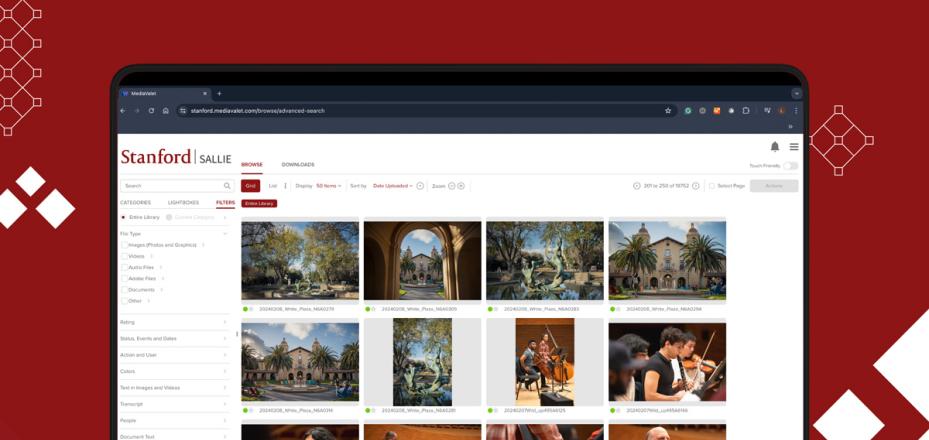How to Fix Home Network Issues
If you’re struggling with a slower internet connection while you’re working from home, you’re not alone. Some home networks may not be capable of handling the increased load of multiple household members online at the same time, streaming Zoom meetings and Netflix shows, using VPN, and uploading and downloading files.
Fortunately, there are many steps you can take to improve the speed and quality of your connection and increase your productivity at home.
New troubleshooting tips available online
The webpage Common Fixes for Home Networking Issues, a recent addition to Stanford’s WorkAnywhere website, has advice on how to speed up your home network. Resources on the page include:
-
Quick fixes to improve your WiFi connection, such as moving your laptop closer to your wireless access point.
-
Tips for fixing audio and video problems with Zoom.
-
Advice on how to manage your bandwidth better, such as scheduling automatic backups overnight or tethering your computer to a mobile device.
-
Tools to test your connection speed.
Visit Common Fixes for Home Networking Issues to learn more.
DISCLAIMER: UIT News is accurate on the publication date. We do not update information in past news items. We do make every effort to keep our service information pages up-to-date. Please search our service pages at uit.stanford.edu/search.