I’m leaving Stanford. What do I do with my website on Stanford Sites?
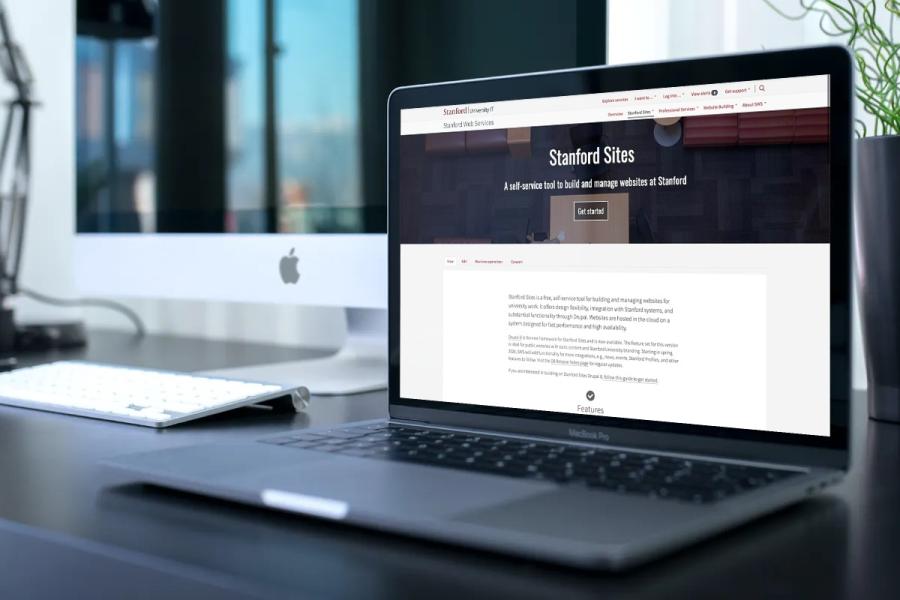
If you own a website on Stanford Sites and are planning to leave Stanford or have moved on to another department, submit a request to Stanford Web Services (SWS) to change the owner of your website. It’s a good idea to proactively transfer site ownership to a colleague or better yet, a workgroup.
On the flip side, if you recently inherited a website as part of your job responsibilities and need to be the site owner, SWS can help with that, too.
Retire your old site
If you’ve rebuilt your website on Stanford Sites Drupal 8 or on another platform, you may want to retire or delete your old website instead of transferring ownership. This step is important to prevent the former website from showing up in search results, and helps to prevent the risk of security incidents once the codebase on your old website falls into disrepair. Stanford’s minimum security standards require these websites to be patched or removed altogether.
When you’re ready to retire your old website, submit a request to SWS.
Get more help
Remember, you can always reach out with questions about site ownership like — “Is my website on Stanford Sites, AFS, or some other platform?” or “How do I know if I’m a site owner?” or “How many websites do I own?” — SWS is ready to help!
DISCLAIMER: UIT News is accurate on the publication date. We do not update information in past news items. We do make every effort to keep our service information pages up-to-date. Please search our service pages at uit.stanford.edu/search.
What to read next:

Action Needed: Stanford Emails, Meeting Invites Affected by Microsoft 365 Outage


