How it Was Made: Public Art Tours in Stanford Mobile
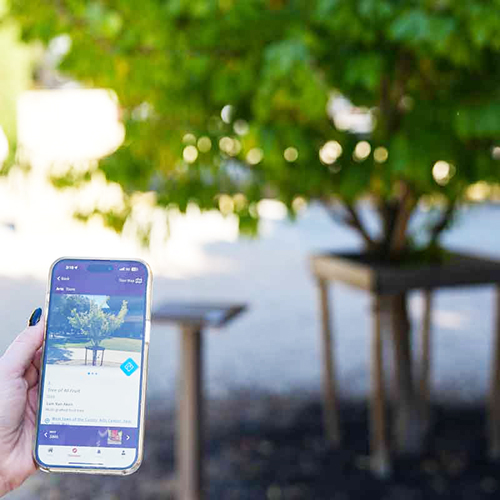 If you’ve visited the Stanford campus, or if you study or work here everyday, you likely have brushed shoulders with an important piece of public art while on campus.
If you’ve visited the Stanford campus, or if you study or work here everyday, you likely have brushed shoulders with an important piece of public art while on campus.
But did you notice it? And did you know what it was, or why it might be significant?
These are the questions that Anne Shulock, assistant vice president for the arts, and the team at Stanford Arts want to help you answer.
That’s why they worked with University IT (UIT) teams to launch the Public Art Tours feature in the Discover tab of the Stanford Mobile app in 2023.
Let’s see how it came about and how key partnerships enabled the project’s success.
The challenge
"Public art is our most accessible form of art. We had heard and observed that people would come across the works and were curious … or that the public art recedes into the background. You might walk past it and not think about it. We wanted to bring public art into the foreground."
–Stanford Assistant Vice President for the Arts Anne Shulock
With more than 80 outdoor public art pieces installed and managed across the Stanford campus, the realization that many people were not able to appreciate them became a growing concern for Anne and her team. Stanford Arts wanted to increase accessibility and activation around public art at Stanford.
The idea for a public art tour as a mobile experience came to life in 2019, and it was soon decided that the Stanford Mobile app was the best place to make it successful.
Top reasons for going with the Stanford Mobile app included:
- Users are more likely to find and use the feature if not required to install a separate app.
- Demonstrating that the Arts is a core part of the Stanford experience, including for visitors.
The collab
 Providing the Public Art Tours experience within the Stanford Mobile app also made sense technically and even down to shared mission and goals with Stanford Mobile.
Providing the Public Art Tours experience within the Stanford Mobile app also made sense technically and even down to shared mission and goals with Stanford Mobile.
A collaboration was born with UIT’s Endpoint Engineering & Development (EED) team (for integrating with Stanford Mobile) and Stanford Web Services (SWS) for user experience research and mobile app design. Robert DeArmond, associate director of web and digital services, also had a pivotal role in the project as the technical arts partner.
Together, the Arts, SWS, EED, and other campus partners worked through potential pathways toward a unique mobile app experience.
The SWS team employed product design methodologies to ensure the art tours were clearly presented in the Stanford Mobile app and the functionality was easy to understand and use. This included user experience, or UX, design and field research using a mocked up prototype of the app with real users. The final app also has a flexible data management integration.
The result
In 2022, the Public Art Tours feature was soft-launched in the Discover tab of the Stanford Mobile app, with an official launch in 2023.
Try it out:
- Open the Stanford Mobile app. (Download it if you haven’t yet!)
- In the bottom tray, tap “Discover”
- Tap “Public Art Tours” at the top.
- Tap the “Public Art Tours” link.
- Choose a tour, such as “Around the Museums.”
- Tap the first art item to learn more, or explore the list.
- Try the "Tour Map" to preview the full tour.
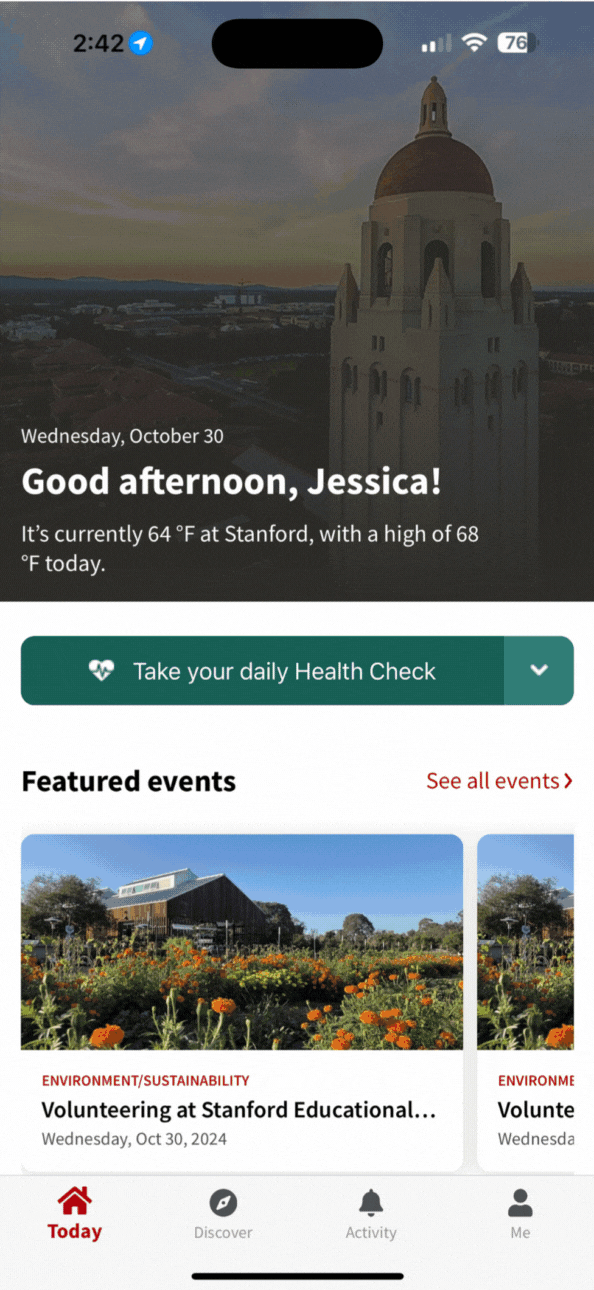
You can also check out the map view available from the Stanford Arts site to get a sense of where you can find art on campus.
Engaging with Stanford Web Services
Considering mobile app development, UX design, or other web services? Explore a collaboration with UIT's SWS team. Learn more about SWS services and check out this short video about the Public Art Tours project:
DISCLAIMER: UIT News is accurate on the publication date. We do not update information in past news items. We do make every effort to keep our service information pages up-to-date. Please search our service pages at uit.stanford.edu/search.
What to read next:

Coming Soon: A New Login for Your Stanford University Microsoft Account

Stanford Web Services and Stanford School of Engineering Receive Anthem Award

