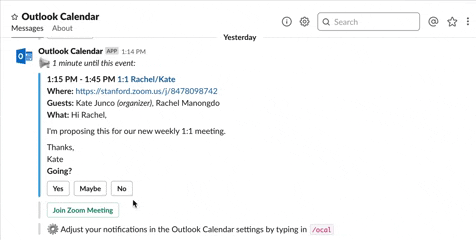
An app integration is available grid-wide that may make your busy work day a little easier to manage. The Outlook Calendar app in Slack helps you keep up with daily meetings, eliminating the need to open your calendar application from meeting to meeting.
An added bonus: Your Slack status will let your colleagues know when you’re available or in a meeting with no extra effort on your end.
Features
With the Outlook Calendar app in Slack, you can:
- Get meeting reminders and updates
- Show colleagues when you’re busy through calendar presence
- Review meeting details and respond with one tap or click
- Join a Zoom meeting with one tap or click
Get started
Visit https://slack.com/app-pages/outlook-calendar for instructions on how to add the Outlook Calendar app to your Slack account.



