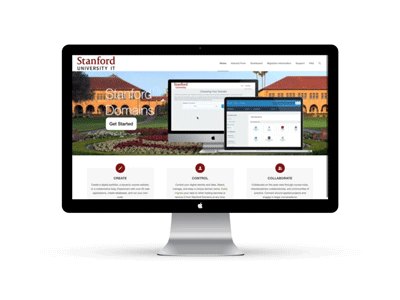Create Portfolios, Course Websites, and More Through Stanford Domains
Have a need for a free, flexible, and secure platform to test out a new application you're building or to create your own portfolio, personal or organization website, or wiki? Stanford Domains may be the solution for you.
Stanford Domains is a platform that provides a suite of self-service web publishing tools that enables Stanford students, faculty, and staff to build simple, personal websites with Low Risk data for individual and collaborative purposes.
For official school and department websites, the preferred service is Stanford Sites. Explore all options for where to build and maintain your website, and what University IT (UIT) recommends based on your needs in this website hosting guide.
Flexible, secure and supported
Stanford Domains offers a number of features to support simple website builds and hosting, including:
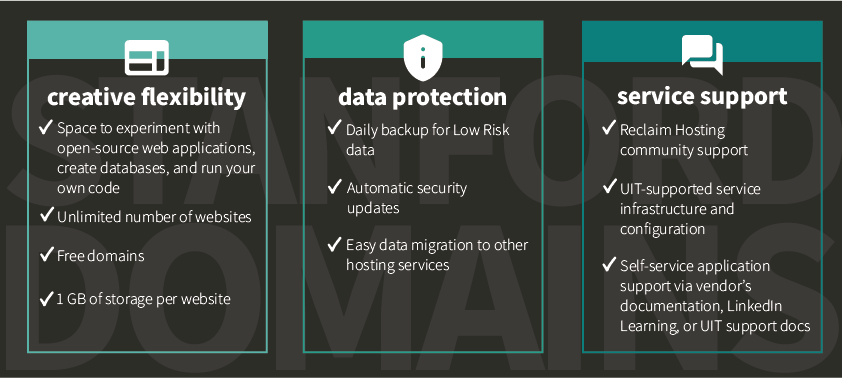
Creative flexibility
- Space to experiment with open-source web applications, create databases, and run your own code
- Unlimited number of websites
- Free domains
- 1 GB of storage per website
Data protection
- Daily backup for Low Risk data
- Automatic security updates
- Easy data migration to other hosting services
service support
- Reclaim Hosting community support
- UIT-supported service infrastructure and configuration. Self-service application support via vendor’s documentation, LinkedIn Learning or UIT support docs.
Get started with Stanford Domains
If you’re new to Stanford Domains, follow these steps to reserve a free subdomain, explore web applications, and get started on your website.
- From domains.stanford.edu, click Get Started and log in with your SUNet ID. Optional: Submit the Stanford Domains Interest Form to help us help you as you set up your new website.
- Go to Dashboard to choose a free subdomain name, e.g., [subdomain].su.domains.
- After you’ve secured a domain name, you can install open-source web applications to begin building your new website. We recommend installing a content management system (CMS).
- Once a CMS is installed, all content management will be done from the CMS application. Changes to your Stanford Domains space settings or the installation of other web applications must be done within the Stanford Domains web application.
Learn more
University IT (UIT) now manages the Stanford Domains service, which until recently, was managed by the former Office of Vice Provost for Teaching and Learning (VPTL).
Visit the following webpages for more information and resources about Stanford Domains:
DISCLAIMER: UIT News is accurate on the publication date. We do not update information in past news items. We do make every effort to keep our service information pages up-to-date. Please search our service pages at uit.stanford.edu/search.
What to read next:

Coming Soon: A New Login for Your Stanford University Microsoft Account

Stanford Web Services and Stanford School of Engineering Receive Anthem Award