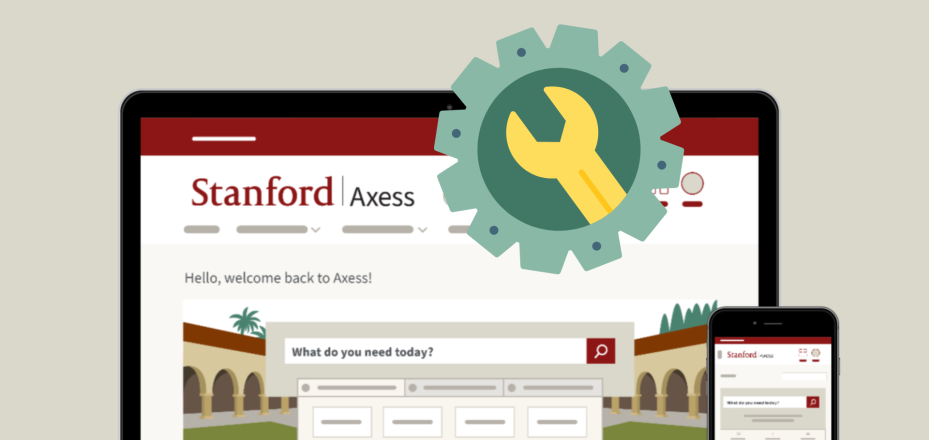Changes to WebLogin and Two-Step Authentication Coming March 30

On March 30, WebLogin and two-step authentication will change as University IT (UIT) implements further enhancements to improve the usability and maintainability of these services.
You will notice some changes when you log in, but once you become familiar with the new screens and options, you will be logging in faster and more easily than ever.
Changes to the login screen
The new login screen will look very similar to what you’ve used for the past several years. A few changes are:
- The text at the top of the screen will be Stanford | Login rather than Stanford | WebLogin.
- A Forgot Your Password? link will be available on the initial login screen — rather than only after a failed login attempt — letting you quickly reset your password when needed.
- The web address to log in will be login.stanford.edu instead of weblogin.stanford.edu. You will automatically be redirected to the new address.
Changes to two-step authentication
The changes to two-step authentication will be more noticeable, especially if you use a printed list or SMS as your two-step method.
- The new two-step authentication screens have redesigned buttons displaying your authentication options.
- Printed list option no longer available — Beginning on March 30, you will no longer be able to generate new printed lists for two-step authentication. Your current list of codes will continue to work, but you will need to switch to a different option before exhausting the list. Several other options are available, including a hardware token, Duo Mobile passcode, or phone call.
- SMS option to be discontinued — In the coming months, the SMS (i.e., text message) option for two-step authentication will be discontinued because text messages are increasingly being intercepted by criminals to break into accounts. SMS users should instead download the Duo mobile app to their mobile device and use the Duo Push option, which is more secure and easier to use.
- The new two-step authentication screen includes a checkbox that says “Remember me for 90 days.” If you are logging in from a computer that you use regularly, check this box to minimize prompts for two-step authentication in that web browser during the following 90 days.
- For faster and easier logins, you will be able to configure the new login page to send a Duo Push automatically to the Duo mobile app on your mobile device, saving a mouse click every time. For the quickest logins, you can respond to the Duo Push directly from your locked screen, without going into the app.
Please note that some legacy applications that have not yet migrated may require two-step authentication twice on and after March 30; you may also see the old Duo interface when using these applications.
Preparing for the changes
If you’re NOT using a printed list or SMS for your two-step authentication, there’s nothing you need to do. You’ll notice a few screen changes, but everything will work much the same as now.
If you ARE using printed lists or SMS for your two-step authentication, you should begin transitioning to another option soon (and no later than March 30 for printed lists). You can learn more about alternatives to the printed list on the transition webpage.
Learn more
- For more information about the upcoming changes, review the transition webpage.
- To learn more about your two-step authentication options, visit the Two-Step Authentication website.
- To manage or change your two-step authentication devices and options, visit the Accounts website.
DISCLAIMER: UIT News is accurate on the publication date. We do not update information in past news items. We do make every effort to keep our service information pages up-to-date. Please search our service pages at uit.stanford.edu/search.