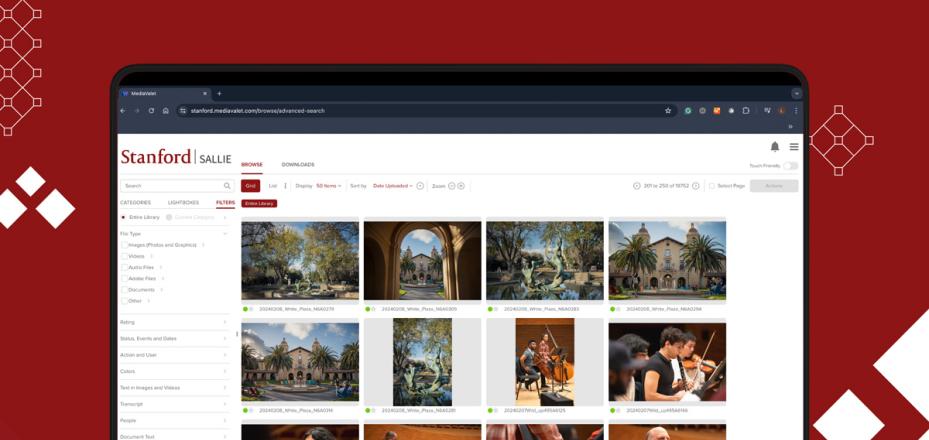Can I sync Google Drive with Slack?
Yes! If you use Google Docs and/or Google Drive for file management and Slack for team collaboration, you’ll be happy to know that there is an app that integrates these two tools.
With the Google Drive app, you can receive Google Drive notifications, import files, and much more — all through Slack. This is a critical tool to have, especially if you often collaborate with colleagues on documents requiring a lot of iterations, comments, edits, etc.
Here’s the full list of what you can do with the Google Drive app:
-
Get notifications in Slack about activity in Google Drive, such as comments, access requests, and new files that have been shared with you.
-
Find your files quickly, even if you don’t remember their name, by searching directly in Slack. Slack automatically indexes the contents of any Google Drive file you share so you can find when you need it.
-
Create new Google Docs, Slides, and Sheets directly from Slack by clicking the "+" button to the left of the Slack message box.
-
Import an existing file from Google Drive directly from Slack by clicking the "+" button or pasting a link. You'll see a preview of the file in Slack.
Learn more about and get instructions for enabling the Google Drive app in Slack »
DISCLAIMER: UIT News is accurate on the publication date. We do not update information in past news items. We do make every effort to keep our service information pages up-to-date. Please search our service pages at uit.stanford.edu/search.