Accessible Qualtrics Dynamic Themes
Starting Aug. 10, the Qualtrics Survey Tool will transition from static themes to Stanford-branded dynamic themes that are optimized for mobile display and include accessibility improvements.
If you have a survey in use, don’t worry. Existing surveys won’t be affected by this change unless you choose to make edits after Aug. 10. In this case, you’ll need to follow the directions below.
Dynamic theme options
When creating a new survey, or updating an existing or published survey, you will have the option to select from a variety of dynamic themes. Each dynamic theme (Stanford Modern, Stanford Wilbur, Stanford Lagunita, and Stanford Basic) will have several layout options:
- Simple
- Flat
- Modern
- Classic
These layouts make your survey more mobile-friendly, easy to use, and accessible for your respondents. You will still be able to customize your surveys (e.g., header/footer text, custom CSS, and more).
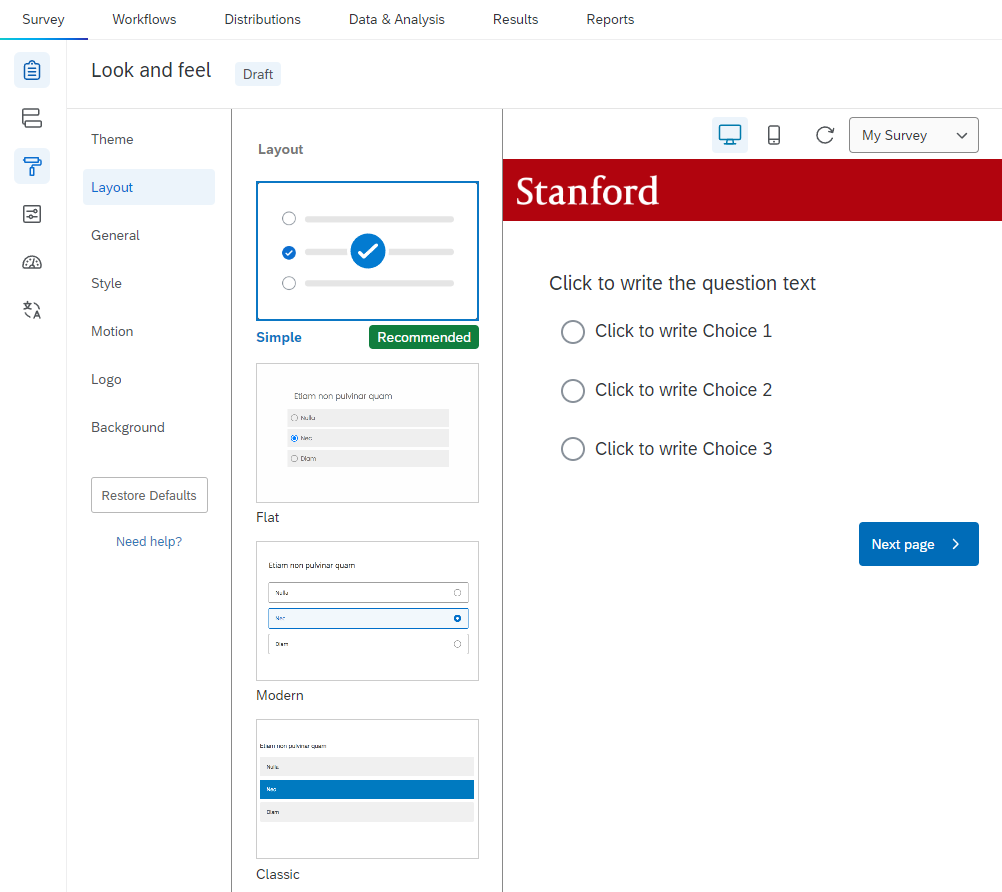
Static to dynamic themes
When switching from static to dynamic themes, custom styles from your existing survey may carry over and cause inconsistencies in how the survey looks on various displays. To clear these custom settings and return to the theme defaults:
- Go to “Look and feel” in the left sidebar.
- Click the Restore Defaults button.
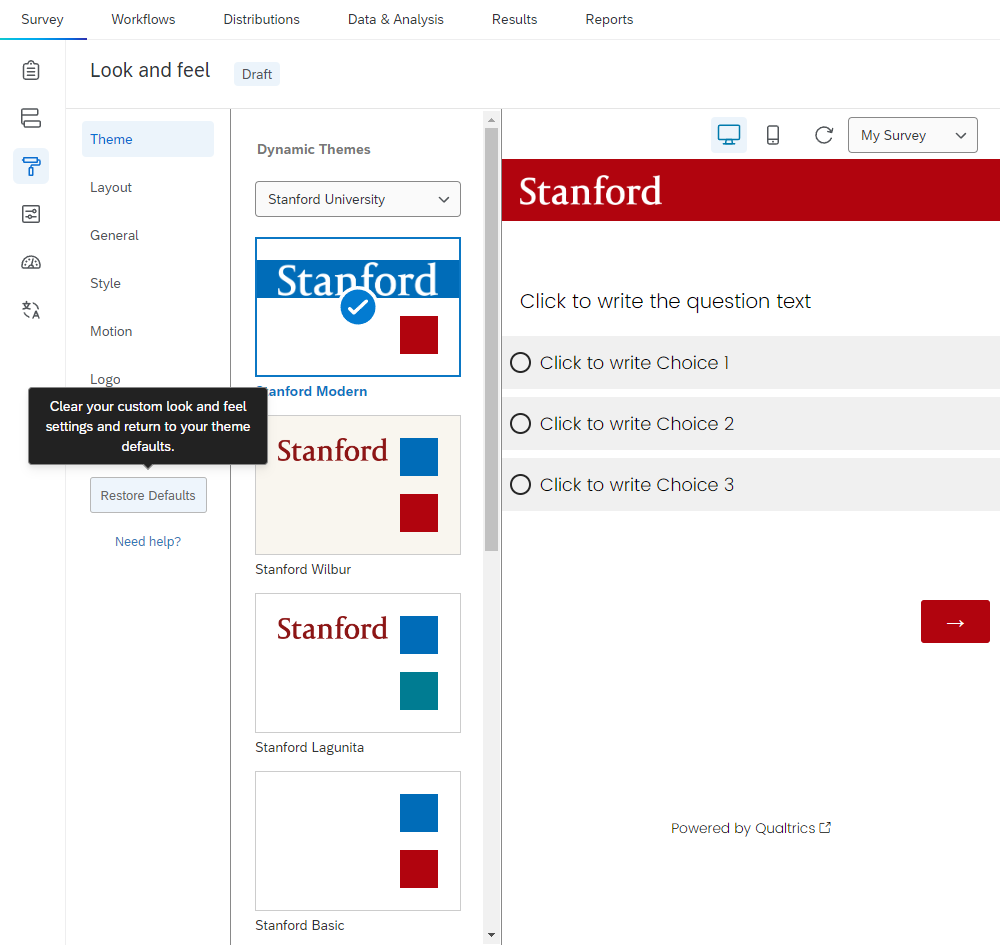
More resources
- Interested in using Qualtrics? Set up a Qualtrics account.
- Questions? Submit a Help request.
DISCLAIMER: UIT News is accurate on the publication date. We do not update information in past news items. We do make every effort to keep our service information pages up-to-date. Please search our service pages at uit.stanford.edu/search.
What to read next:

Action Needed: Stanford Emails, Meeting Invites Affected by Microsoft 365 Outage


