Stanford Mobile
About Stanford Mobile
Stanford Mobile is the official mobile app of Stanford University, where Stanford students, staff, faculty, alumni, parents, and friends connect to essential information on The Farm. The app allows you to explore campus dining options, upcoming events, featured news stories, campus and shuttle maps, and more at your fingertips.
Stanford community members with a SUNet ID can login and access the Stanford Health Check and Mobile ID features. Health Check gives you quick and convenient access to the self-reporting tool. Mobile ID displays the information that you find on your physical Stanford ID card: your name, photo, affiliation, University ID, and barcode number.
Expanded Mobile ID functionality, which includes door access to Stanford buildings, is currently part of a University IT pilot program.
The Stanford Mobile app is maintained by University IT.
Review the Stanford Mobile app Privacy Policy.
Release Notes
Have you ever wondered what features just came out in the latest release? Check out the Stanford Mobile release notes to learn about the latest changes.
Submit an Idea
Do you have a suggestion for Stanford Mobile? Submit a HelpSU request to let us know!
Mobile Key
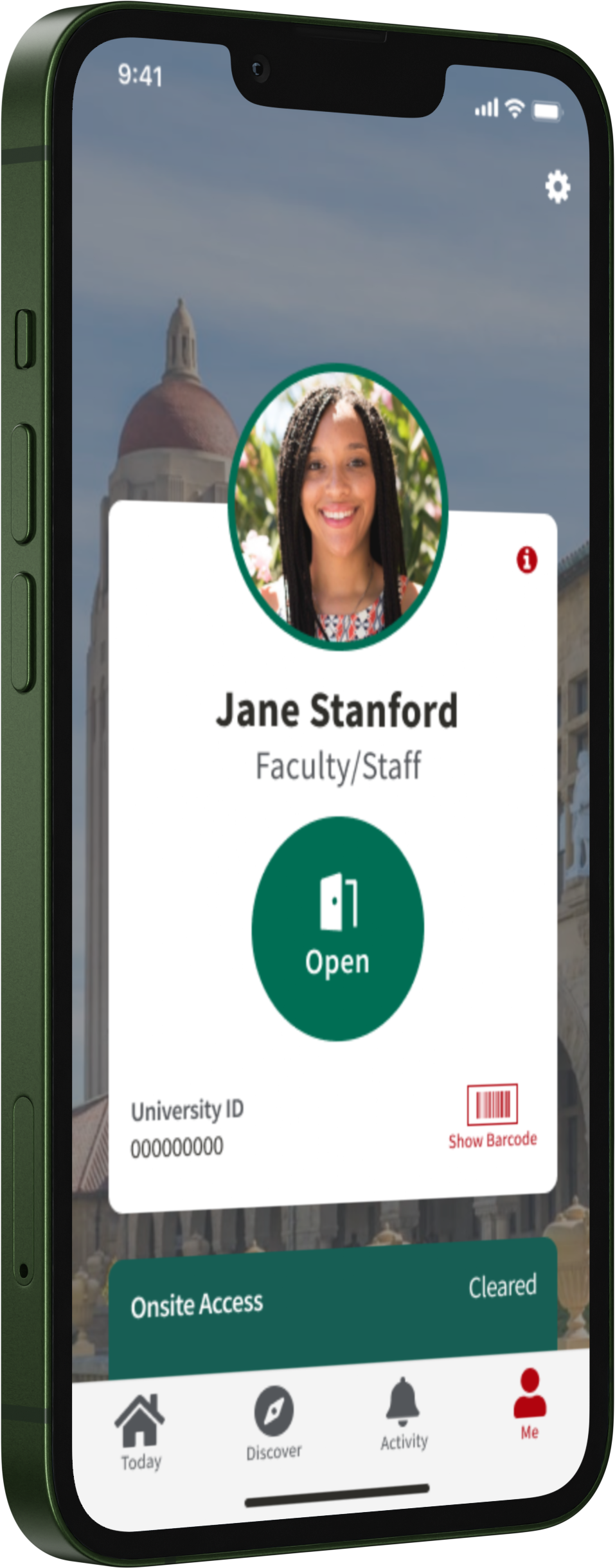
Add Mobile Key to your phone and your phone becomes your digital key card. Through secure, encrypted technology, Mobile Key makes it possible to use your phone in lieu of your physical Stanford ID card to open doors on campus.
FAQs
Do I have to pay to install Stanford Mobile?
No. The app is free for both iOS and Android.
How do I install Stanford Mobile?
Open this page on your iOS or Android mobile device. Click the appropriate install link and you will be directed to the iOS App Store or Google Play Store page to install the app. You will need to log into your store account.
What are the device requirements to download Stanford Mobile?
To download and install Stanford Mobile, you'll need iOS 12.2 or higher, or Android 8.1 API 27 or higher.
I already have the Stanford Mobile app. Why do I need to download the app again?
We've rebuilt Stanford Mobile for iOS and Android to make room for new robust features and services. To access these new features, you'll need to download the new Stanford Mobile from the App Store or Google Play. We recommend that you delete the old Stanford Mobile app because everything you need will be available on the new one.
Stanford Mobile asks me to allow push notifications. What is this used for?
We will very rarely send messages to users of Stanford Mobile about critical updates or important new features. We will also send AlertSU emergency messages to users via push notification in the event of a campus emergency. The Stanford Health Check feature may push notifications reminding you to report your health status before arriving onsite at a Stanford location.
Does Stanford Mobile collect any personal information from my device?
The Stanford Mobile app complies with Stanford University's Privacy Policy. It does not gather any personal information which is not directly related to functionality within the app. Review the Stanford Mobile app Privacy Policy.
How do I enable Cardinal Key on Stanford Mobile on an iOS device?
Cardinal Key is only available for iOS devices. To enable Cardinal Key on the Stanford Mobile app, your iOS device must first be configured for Cardinal Key. Follow these instructions on how to install Cardinal Key on an iOS device.
Contact Us
Questions or feedback about Stanford Mobile? Submit this form to the Stanford Mobile team.


