Cisco Secure Client: How to Check Version
To determine the Cisco Secure Client app version, launch the application and follow the relevant steps for your device.
Determine app version on a Windows device
- Click the About icon (i) within the application window
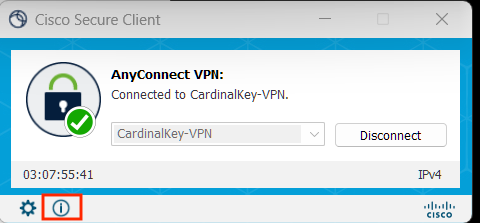
- Look for the version number under the application title.
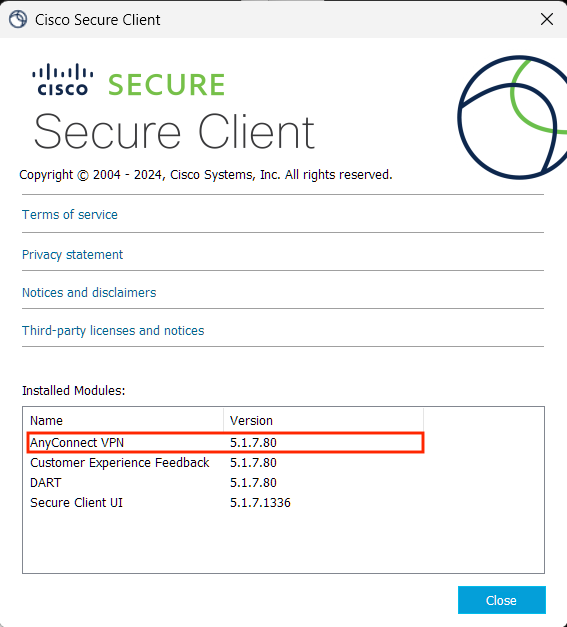
Determine app version on a macOS device
- Click on the "Cisco Secure Client" in the top bar.
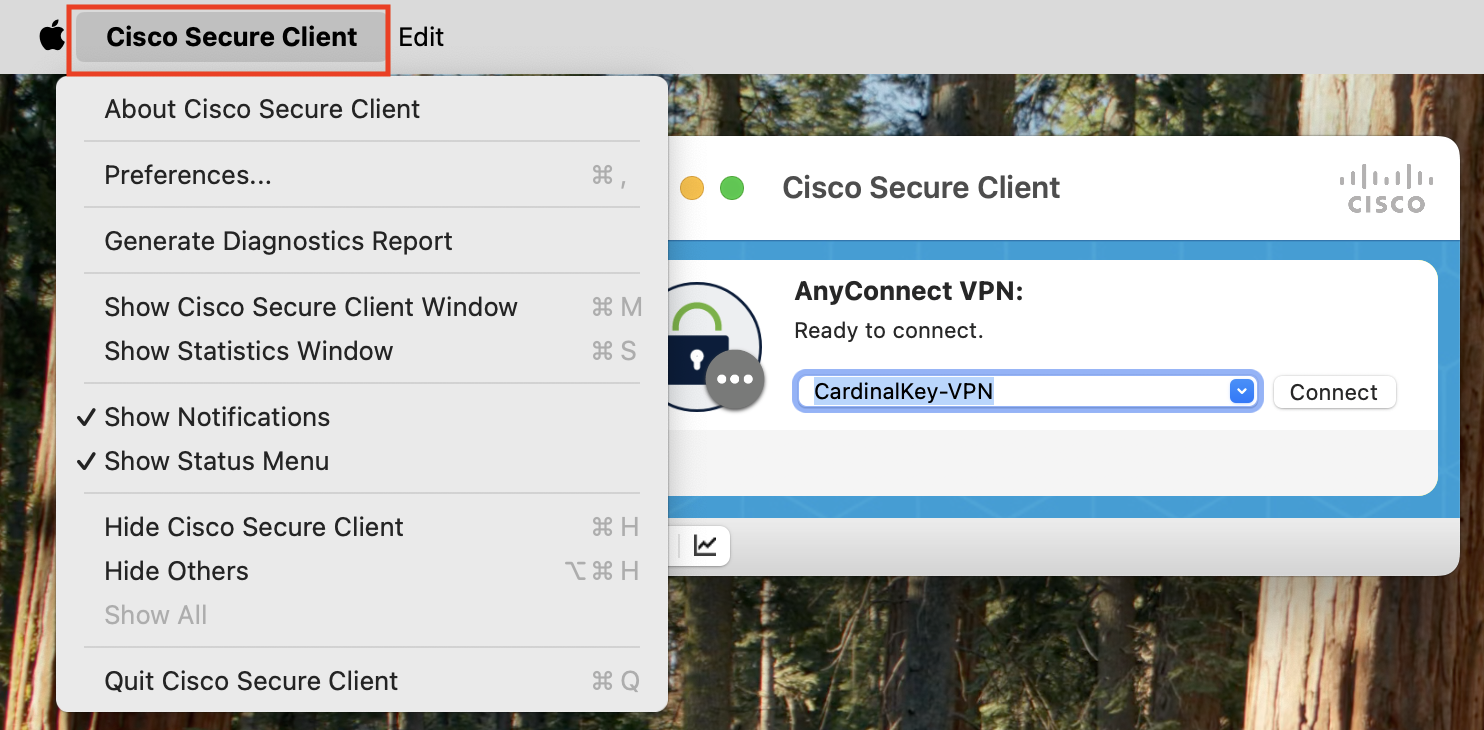
- Select About Cisco Secure Connect. The version number will be displayed in the dialog box.

Determine app version on an iOS device
Navigate to the settings menu and look for an "About" section where the current version number will be displayed.
Last modified
