Install SecureFX for Mac
SecureFX is a secure file transfer program. It supports multiple protocols that include SFTP, SCP, FTPS (FTP/TLS), and FTP.
Download and run the SecureFX for Mac installer for Intel or Apple silicon Macs.

- If prompted for permission to proceed, click Open.
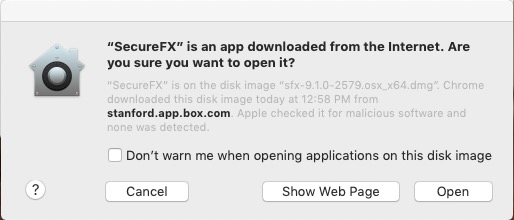
- Click Enter License Data to add the software license.
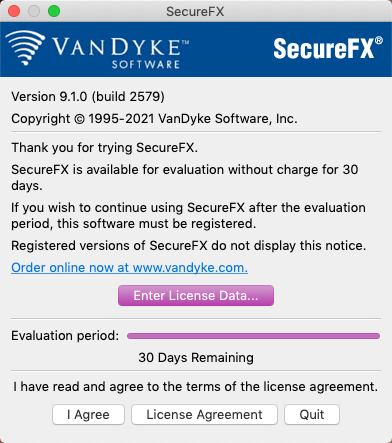
- Download and open the SecureFX 9.0 License Data file.
- Copy the entire block of text for the SecureFX 9.0 License Data section only and paste it into the provided box. Click Continue.
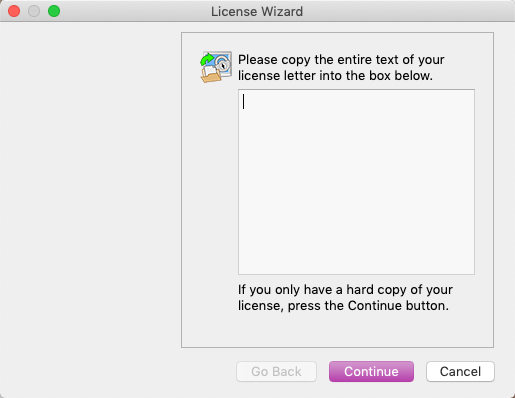
- Click Done to save the license data.
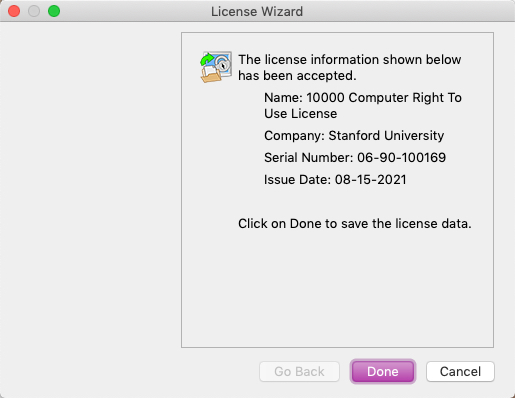
- Choose either option for configuration passphrase as applicable and click OK.
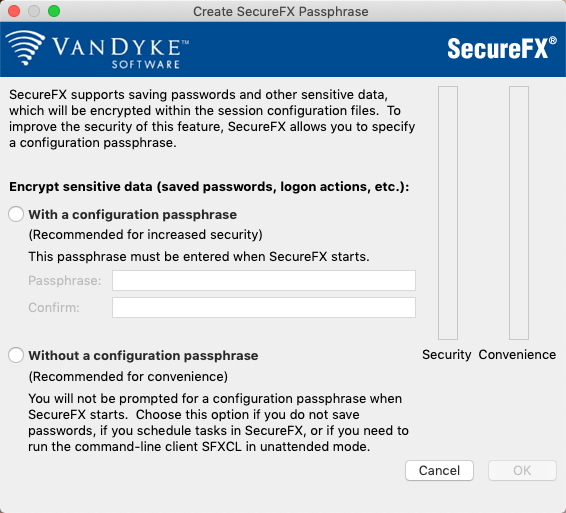
Last modified
