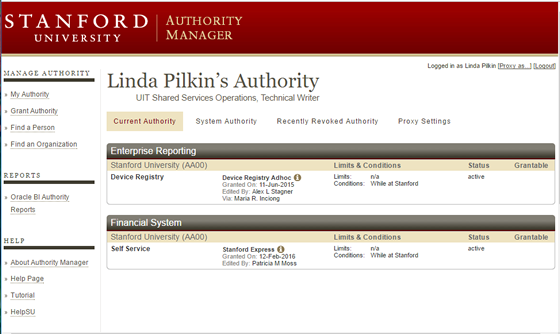Authority Manager Views
Overview
- Each tab — Current Authority, System Authority, Recently Revoked Authority, Proxy Settings — represents a different authority view.
- Click a tab and the application will navigate to the next view.
- Current Authority is your active authority.
- System Authority is only displayed if you are a super user. This view shows the systems for which you can grant authority to others.
- Recently Revoked Authority is your authority revoked in the last 60 days.
- Proxy Settings show who you are a proxy for and those you have designated as a proxy.
Current Authority
The Current Authority section on the home page includes links to a view of all your active authority assignments.
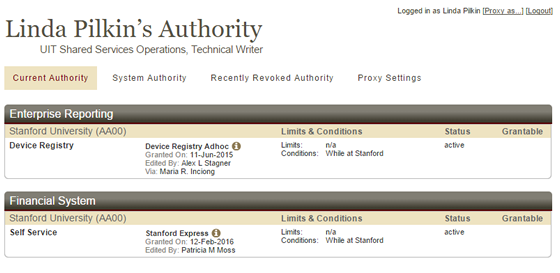
About your Authority view
- Each row represents one set of authority assignments by function category.
- Assignments are grouped by authority subsystem (gray), then by organization (the beige bars).
- If there are more than four assignments, the additional items are collapsed. Additional assignments can be displayed by clicking Show 4 more rows in the yellow row at the bottom.
- The columns show:
- the business function category the privilege belongs to
- the privilege, who granted it, and when
- the limits and conditions of that assignment
- the status of the assignment
- whether you can grant that privilege to someone else
System Authority
The System Authority section only displays if the person logged in to Authority Manager has been assigned the super user role. The view is similar to the Current Authority view with a few differences.
- Each row represents one set of authority assignments by function or category.
- The organization is shown with a blue bar instead of a beige bar.
- The status is always grant-only. Super users can grant authority to others but they have no authority themselves.
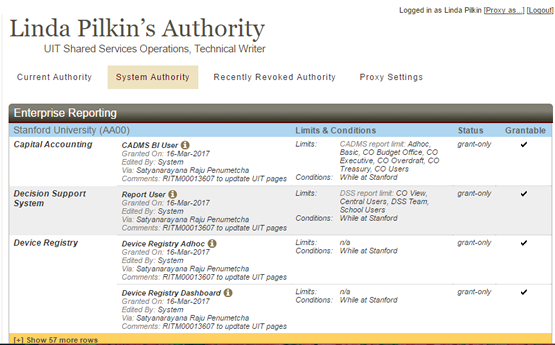
Recently Revoked Authority
- To view a person's recently revoked authority, click the Recently Revoked Authority tab.
- Recently Revoked Authority lists all assignments revoked within the past 60 days.
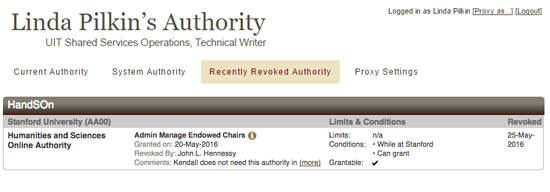
Proxy Settings
The Proxy Settings section on the home page includes links to:
- view of all your proxy assignments
- modify the effective dates of your proxy assignments
- view those persons who granted you as a proxy to their assignments
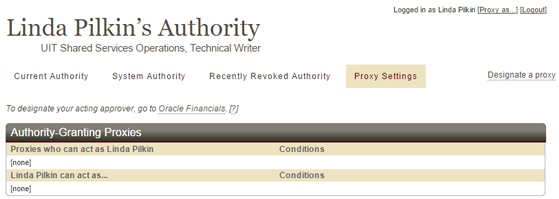
About your Authority view
- each row represents one proxy assignment
- assignments are grouped by those you have granted proxy authority or by those who have granted you proxy authority
- the columns show:
- names and a more information icon
- conditions
- a delete button for removing proxies
Last modified