How to Restore Authority in Authority Manager
Before restoring an Authority Manager assignment, the first step is to look up the person's record you want to change by clicking Find a Person.
Once you find the person and their record is displayed, you can restore their revoked authority either by assignment or by business system.
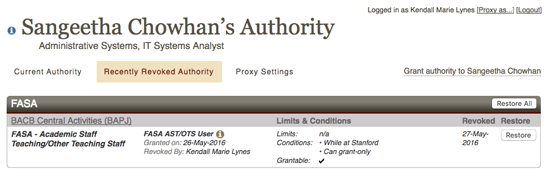
Restore
Restore by assignment
- Identify the row with the correct assignment to restore.
- You may need to click Show more rows (the last yellow row at the bottom).
- Click Restore.
- A confirmation window will open. Click OK or Cancel.
- The restored assignment will appear on the authority listing page in yellow.
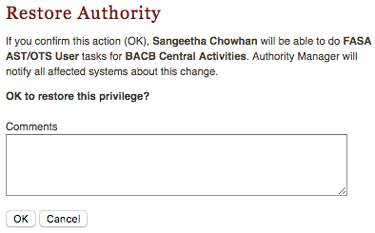
Restore by business system
- Identify the subsystem with all of the authority assignments you would like to restore.
- You may need to click Show more rows if present (the last yellow row at the bottom).
- Click Restore All.
- A confirmation window will open. Click OK or Cancel.
- Note: Only those assignments that you can grant will be restored.
- Restored assignments will appear on authority listing page in yellow.
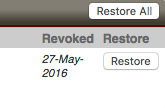
Last modified
