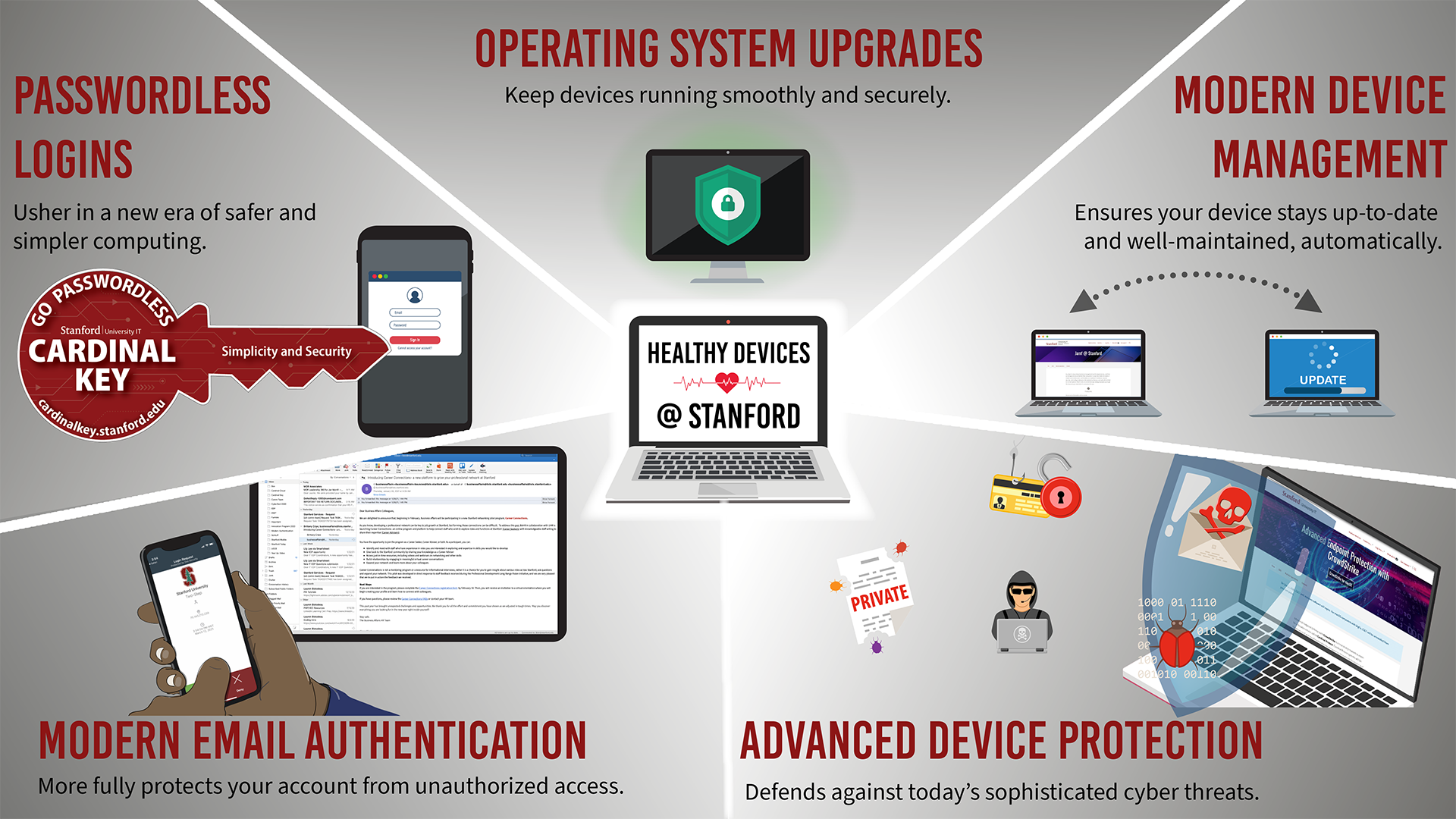Today, more than ever, you need technology that lets you securely access data and collaborate with colleagues whenever and from wherever you want. To meet these needs, we’re leveraging modern tools that can help make the devices you use for Stanford work substantially safer and easier to use.