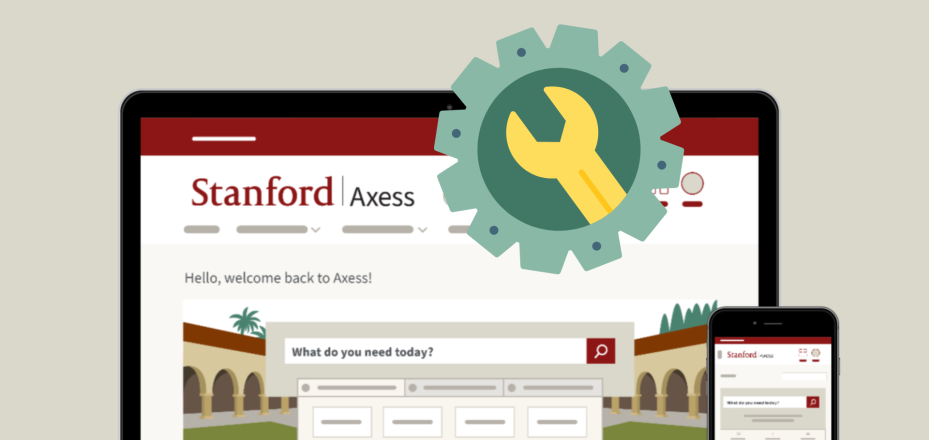HelpSU is Changing

On Dec. 5, University IT will introduce the Stanford Services Portal, your new location for getting IT support. For now, the portal replaces HelpSU for IT requests only. In the future, more services will make their way into the portal and it will become your single online destination for help, support, and solutions for all types of services across campus.
Getting there
When you need assistance with an IT issue, the most direct way to get to the new Services Portal is to point your web browser to: services.stanford.edu (available Dec. 5).
You may want to bookmark this new address to help you remember it, but you’ll also be able to get there by navigating to the familiar helpsu.stanford.edu and clicking the “Have a SUNet ID?” button.
Portal highlights
The portal will look a little different than what you’re used to today with HelpSU, but it shouldn’t take you long to notice some great advantages and cool new features. For example:
-
Searching is easy—Search is your starting point in the Services Portal. As you type, the “predictive search” function gives you quick links to information about available IT services and solutions to common problems. With just one click, you can bypass search and get to a simple help ticket form.
-
Starting a help ticket is simple—You can start typing immediately in a help ticket without worrying about how to classify your question. Those drop-down menu selections required to categorize a help ticket in HelpSU don’t exist in the Services Portal.
-
Knowledge is at your fingertips—As you type a help ticket, the Services Portal searches and displays related self-help articles in a library of “knowledge” that may provide the solution to your issue. We’ve already entered a lot of Stanford-specific knowledge, and over time, we’ll add even more.
-
Live chat is a new help option—You can easily open an online chat session with a Service Desk representative and get quick answers to many questions. If the rep can’t solve your issue through chat, he or she can move that discussion into a standard help ticket so that you don’t have to.
-
Ticket status is easily available—You can also get easy access to your open help tickets, with more information about the resolution status and a direct way to provide additional information to the specialist working to resolve your issue.
Phased rollout
IT-related support is only the beginning for the Services Portal and the evolution—and eventual replacement—of HelpSU. Over the coming year, more services, including financial services, human resources, administrative support, facilities, student life, and academics will make their way into the portal and the inventory of self-help knowledge articles will continue to grow. Our goal is that by the end of 2017, the portal will become the single online destination you visit for help, support, and solutions for all Stanford services you need.
Your feedback
As we continue to add services to the portal and plan future enhancements, we’d love to hear how it’s working for you. Use the feedback tab, which appears on the bottom right corner of every portal page, to send us your thoughts. Your input will help us continue to improve the portal with each release.
DISCLAIMER: UIT News is accurate on the publication date. We do not update information in past news items. We do make every effort to keep our service information pages up-to-date. Please search our service pages at uit.stanford.edu/search.