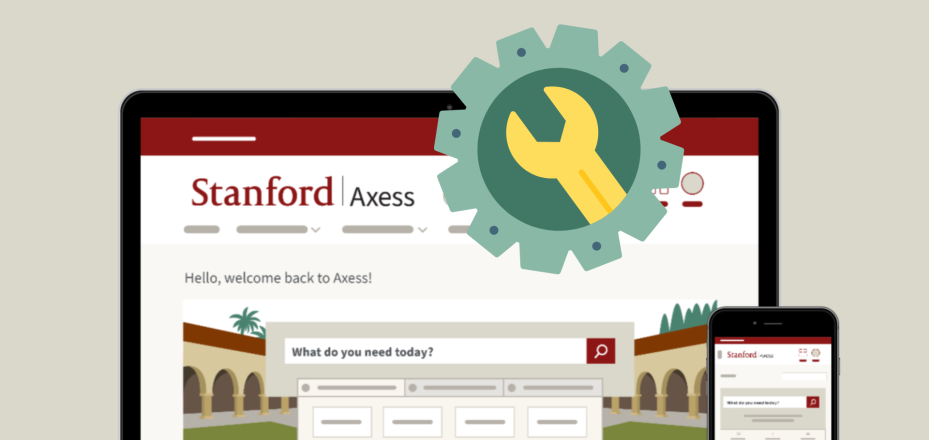Question of the Month: Can I Change the "From" Field in Office 365 Webmail?
With the recent change from Zimbra to Microsoft Office 365 for email, many webmail users noticed that the email account listed in the "From" field of their email defaults to their SUNet ID. For example, you may have used jane.stanford@stanford.edu in Zimbra webmail, but Microsoft Office 365 is using jstanford@stanford.edu.
You can change how your account is displayed in Office 365 by adding an email alias and specifying it as the default in the Accounts application.
To do this:
- Go to accounts.stanford.edu.
- Click Manage.
- Click the Email tab.
- Click Manage Aliases.
- Follow the prompts to choose which alias you want as your default display name.
- Click Save when done.
Note: Students make this change in Axess, not Accounts.
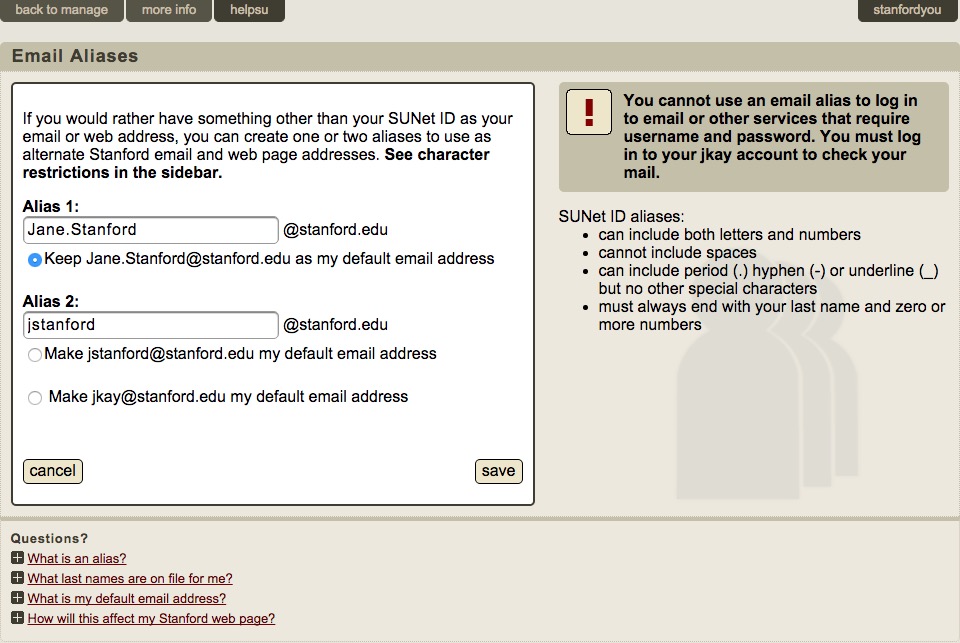
The University IT Service Desk gets over 10,000 monthly requests for help, that's 300 - 500 calls per day. Many of these questions are similar and relate to a recent change in Stanford's IT service. Each month in our newsletter, we will publish the answer to one of the most commonly asked questions with the goal of sharing that knowledge across the university.
DISCLAIMER: UIT News is accurate on the publication date. We do not update information in past news items. We do make every effort to keep our service information pages up-to-date. Please search our service pages at uit.stanford.edu/search.