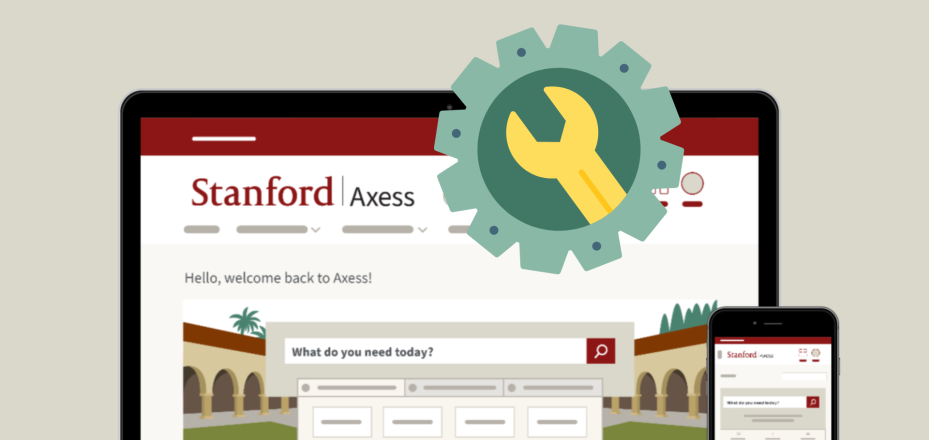Panel Upgrade Makes it Easier to Launch and Run Video Conferences
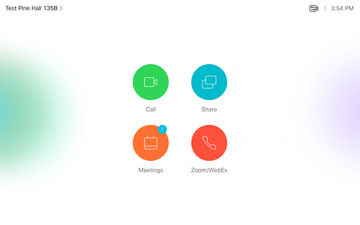
Zoom and WebEx users on campus can now have a better experience in over 100 UIT-supported video conferencing rooms, thanks to software enhancements to the Cisco video conferencing panels.
The panels, which were upgraded in late September and early October, include several new features. You can now:
- View upcoming scheduled meetings on a conference room’s Cisco panel and large display
- Join a Zoom meeting by tapping a button, rather than typing in a meeting ID, if the meeting is scheduled through the Office 365 add-in and the conference room is invited to the meeting
- View a list of meeting participants during the meeting
You can also use the panel to dial in to a WebEx meeting using a meeting ID.
Learn more about how to schedule, launch, and manage a video conference on the instructional webpage, which includes a downloadable cheat sheet about the panel. The webpage also includes instructions on how to use the Cisco panel for a phone call or conference call.
DISCLAIMER: UIT News is accurate on the publication date. We do not update information in past news items. We do make every effort to keep our service information pages up-to-date. Please search our service pages at uit.stanford.edu/search.