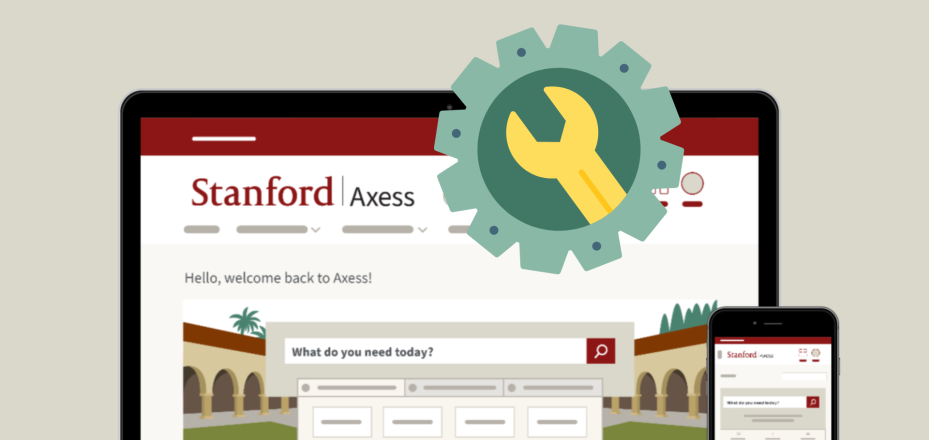Office 365 ProPlus is here!

Microsoft's Office 365 ProPlus program allows those with with a current Stanford Office 365 account to install the latest version of MS Office on up to 10 different devices (computers, tablets and smartphones). University IT deployed ProPlus in late September and it is now available. To access the downloads, go to portal.office.com or click "Office 365" in the upper left corner of your webmail.
The Microsoft Office applications that will be available via ProPlus include Outlook 2016, Excel, Word, PowerPoint and OneNote. The latest versions currently available via ProPlus are Office 2016 for Mac and Office 2013 for Windows. Office 2016 for Windows will be available early October at ess.stanford.edu.
On Macs, the version of Office that is downloaded will depend on the computer's operating system version. To install Office for Mac 2016, you will need Mac OS X 10.10 or later.
To use Office 365 ProPlus, you must have an Office 365 account and have been assigned a license. All current Stanford staff, faculty and graduate students already have an Office 365 account and are licensed. Once a user’s license or account is removed, the user’s installations of Office 365 ProPlus go into a reduced functionality mode. Their current documents will still be available, but they won't be able to create new ones.
Although you don’t need to be connected to the Internet all the time to use Office 365 ProPlus, you must connect to the Internet at least once every 30 days. This is so that the status of your Office 365 subscriptions can be checked. If you don’t connect within 30 days, Office 365 ProPlus goes into reduced functionality mode. After you connect to the Internet and your subscription status is verified, all the features of Office 365 ProPlus are available again.
A few important clarifications:
- Office 365 ProPlus is not the same as Office Online. Office Online lets users open Word, Excel, PowerPoint, or OneNote documents in a web browser. We plan to deploy Office Online, along with OneDrive, in late 2015.
- Stanford still has a site license with Microsoft that allows faculty, staff and students to purchase a discounted version of Office for personal use, and provides additional tools for IT professionals. You can find information about these programs at ess.stanford.edu.
Please see the Office 365 ProPlus page for more information and documentation.
DISCLAIMER: UIT News is accurate on the publication date. We do not update information in past news items. We do make every effort to keep our service information pages up-to-date. Please search our service pages at uit.stanford.edu/search.