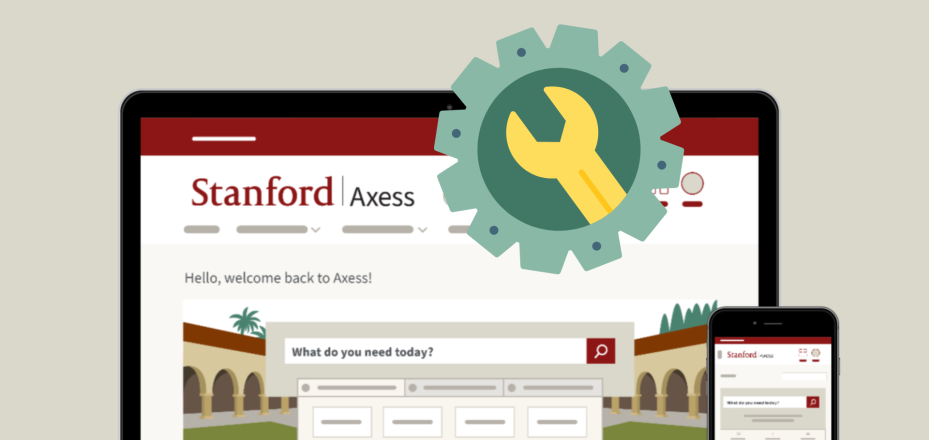Can I approve a two-step authentication request from the lock screen on my iOS device?
The answer is yes, you can. The Duo Mobile application makes it easy to authenticate — you can now swipe the notification that appears on your iOS device to the left to expose the Approve or Deny options.
iOS (iPhone/iPad):
For the iOS devices, the Duo two-step authentication notification arrives on your device. Just swipe left and choose the action. You will then be directed to either use the Thumbprint technology (if available for your device) or enter your phone’s passcode. This does not unlock your device. It's another layer of security confirming that you are approving the two-step authentication request.
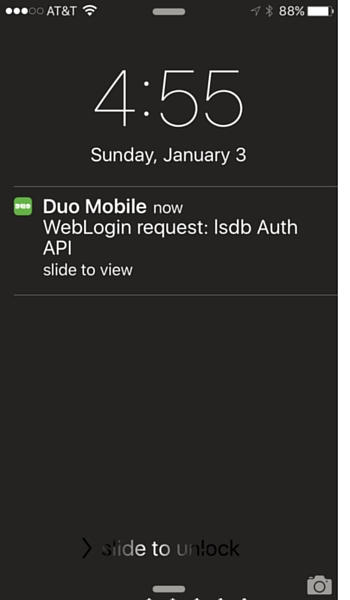
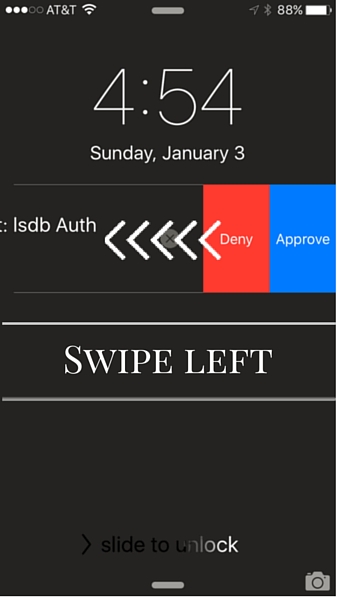
If your device is already unlocked the notification may appear at the top. Swipe down on the Duo Mobile banner notification to reveal the Deny or Approve options.
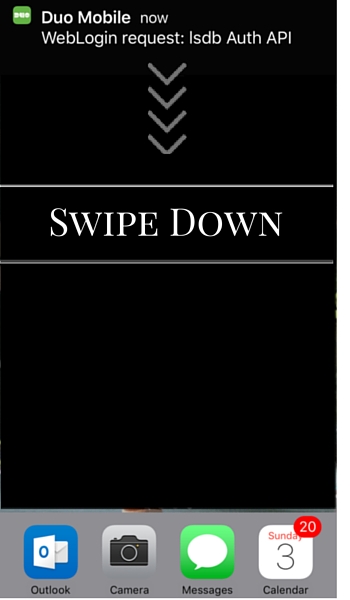
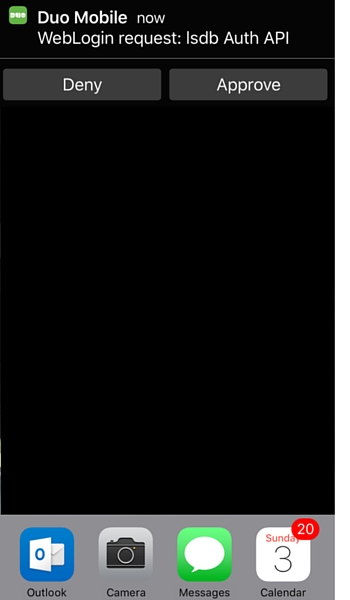
If you missed the banner notification but the website is still waiting for the approval, you can still approve the Duo request using the Notification tray. Pull down notifications (from the top of the screen) and swipe left on the missed Duo notification to approve or deny the authentication request.
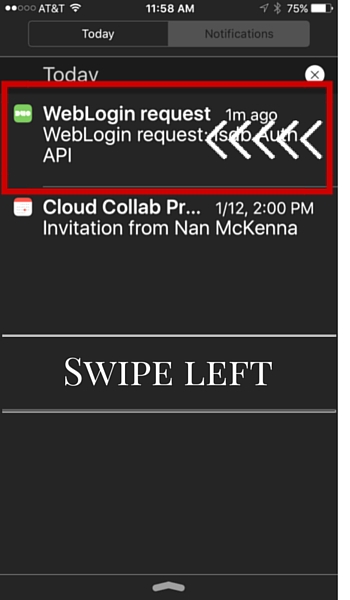
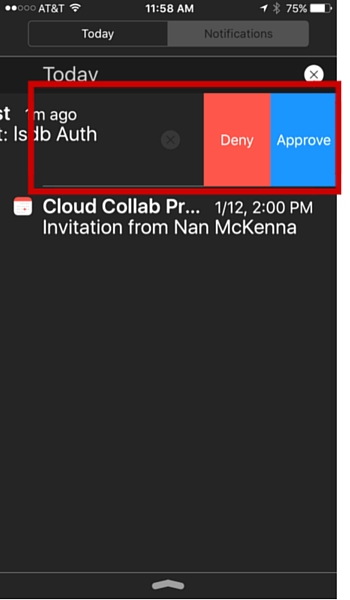
Android:
Unfortunately, for Android, you must unlock your device before you can process the two-step authentication request. If you are running Android 4.1 or later, you can approve the request right from the notification as opposed to opening the app on your device.
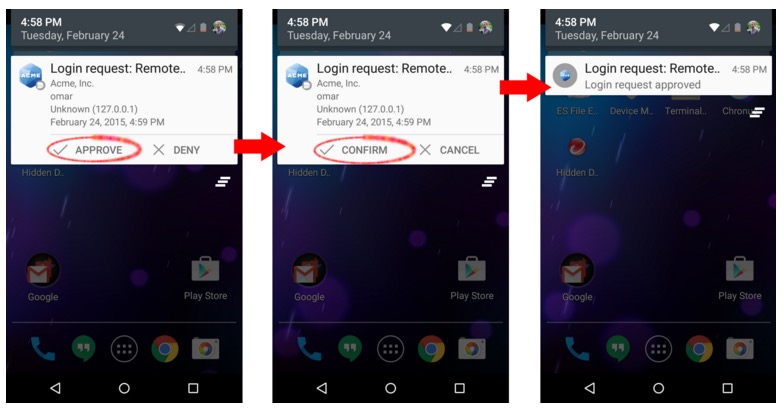
IMPORTANT NOTE: If you get a login request that you weren't expecting, press "Deny" to reject the request. You’ll be given the ability to report it as fraudulent, or you can tap "It was a mistake" to deny the request without reporting it.
Just need a passcode?
 To get a passcode (the same way you would from a token or text message), launch the Duo app and tap the green key button to generate a passcode. This works anywhere, even in places where you don't have an internet connection or can't get cell service.
To get a passcode (the same way you would from a token or text message), launch the Duo app and tap the green key button to generate a passcode. This works anywhere, even in places where you don't have an internet connection or can't get cell service.
For more information about using the Duo app or setting up other two-step authentication methods, visit the Stanford Two-Step Authentication site.
DISCLAIMER: UIT News is accurate on the publication date. We do not update information in past news items. We do make every effort to keep our service information pages up-to-date. Please search our service pages at uit.stanford.edu/search.