StanfordWho Upgrade
If you have trouble accessing StanfordWho after the update, try these additional steps:
- Clear your browser cache.
- Ensure any StanfordWho bookmark is pointing to https://stanfordwho.stanford.edu/
- Try opening StanfordWho in a new private (incognito) browser session.
The interface changes are slight, but you might want to familiarize yourself with some of StanfordWho's new features.
Public Directory
The public directory has a refreshed look with some added color.
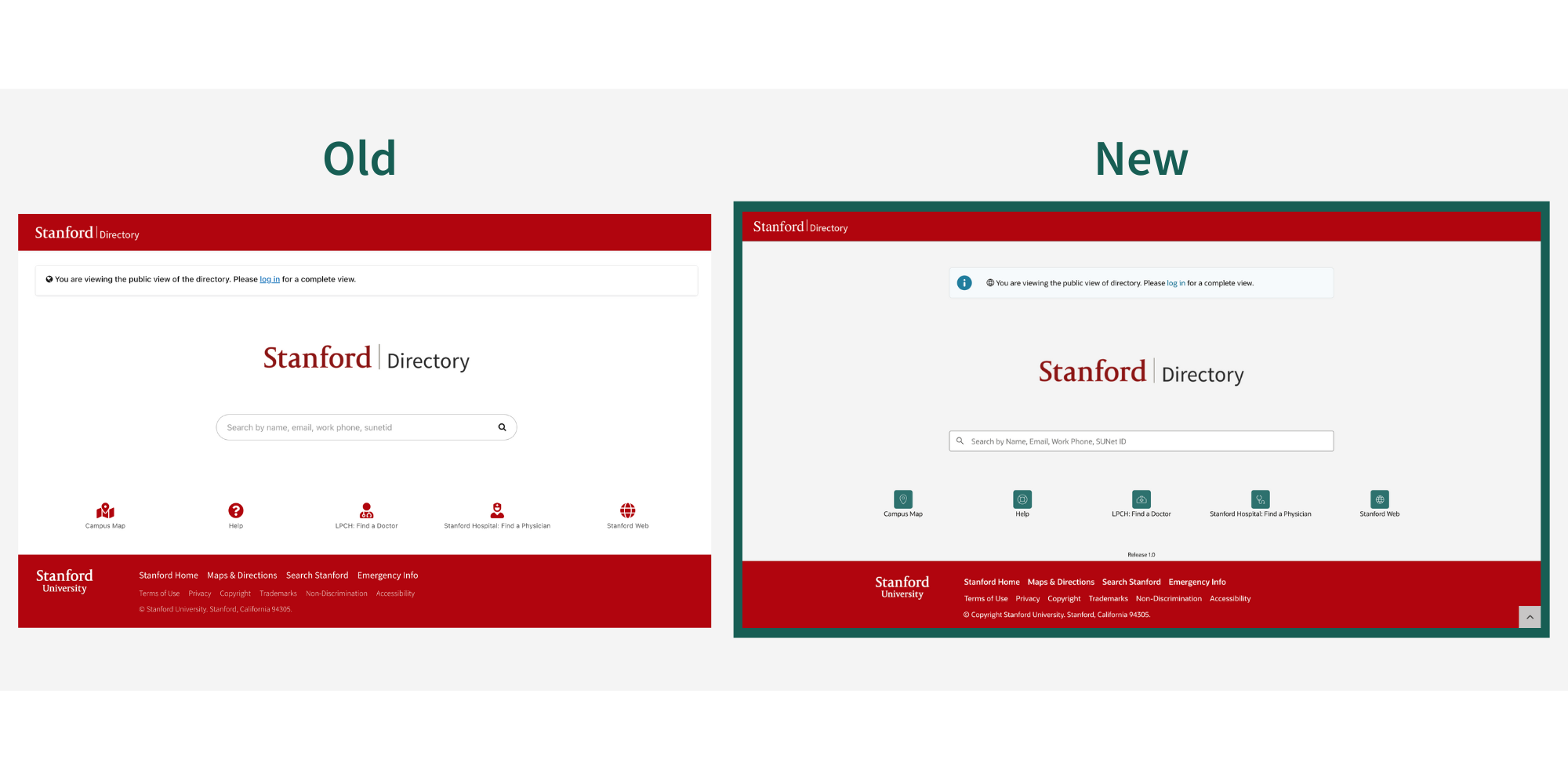
SSO Directory with New Tabs
Once logged in, the home screen features a new tab display along the top of the screen which allows for easy toggling between search options.
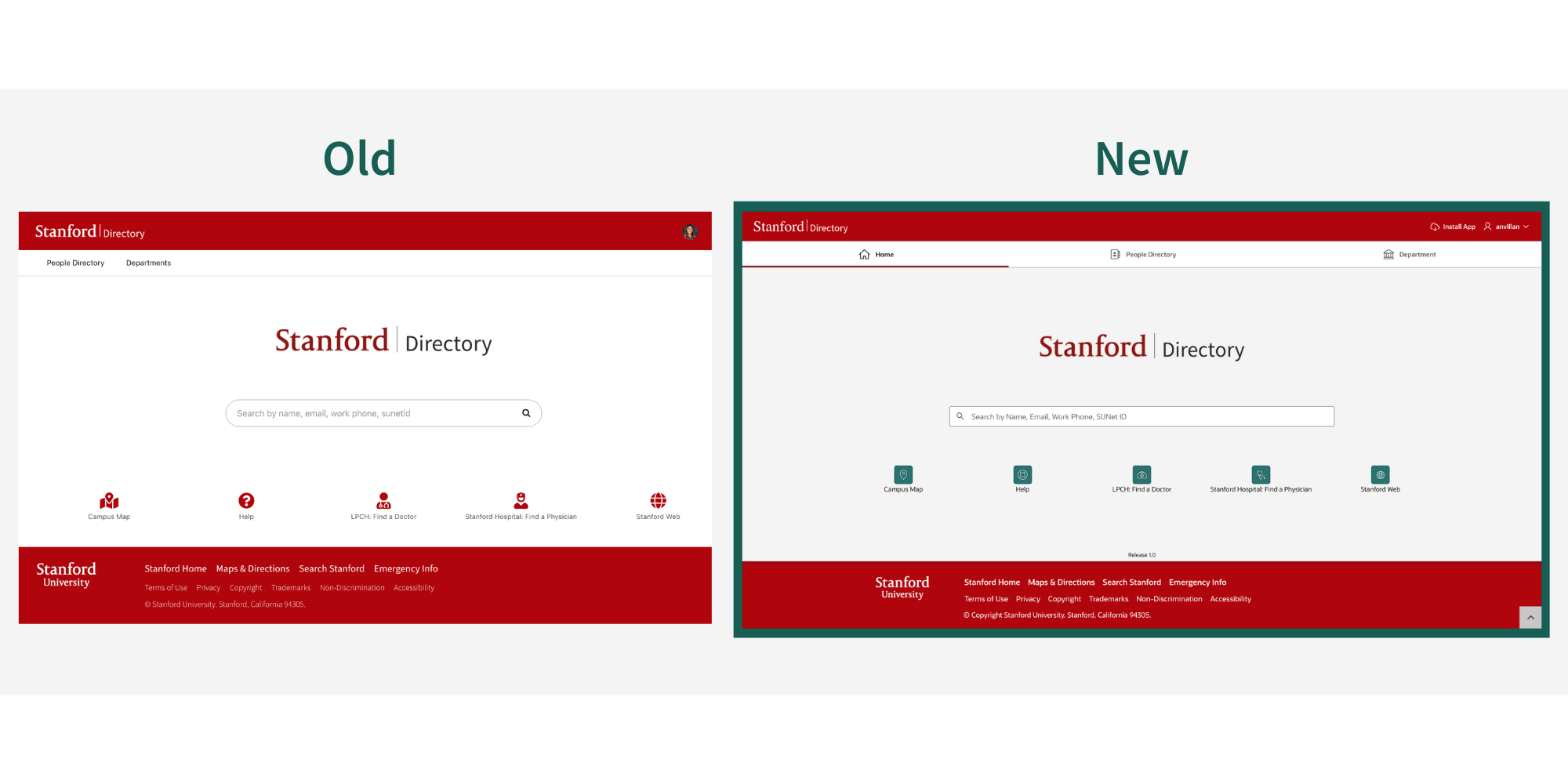
New Departments Tab
The new departments tab features a clickable hierarchical department directory. This highly requested feature makes it easy to find where departments live within the university.
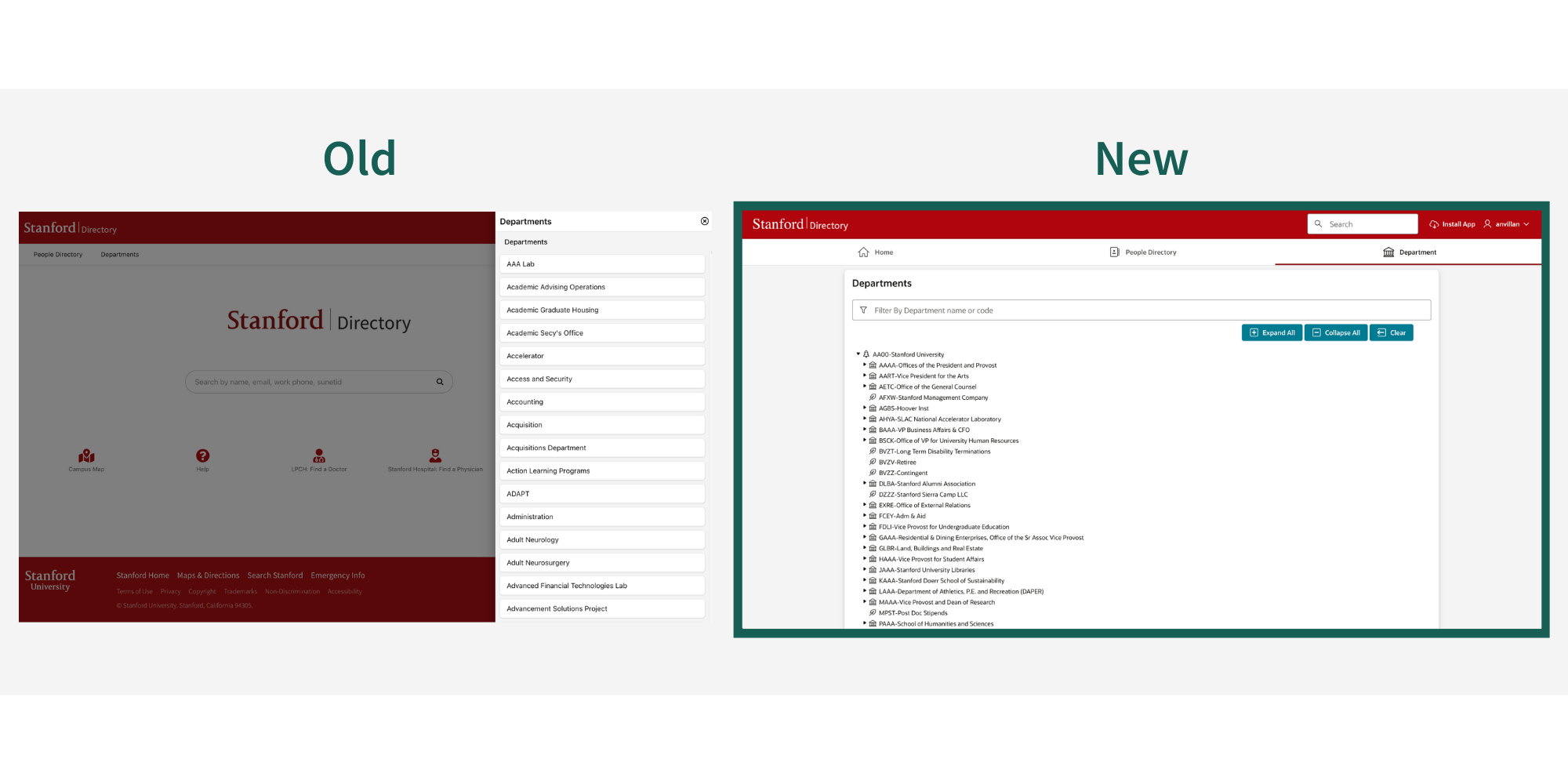
Enhanced People Directory
The people directory now features more robust filtering. Search by department, university affiliation, university roles, SUNet ID, work email address, or name.
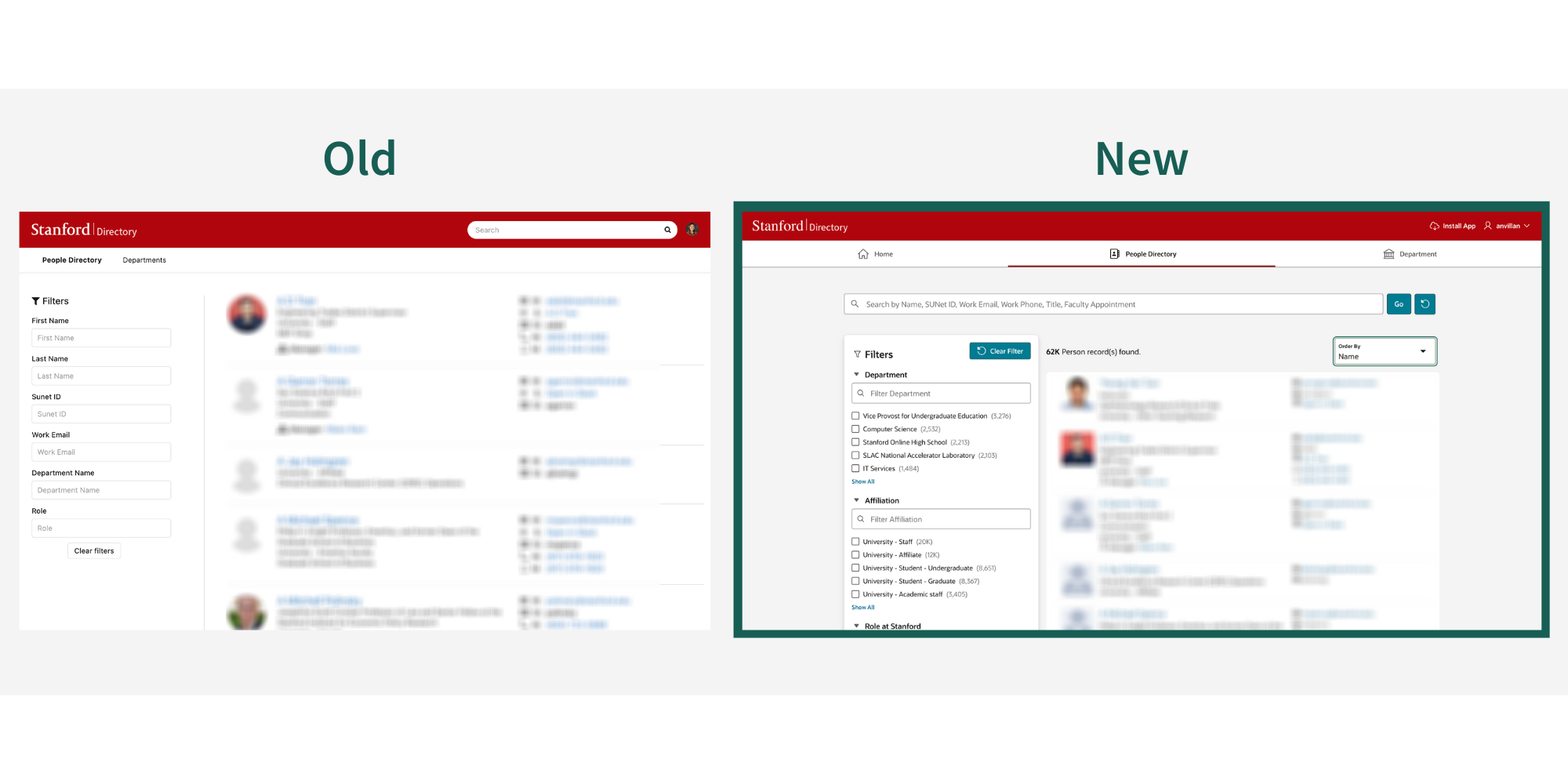
Predictive Search
StanfordWho now features predictive search. Matches will dynamically appear as the user types in search values.
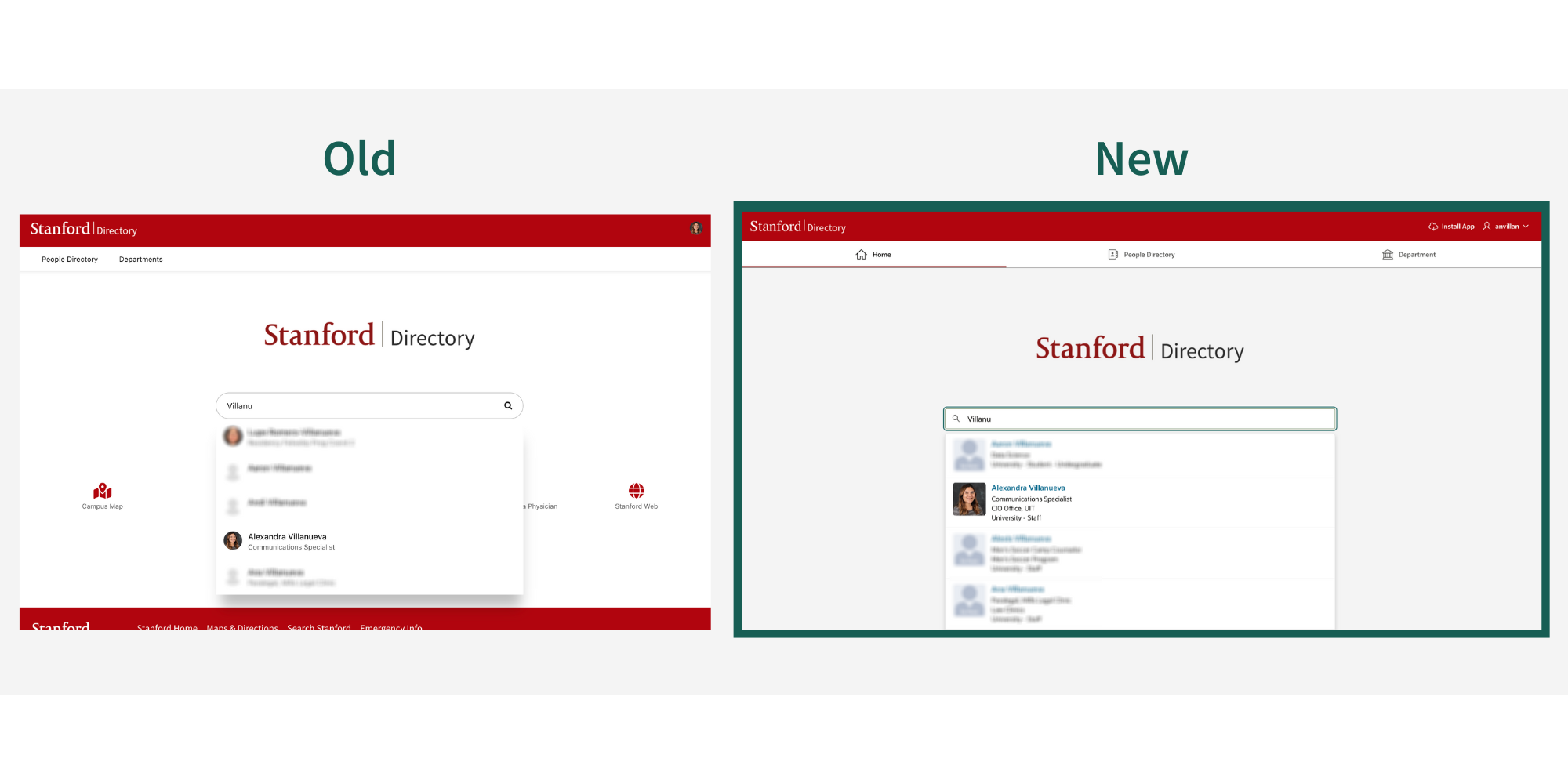
New Desktop App
StanfordWho has a new desktop application that provides a smoother user experience. To download the app, log into the web version of StanfordWho and click the Install app button at the top right of the screen. The app can be installed on any personal device, including your smartphone.
Please note that the previous StanfordWho mobile app is no longer supported.

