Smart Page
The Smart Page portal displays four tabs: Global Search, My Messages & Settings, On-Call Assignments, and Report Directory Error.
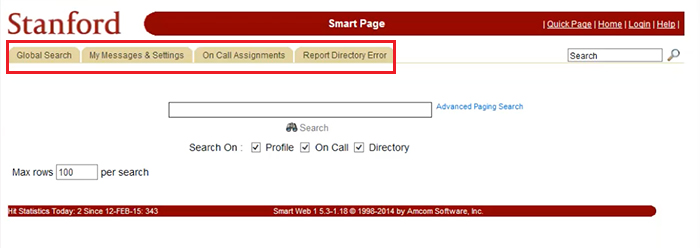
Global Search
The Global Search allows you to search the entire paging and on-call directory, as well as the option to filter searches on profile, on call, and/or directory.
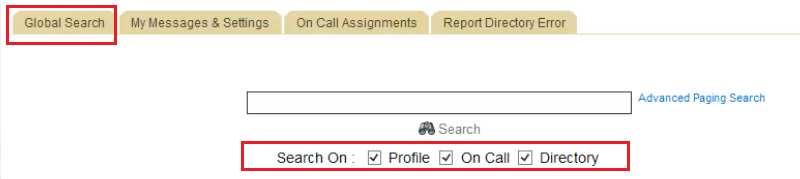
My Messages & Settings
On the My Messages & Settings tab you to view coverage and status, manage messages, view directory listings, and upload a directory photo by clicking the individual menu items.
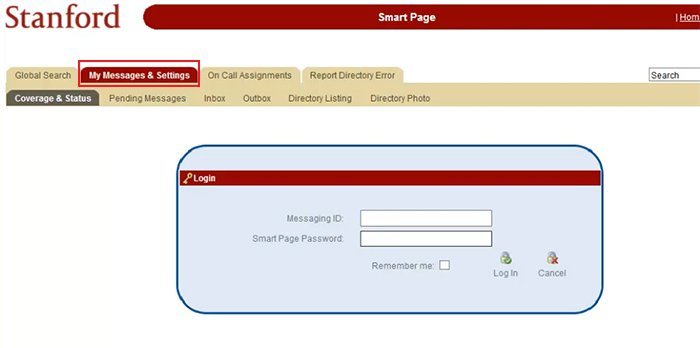
On Call Assignments
On the On-Call Assignments tab you can search for On-Call schedules by department/specialty as well as previous on-call schedules.
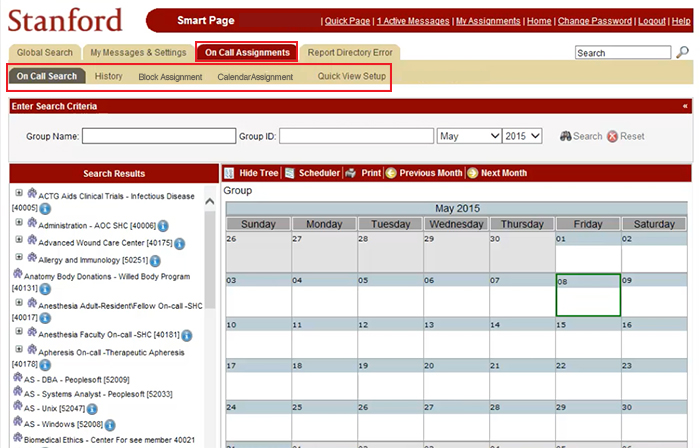
Under Search Results, you can view the On-Call procedure by clicking the blue "i" icon.
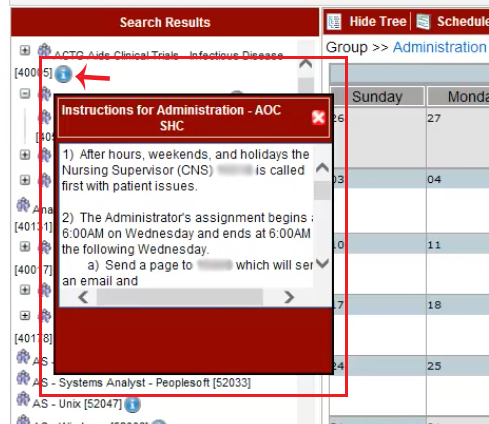
On the History Tab, you can search 13 months of archived on-call schedule assignments. (Search goes no further than September 2015 when the new system was launched.)
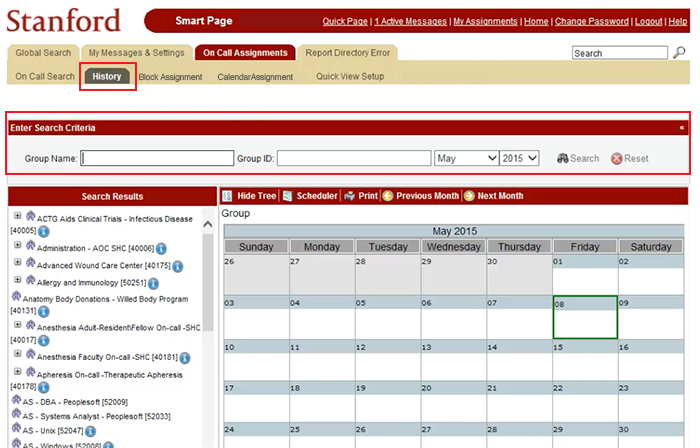
The fourth tab Report Directory Error is the final menu change that allows you to request an update to your directory information, i.e., phone number, address, etc.
