All About HelpSU PCats (Pre-filled Categorization)
General Information
The HelpSU portal system was developed with a service feature that allows support contacts around campus to direct a user's browser to a "Pre-filled Categorization," or "PCat" for short. The PCat link will have the Request Category and Request selected and locked in on the HelpSU request form.
For example, if the user is looking through documentation on the HelpSU system itself and the support personnel for the HelpSU system want to direct the user where to go if they cannot find the answers they are seeking in the documentation, the support personnel would put in the URL:
https://helpsu.stanford.edu/?pcat=HelpSU
to direct the user to the HelpSU portal with the Request Category of "Administrative Applications" and the Request Type of "HelpSU" already pre-filled.
Note that the user will also see the following information note at the top of the form page:
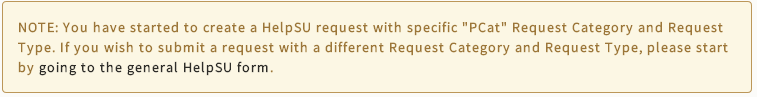
Note: PCats only affect the Request Category and Request Type selection menus on the HelpSU portal forms. While they are often used in conjunction with "Description Templates" (or "dTemplates") that pre-fill text into the description text area on the form, they are separate entities and can be used individually. See All About HelpSU dTemplates (Description Templates) for more information on dTemplates.
For Support Contacts: What to Provide When Requesting PCats
