Android Enterprise Work Profile Migration
Starting Sept. 19, Android devices enrolled in the Android Mobile Management System with the Workspace ONE/AirWatch (WS1) Hub app will be prompted to migrate to the Android Enterprise work profile or defer it to a later time. No data loss will occur, and your device should not require a restart. Earlier this year, Workspace ONE ended support for “legacy-enrolled” Android phones, requiring us to move those devices to work profile. Individuals with mobile devices that require migration will receive email notifications.
To maintain compliance with your Android device, you must migrate to the Android Enterprise work profile before Oct. 1, 2022.
Click to expand each section below for more information
- When the migration is pushed you’ll see the Hub icon in the notification bar of your device:

- Swiping down reveals the various notifications detail - click on the one titled “Migrate to Android Enterprise”:
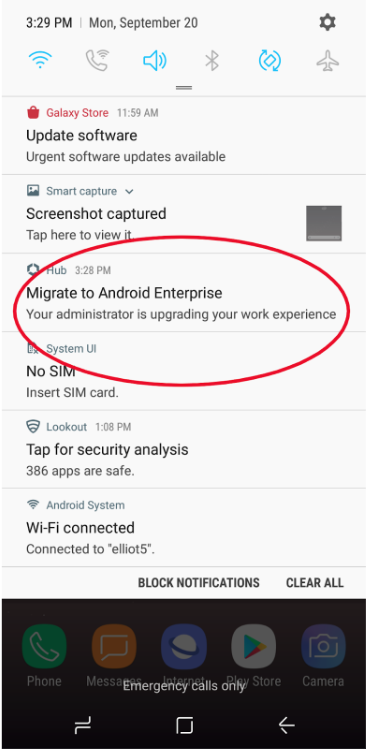
- You’ll see the opening screen for the migration tool:
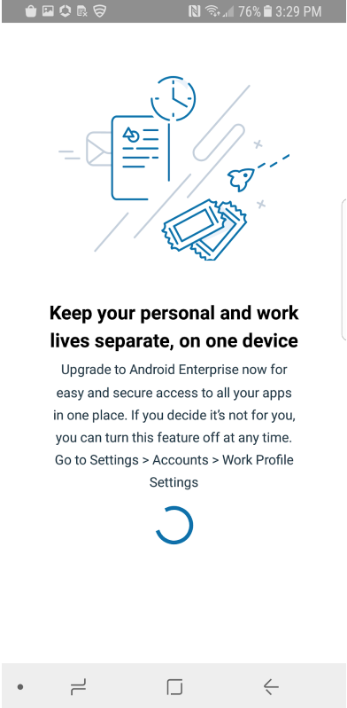
- You may see a terms & conditions message, then it will walk you through the migration steps.
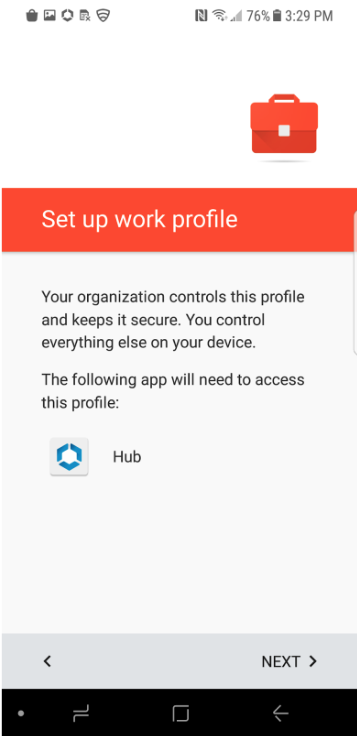
- You’ll see the following message. Note that Stanford cannot view your personal data, call or message history, or device location information.
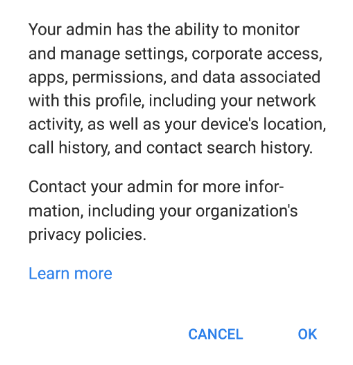
- Setup continues:
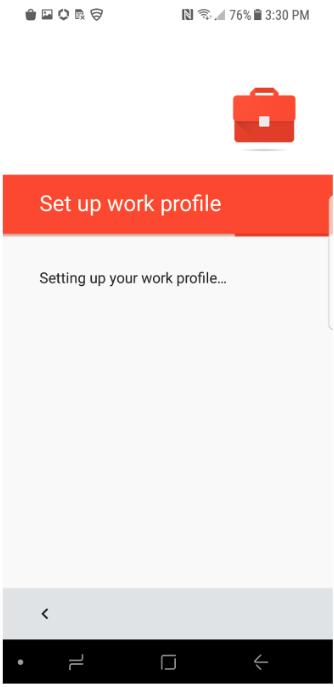
- ...and, in a few minutes, the process is complete.
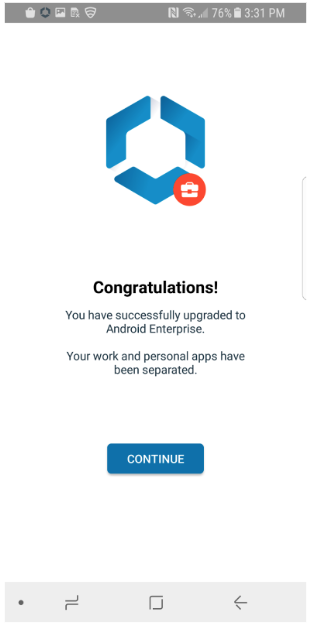
Work Profile
- A feature of Android Enterprise work profile. Android work profile allows you to separate personal and work-related applications, with the option to silence work applications.
Works apps will be marked with a briefcase icon and located in your work profile. To access your work apps:- Swipe up from the bottom of your screen to the top.
- Tap the "Work" tab.
- Tap the app that you want to open.
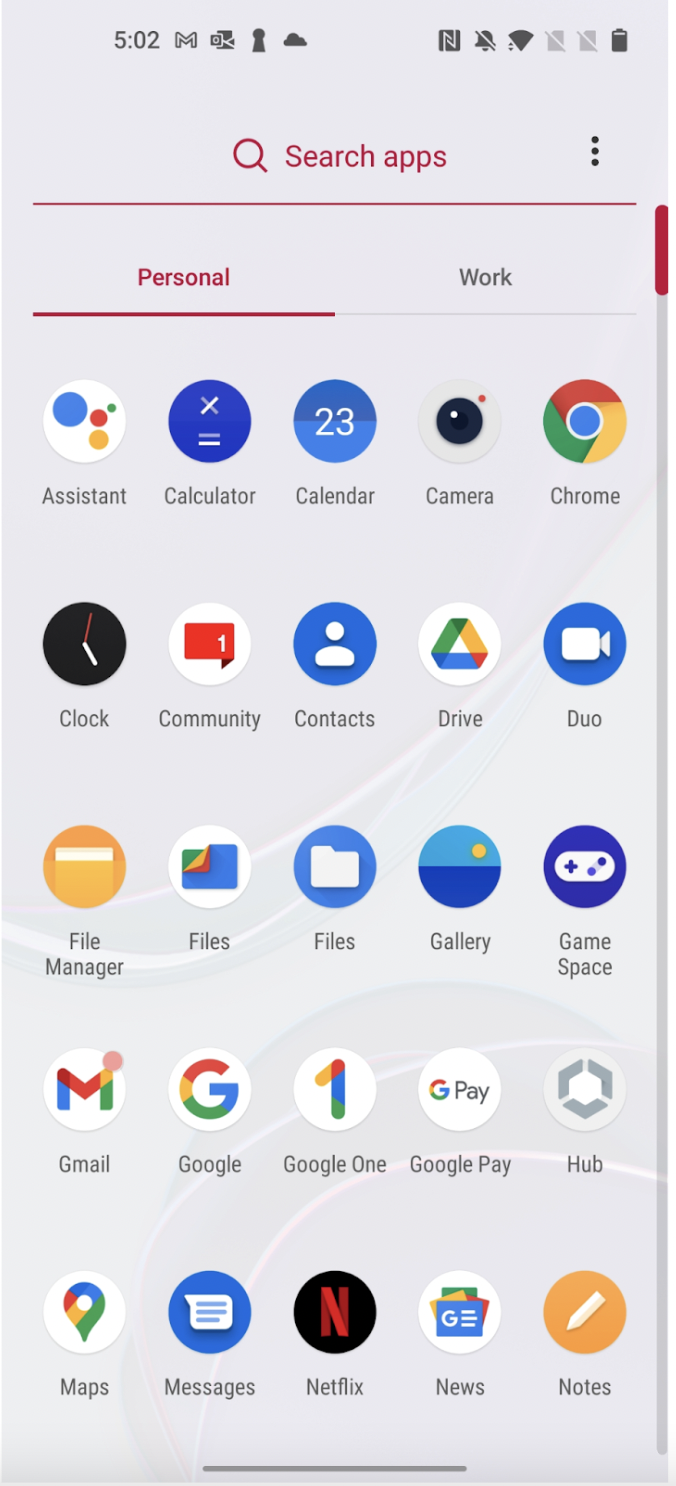
You’ll no longer see a Stanford app catalog in work profile, except on older devices. Instead, open the work profile Play Store to view and install Stanford apps.
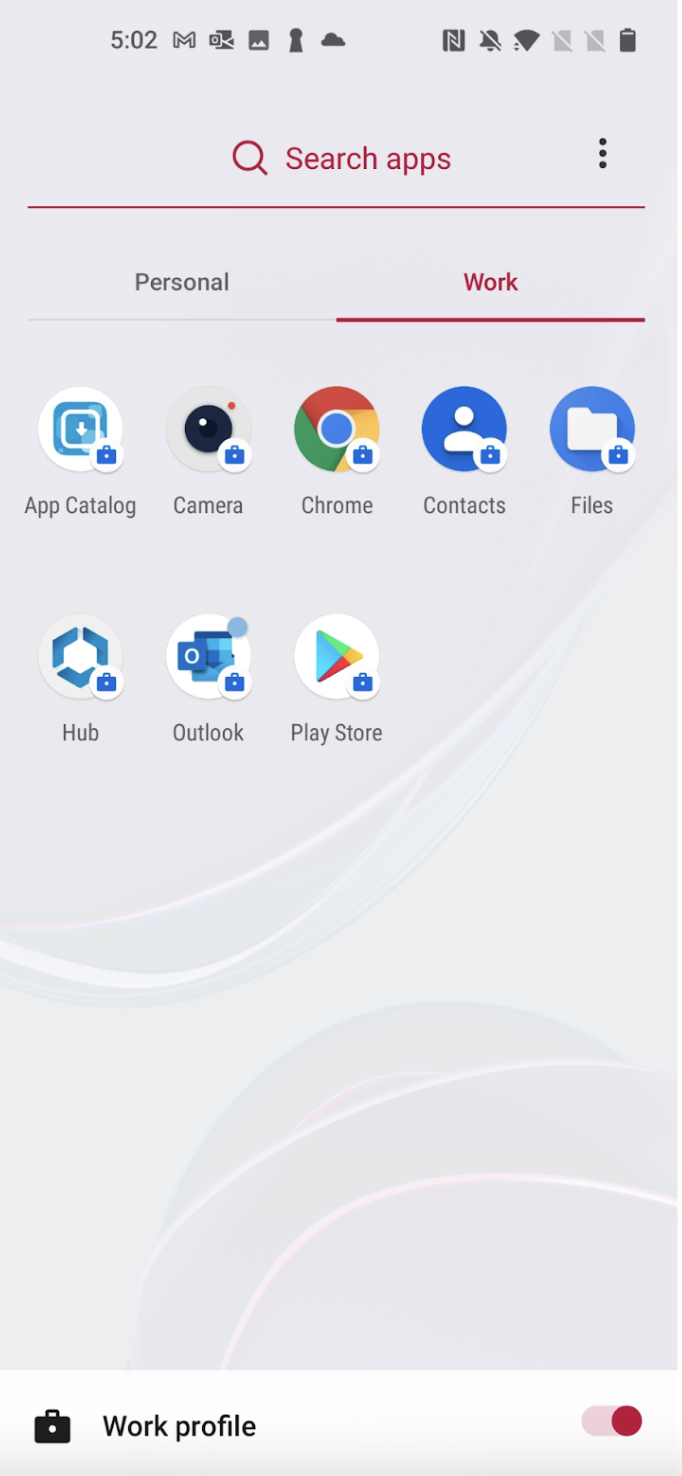
Outlook App
Your device’s default email application for Stanford email is not compatible with work profile, and you will lose access by Oct. 1, 2022. You can use Stanford Webmail (accessed via Web browser) or install the Microsoft Outlook app.
Box for Enterprise Mobility Management (EMM)
If you currently use the Box for Enterprise Mobility Management (EMM) app to access Medicine Box, you’ll need to switch to the Box app found in the Work Profile Play Store.
For questions or additional support with migrating to Android Enterprise work profile, please submit a Help request.
