Configure Outlook for Mac for Microsoft 365 using Exchange
- Launch Outlook.
- On the Outlook menu, click Preferences and then click Accounts.
- Select Exchange or Microsoft 365 for the account type
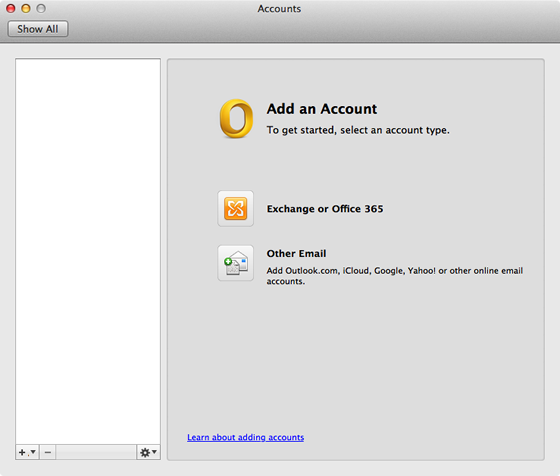
- Enter the following information for your Exchange account:
- Email Address: your @stanford.edu email address
- Method: User Name and Password
- User name: your SUNet ID
- Password: your SUNet ID password
- Configure automatically: unchecked
- Server: outlook.office365.com
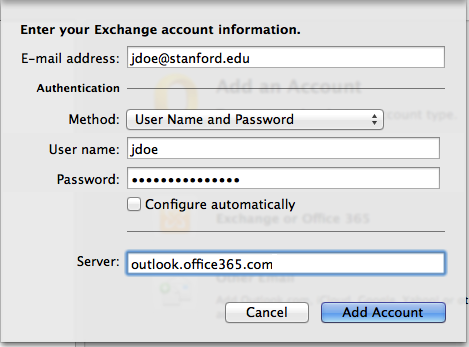
- Click Add Account.
- Your Exchange account settings display. Close this window.
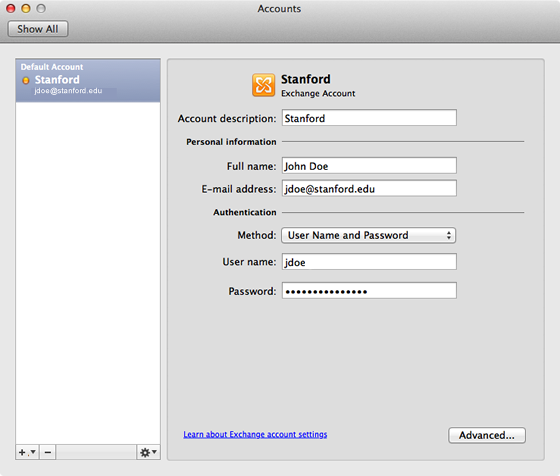
Last modified
