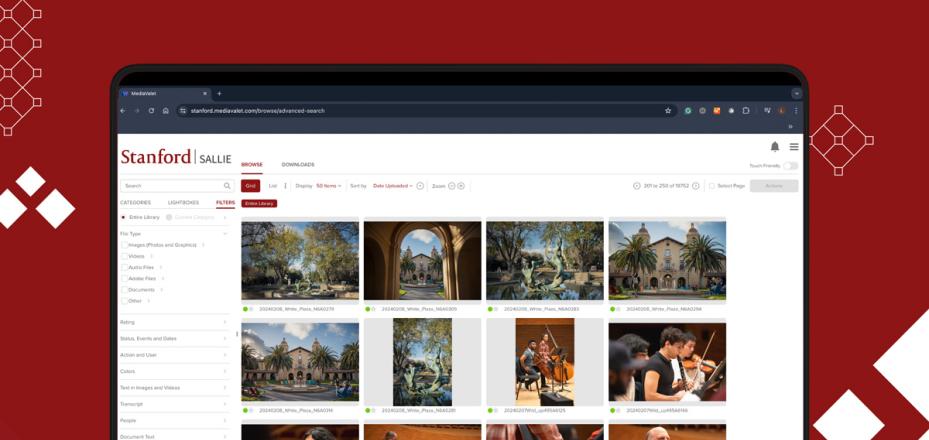Zoom Effectively: Discover Ways to Lead Inclusive Meetings and Participate Productively
With an increasing number of Stanford employees working remotely (due to the COVID-19 health concern), there’s an increasing use of online collaboration tools such as Zoom to meet with colleagues and get our work done. To help you put your best face forward, we've created these two videos to give you tips as a Zoom facilitator and participant.
Lead Productive and Inclusive Zoom Meetings
If you find yourself organizing and leading meetings with Zoom participants for the first time, or with growing frequency, it’s important you take thoughtful steps to plan and conduct the meetings to ensure participants — regardless of their location — are engaged and included. Consider these six ways to lead productive and inclusive Zoom meetings.
Engage as an effective Zoom participant
If you’re not used to participating in Zoom meetings, feeling connected and engaged during them may prove challenging. To ensure you “show up” in Zoom meetings as you do in person, consider these seven ways to boost your presence and engagement during video conferences.
Learn more
- Visit the Zoom Video Conferencing page for additional tips and tricks.
- Use these Google slide templates to set ground rules for large Zoom meetings or Zoom webinars
- Want similar tips on how to use Slack? Check out this guide of best practices for Slack.
- Access more resources for working remotely on the Stanford Work Anywhere website.
DISCLAIMER: UIT News is accurate on the publication date. We do not update information in past news items. We do make every effort to keep our service information pages up-to-date. Please search our service pages at uit.stanford.edu/search.