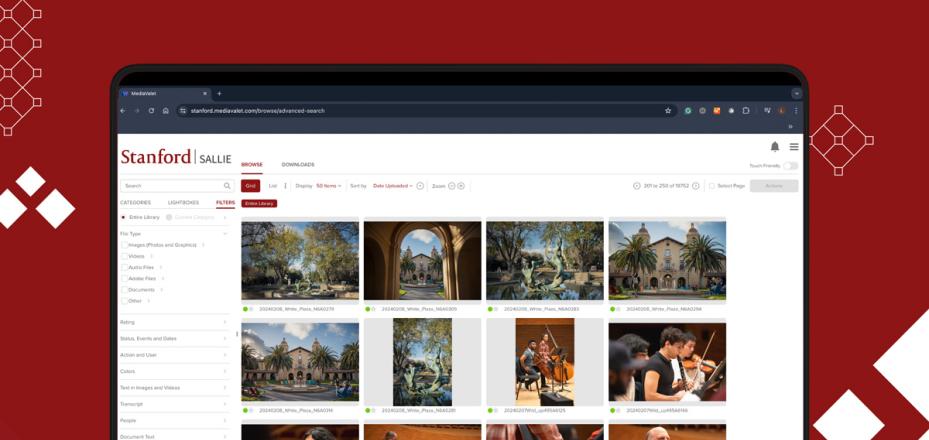Why isn't the class I took through STARS marked as completed?
You enrolled in an online class in STARS (Stanford Training and Registration System) and completed the training. Then, you go to your training history in STARS and the status is not marked as Completed. Why?
Make sure you are using a supported browser. For STARS, the supported browsers are:
- IE 11+
- Firefox 17+
- Safari 5+
- Chrome 24+
Your course status does not auto-complete if you are using an unsupported browser even though you may be able to launch the course.
If you are using an unsupported browser, exit out of the training module after it is completed. Wait up to 24 hours for the status to update to Completed in your training history.
See the Browser Recommendations page for a list of supported browsers for most University IT applications that have specific browser requirements.
DISCLAIMER: UIT News is accurate on the publication date. We do not update information in past news items. We do make every effort to keep our service information pages up-to-date. Please search our service pages at uit.stanford.edu/search.