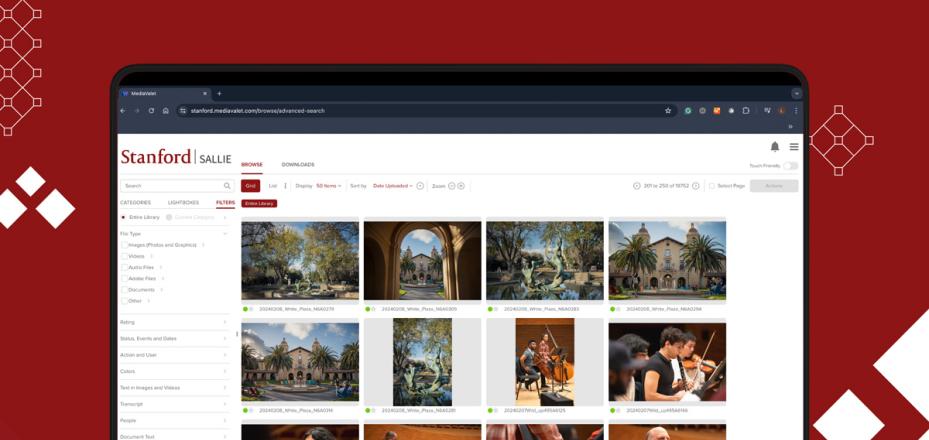Shared Drives Give Google Docs a Boost
Talk to colleagues who use Google Docs to share and edit documents, and you’ll likely hear how much easier it is to collaborate with teammates versus emailing Word docs or Excel spreadsheets back and forth. But you will probably also hear about how it could be better, particularly around sharing and storing documents within a team.
That’s why University IT (UIT) is pleased to announce the addition of Shared drives to Stanford’s G Suite service (formerly Google Apps).
Google Shared drives are shared spaces where teams can easily store, search, and access their files anywhere, from any device.
Shared team document storage

Unlike files in My Drive, files in Shared drives belong to the team instead of an individual. Even if members leave, the files stay exactly where they are so your team can continue to share information and get work done.
Shared drives are ideal for groups of colleagues who often collaborate on documents together, such as workgroups or project teams.
Anyone can create a Google Shared drive and share ownership of that drive — as well as any documents stored there — making it easy for all team members to share in the responsibility of organizing and maintaining the files.
Features
- Files are available to all active group members, even if the group member who created the original document leaves.
- All members of a Shared drive see the same content.
- When a user is added to a Google group, they are automatically added to all of the Shared drives that include that group.
- You can add external users to a Shared drive.
- Files are searchable.
Access anytime, with any device
As with Google My Drive, you can access a Shared drive from your laptop or desktop computer using any web browser. You can also install the mobile application to access your files from your Android or iOS mobile device.
Learn more
For more information, visit the Google Shared drives page on the University IT website.
DISCLAIMER: UIT News is accurate on the publication date. We do not update information in past news items. We do make every effort to keep our service information pages up-to-date. Please search our service pages at uit.stanford.edu/search.