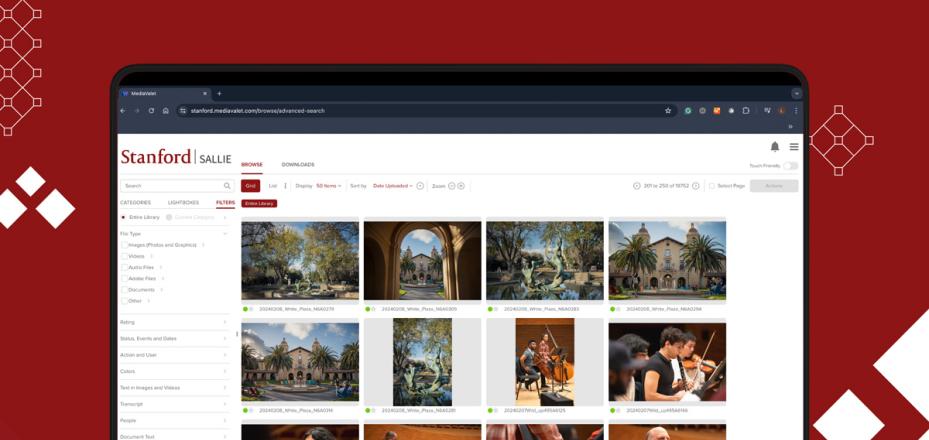Question of the Month: Can I use my smartphone's calendar app to manage my Office 365 calendar invitations?
The short answer: No, but you do have options.
Managing meetings on your smartphone's native calendar app can create issues with the scheduled meeting. In some instances, if an attendee accepts or declines a meeting on the smartphone within an email message or from the calendar app, the meeting organizer changes to someone else.
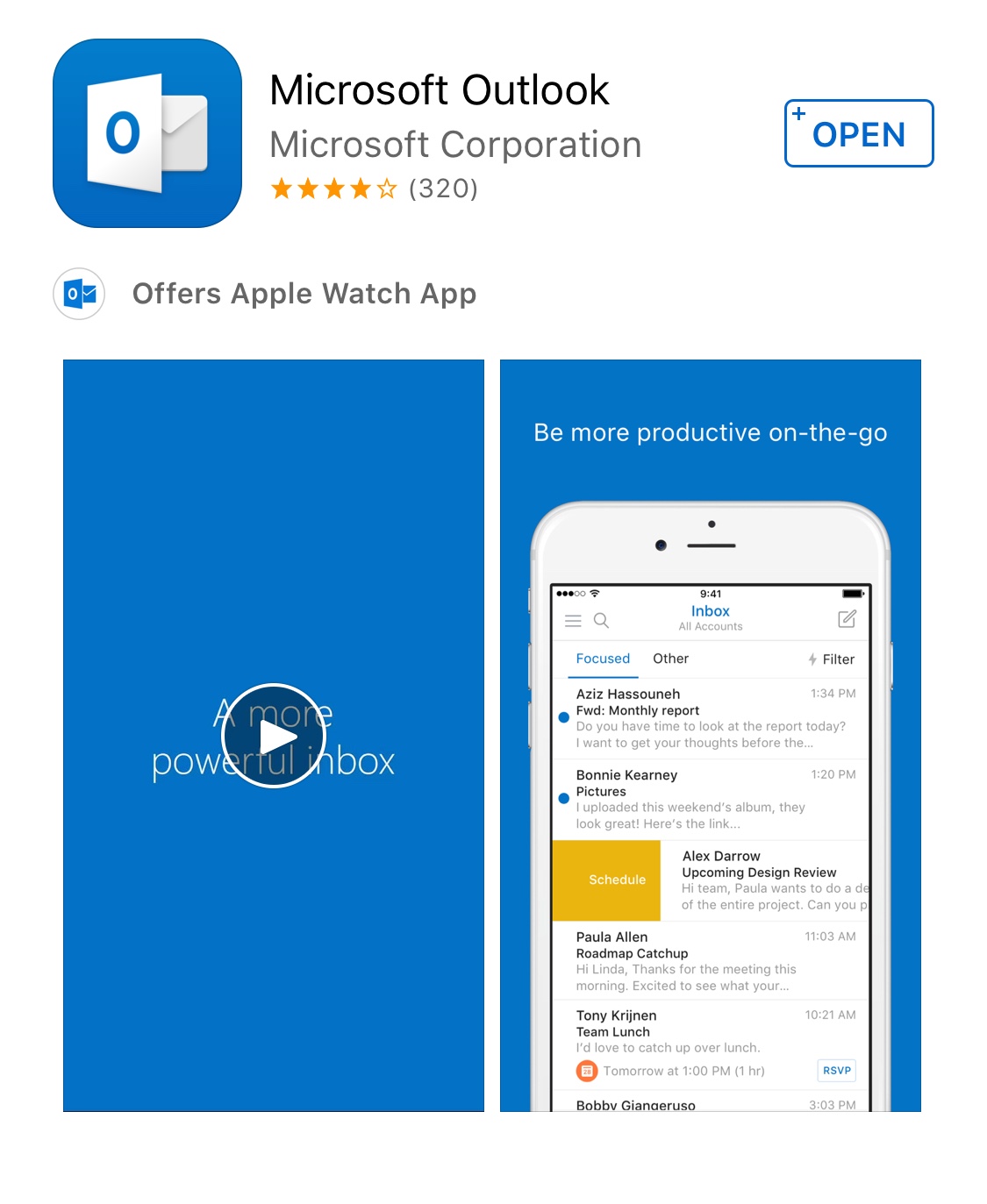
University IT continues to discourage all Stanford Outlook users — whether using webmail or Outlook client — from using the native calendar or email app on their smartphone to manage their calendar. Instead, use the Stanford web-authenticated Outlook App from Microsoft.
Download the Outlook App
You can download the Microsoft Outlook app from your smartphone's app store just as you would any other app you might use. When you launch the Outlook app, just enter your SUNetID@stanford.edu and you will be directed to Stanford's web-authentication. It may take some time to download your mail and calendar events, but once downloaded, you can successfully manage your events.
DISCLAIMER: UIT News is accurate on the publication date. We do not update information in past news items. We do make every effort to keep our service information pages up-to-date. Please search our service pages at uit.stanford.edu/search.